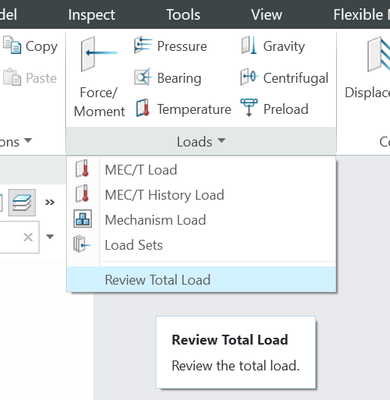Community Tip - You can subscribe to a forum, label or individual post and receive email notifications when someone posts a new topic or reply. Learn more! X
- Community
- Creo+ and Creo Parametric
- Analysis
- Appling load using creo simulate
- Subscribe to RSS Feed
- Mark Topic as New
- Mark Topic as Read
- Float this Topic for Current User
- Bookmark
- Subscribe
- Mute
- Printer Friendly Page
Appling load using creo simulate
- Mark as New
- Bookmark
- Subscribe
- Mute
- Subscribe to RSS Feed
- Permalink
- Notify Moderator
Appling load using creo simulate
I am new to creo simulate. I have a doubt in applying loads on multiple faces while simulating using creo 8.0. I have granite modeled with 14 holes. I have selected all the 14 hole surface and applied a load of 1000N.
Now the question is, if I do so, whether the software applies the load of 1000N to all the 14 holes(i.e for 1st hole, 1000N, for 2nd hole, 1000N and so on) or it will divide the applied load by 14 (i.e 1000/14=72 For 1st hole 72, for 2nd hole 72 and so on). Actually i have found the same problem but could not find the exact solution. @gfraulini
Solved! Go to Solution.
- Labels:
-
Comput_Fluid Dynamic
Accepted Solutions
- Mark as New
- Bookmark
- Subscribe
- Mute
- Subscribe to RSS Feed
- Permalink
- Notify Moderator
To get reactions, create a force measure. note: the constraint must be defined in the WCS (world coordinate system) to get reactions, but the reaction measure can then refer to any coordinate system for its direction. Using review total load is also a good way to verify loading, and the model does not need to run and have results.
- Mark as New
- Bookmark
- Subscribe
- Mute
- Subscribe to RSS Feed
- Permalink
- Notify Moderator
The load value you enter will be the total load (in your case each hole will carry its portion). You can also verify by checking the output results for the calculated total reaction force - which should be standard practice for every analysis run...always make sure what you entered in as a total system load comes out the other side as expected.
Cheers
- Mark as New
- Bookmark
- Subscribe
- Mute
- Subscribe to RSS Feed
- Permalink
- Notify Moderator
First of all thank you for your reply. Can you tell me how to check the total reaction force in the output result? If possible, could attach the screen shot so that i can get an idea. Thank you
- Mark as New
- Bookmark
- Subscribe
- Mute
- Subscribe to RSS Feed
- Permalink
- Notify Moderator
To get reactions, create a force measure. note: the constraint must be defined in the WCS (world coordinate system) to get reactions, but the reaction measure can then refer to any coordinate system for its direction. Using review total load is also a good way to verify loading, and the model does not need to run and have results.
- Mark as New
- Bookmark
- Subscribe
- Mute
- Subscribe to RSS Feed
- Permalink
- Notify Moderator
Without making any new measures, the result file will return the total load on the model (see below "Resultant Load on Model"). In many cases this should be enough to verify your input load to the system:
Also, reviewing the total load, as "SweetPeasHub" has suggested is also a great "pre-processing" verification.
- Mark as New
- Bookmark
- Subscribe
- Mute
- Subscribe to RSS Feed
- Permalink
- Notify Moderator
Thank you for your help.