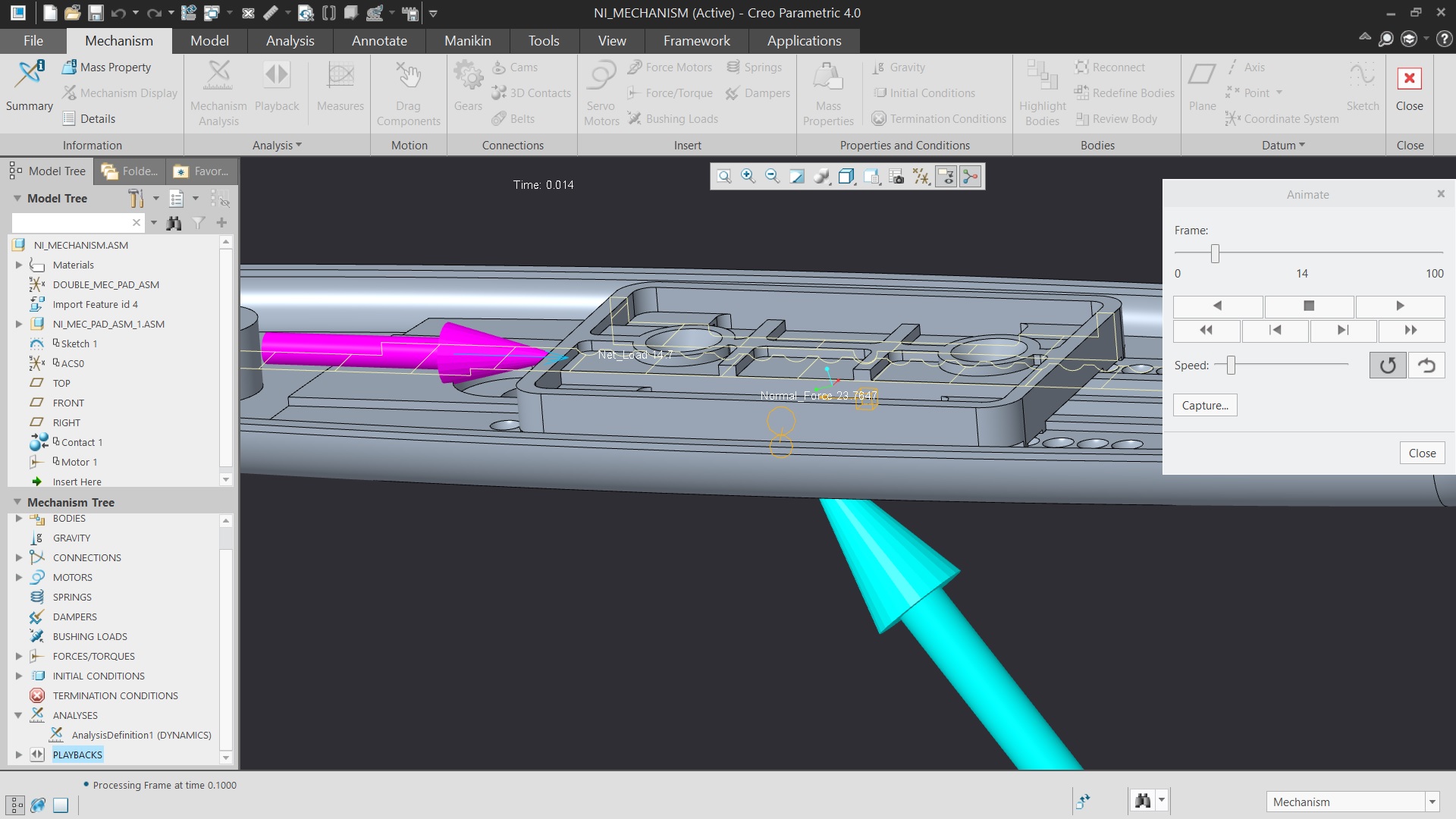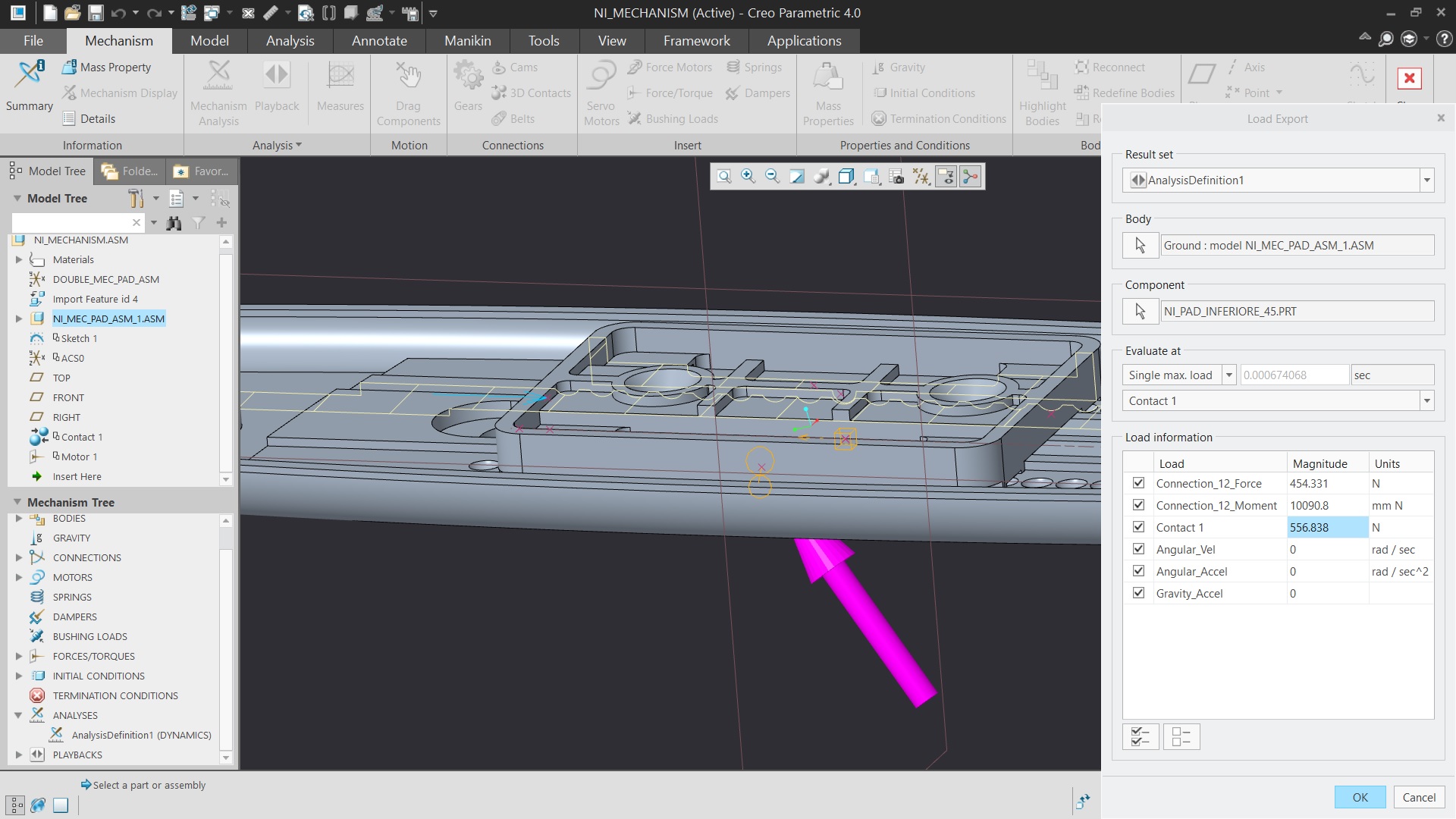Community Tip - When posting, your subject should be specific and summarize your question. Here are some additional tips on asking a great question. X
- Community
- Creo+ and Creo Parametric
- Analysis
- CREO Creating forces?
- Subscribe to RSS Feed
- Mark Topic as New
- Mark Topic as Read
- Float this Topic for Current User
- Bookmark
- Subscribe
- Mute
- Printer Friendly Page
CREO Creating forces?
- Mark as New
- Bookmark
- Subscribe
- Mute
- Subscribe to RSS Feed
- Permalink
- Notify Moderator
CREO Creating forces?
Hello,
I have a simple mechanism with no interference and I had defined a 3D contact on it. I run the simulation and the "funny" thing is that in my simulation, I input a load of 14.7 N, after the simulation due to the 3D Contact I end with a Normal Reaction Force of 23.76 N. My question is the following: How is possible that a force of 14.7 N creates a bigger force? What could be the error?
The error is bigger if I want to export this to simulate! I end with a +500 N Force!
My question in general terms is: What could be the cause of this? What can I be doing wrong in my mechanism that the only and unique force that I create, "creates" at the same time a QUITE bigger force?
Thank you for your answers and opinions!
- Labels:
-
Mechanism Design
- Mark as New
- Bookmark
- Subscribe
- Mute
- Subscribe to RSS Feed
- Permalink
- Notify Moderator
There are many cases where the reaction forces are an amplification of the input forces. If you are thinking static equilibrium, then check all the reactions in X, Y, Z to confirm. My thought is that the X-sliding direction component of contact force is balanced to the input force, but that you looked at contact normal force instead. (magnitude, not X)
Keep in mind the flexing of your model is not really accounted for and so the model seems over-constrained because the bumps are trying to move the parts away from each other, yet they seem to be held by a slider.
It might be better to do FEA (with contact) rather than a mechanism so you can account for flex.
If your model has a low rate spring pushing the entire moving component against the stationary one, then mechanism could work. (local flex being negligible). For example if those two cylindrical holes hold springs to push the parts together then those need to be modeled to allow the part to move correctly. The slider would need to be removed and probably a planar constraint used. Creo also will have difficulty with contact from concave to convex surfaces, (most contact theory is convex-convex or convex-flat.)
Also, It seems the concave craters have sharp edges near where I think they will be contacting. Generally sharps should be avoided in contact areas so the progression is smooth. you could try a torroid to represent the fillets.
Anyway to make a long story short, it probably ain't as simple as it appears. Feel free to ask questions as you go