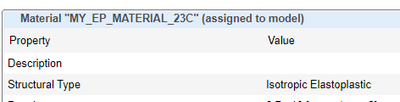Community Tip - Learn all about PTC Community Badges. Engage with PTC and see how many you can earn! X
- Community
- Creo+ and Creo Parametric
- Analysis
- CREO7.0.9.0: Unable to select Plasticity in Static...
- Subscribe to RSS Feed
- Mark Topic as New
- Mark Topic as Read
- Float this Topic for Current User
- Bookmark
- Subscribe
- Mute
- Printer Friendly Page
CREO7.0.9.0: Unable to select Plasticity in Static Analysis with Elasto-Plastic Material definitions
- Mark as New
- Bookmark
- Subscribe
- Mute
- Subscribe to RSS Feed
- Permalink
- Notify Moderator
CREO7.0.9.0: Unable to select Plasticity in Static Analysis with Elasto-Plastic Material definitions
Currently I have a contact model that consists of two separate bodies. One body is fully fixed and assigned a linear elastic material with steel properties. The second body rests on top of the first and has a fully defined elasto-plastic material. This was defined using developed test data. My problem comes when I am trying to enable "Plasticity" in the static analysis. The option is completely greyed out and unavailable. The material is both assigned to the model and to the correct body. Has this issue been reported previously or is there something I am missing?
I have tried a variety of solutions such as assigning all bodies the same elasto-plastic material, suppressing features that could cause issues (grounded springs/Links). Neither solution yielded any results. Even when using the elasto-plastic material definition I receive the same error seen below. Note: EP is shorthand for elasto-plastic for my naming convention and the material it is referencing does have an EP material definition.
** Warning:
The yield condition has been exceeded for the material(s) listed
below. You should consider using an elasto-plastic
material, if applicable.
EP_A357
Any help would be much appreciated.
Thank you,
Evan
Solved! Go to Solution.
- Labels:
-
Simulate
Accepted Solutions
- Mark as New
- Bookmark
- Subscribe
- Mute
- Subscribe to RSS Feed
- Permalink
- Notify Moderator
"...The second body rests on top of the first and has a fully defined elasto-plastic material..."
-> Elasto-plastic material must be assigned in the assembly, example attached
- Mark as New
- Bookmark
- Subscribe
- Mute
- Subscribe to RSS Feed
- Permalink
- Notify Moderator
"...The second body rests on top of the first and has a fully defined elasto-plastic material..."
-> Elasto-plastic material must be assigned in the assembly, example attached
- Mark as New
- Bookmark
- Subscribe
- Mute
- Subscribe to RSS Feed
- Permalink
- Notify Moderator
Hi @skunks , @ES_10894057 ,
Is this a bug in Creo7 with detecting that EP material is already assigned if multiple bodies are in a part? Or, is it related to the hierarchy of material assignments, where the higher levels override lower level assignments?
Here is my understanding of the hierarchy of material assignment. Higher assignments on the list override the lower ones.
note: Simulation hierarchy is also affected by Simplified Representation - Master/Excluded states.
Top Assembly Sim.
Sub-Assembly Sim.
Part Sim.
Part.
Body.
- Mark as New
- Bookmark
- Subscribe
- Mute
- Subscribe to RSS Feed
- Permalink
- Notify Moderator
I had this case with a customer (bearing manufacturer) in Creo 7 (I use Creo 2 M080 myself).
- Mark as New
- Bookmark
- Subscribe
- Mute
- Subscribe to RSS Feed
- Permalink
- Notify Moderator
Okay so the EP material has been assigned in the assembly and shows under File->Prepare->Model Properties, I am still unable to select the "plasticity" checkbox under the Nonlinear option in a static analysis. Do you have any idea as to why this would be the case?
- Mark as New
- Bookmark
- Subscribe
- Mute
- Subscribe to RSS Feed
- Permalink
- Notify Moderator
Please upload the model (simplified), thanks.
- Mark as New
- Bookmark
- Subscribe
- Mute
- Subscribe to RSS Feed
- Permalink
- Notify Moderator
You cannot do the steps indicated in an assembly, only in a part.
Please make the simulation model report and verify "ASSIGNED TO MODEL" is shown for the EP material.