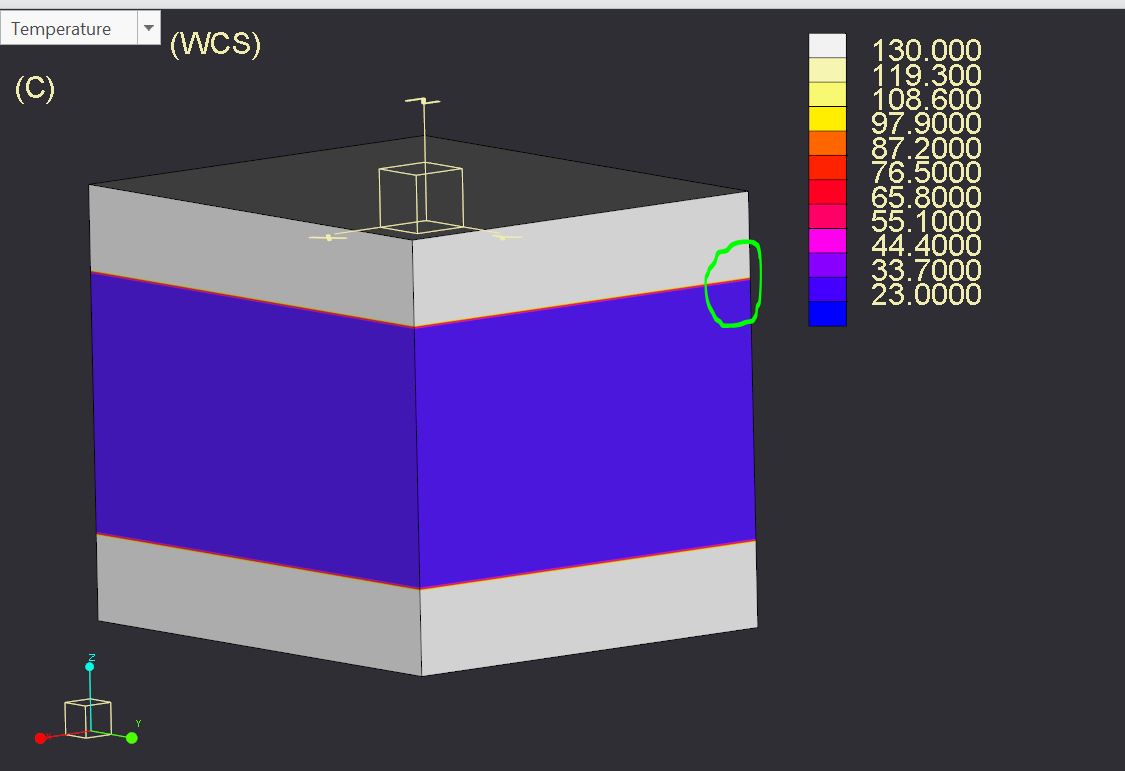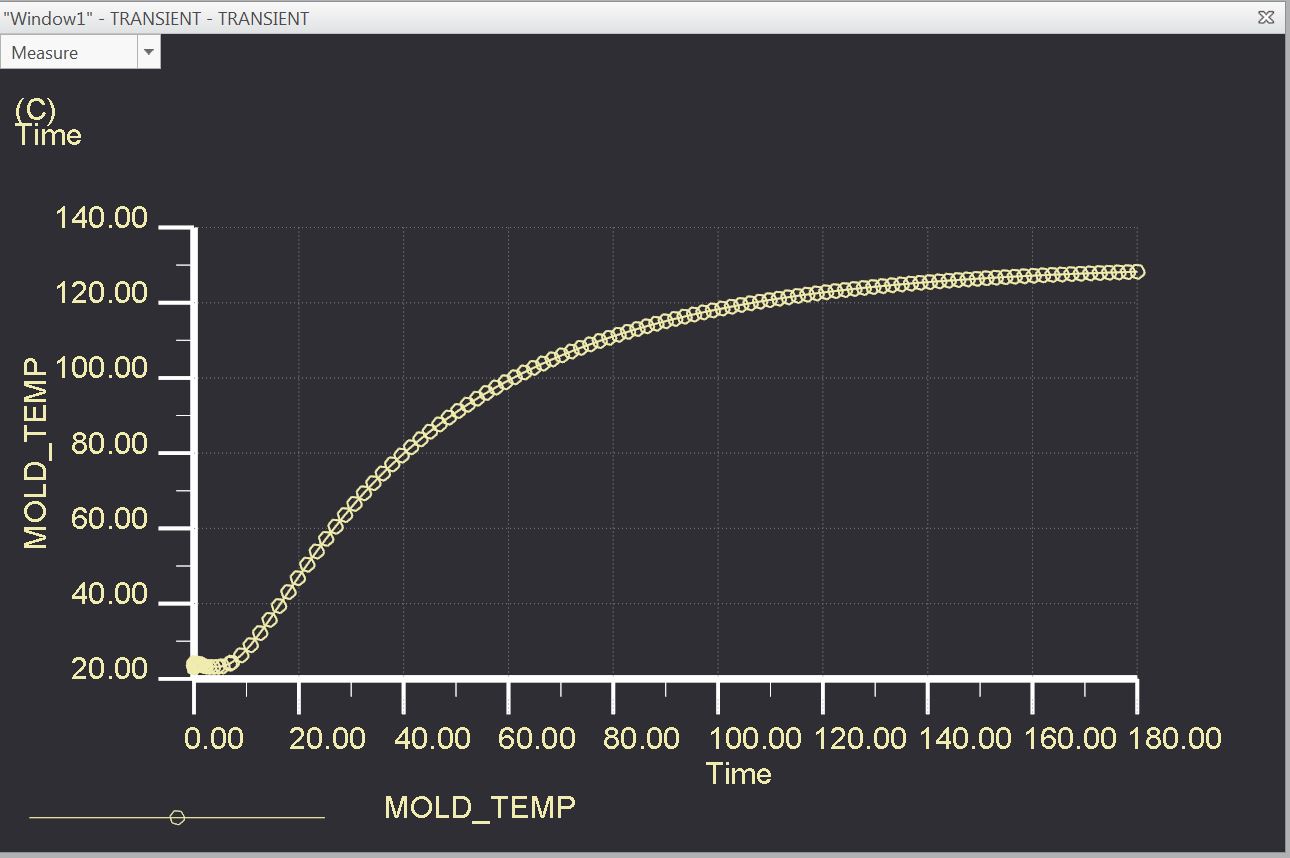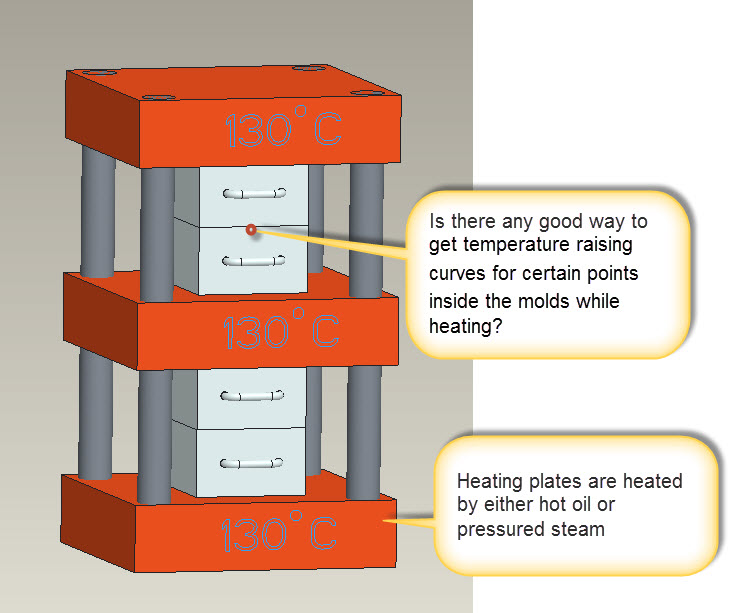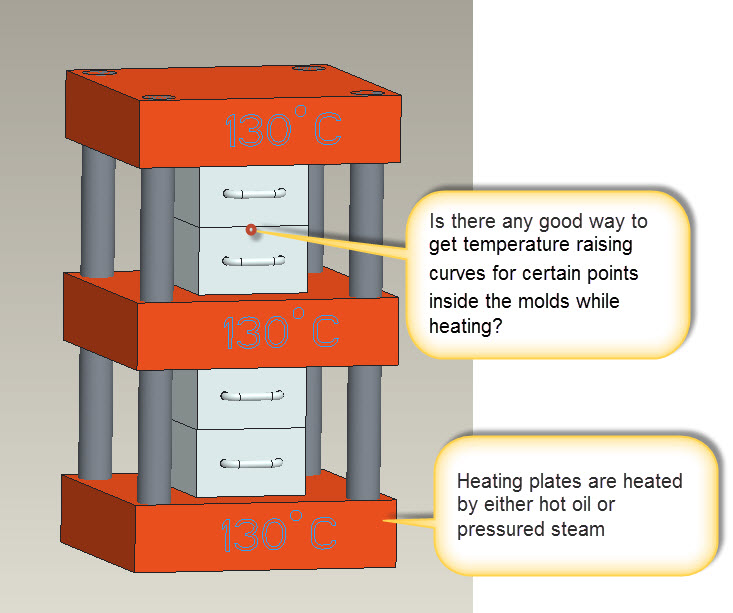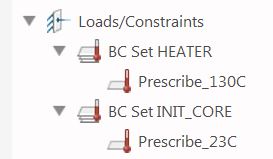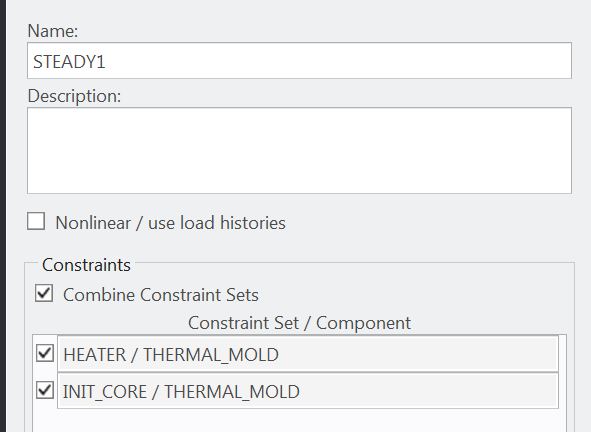Community Tip - Learn all about the Community Ranking System, a fun gamification element of the PTC Community. X
- Community
- Creo+ and Creo Parametric
- Analysis
- Re: Calculating heat dissipation by temperature di...
- Subscribe to RSS Feed
- Mark Topic as New
- Mark Topic as Read
- Float this Topic for Current User
- Bookmark
- Subscribe
- Mute
- Printer Friendly Page
Calculating heat dissipation by temperature difference
- Mark as New
- Bookmark
- Subscribe
- Mute
- Subscribe to RSS Feed
- Permalink
- Notify Moderator
Calculating heat dissipation by temperature difference
I was wondering why Creo thermal simulate can’t set a temperature as “heat load” and it only allows to set watt or power. The temperature differences calculations are commonly seen in lots of industrial applications.
Solved! Go to Solution.
- Labels:
-
Simulate
Accepted Solutions
- Mark as New
- Bookmark
- Subscribe
- Mute
- Subscribe to RSS Feed
- Permalink
- Notify Moderator
Try these files. There was a trick with a thin volume region so the model is not discontinuous.
Top of this thin volume is prescribed 130C bottom is prescribed 23C. The bottom prescribed is not used for the transient study.
I had used this before but it slipped my memory. I had trouble with the convection method and this came back to my mind. CREO cannot do thermal resistance connection for transient analysis so in instead the thin volume is a 3D representation of thermal resistance. You could change the material properties of that volume to adjust the resistance equivalent.
Here are the images of the initial condition from the steady state analysis.
And here is a plot of the temperature vs. time at a point near the center of the mold. It takes 7-8 seconds for heat flow to get to the center of my mold.
Good luck and thanks for the challenge! I use these kinds of questions as training to keep my abilites sharp.
I have 20 years of CREO simulate experience!
- Mark as New
- Bookmark
- Subscribe
- Mute
- Subscribe to RSS Feed
- Permalink
- Notify Moderator
Maybe I should explain more clearly. The "Prescribed Temperature" must be set the same as "Initial Temperature" while doing a transient thermal analysis which stop users from using temperature as a heat load in a transient thermal study.
On another way, I suggest that the initial temperature of transient thermal analysis should be linked with the ambient temperature of radiation condition which makes more sense while setting up the boundary condition.
- Mark as New
- Bookmark
- Subscribe
- Mute
- Subscribe to RSS Feed
- Permalink
- Notify Moderator
It is hard to know exactly what you are looking for without some simplified description of your model. My initial thought is that you want to run a steady state to generate a gradient in your model using only boundary conditions and no heat loads. You could then use that gradient model as the input for initial temperature for the transient model. Certainly CREO thermal analysis can handle the common condition of heat flow through a material with a cold side and hot side.
1. Heat load is not required to successfully run a model.
2. Initial temperature does not have to be uniform.
3. prescribed temperature in my exerience is more rarely used in transient analysis because it is an infinite heat source/sink, maybe steady state is what you are looking for.
4. I also think radiation condition is more rarely used than convection, so maybe you need convection, not radiation.
5. The "bulk temperature" for convection or "ambient temperature" for radiation almost always would not match the temperature of the surface of your model. That is why it does not make sense to "link" that temperature onto your model as an initial condition.
Consider a house at 23C with an insulated wall to the exterior at 0C.
The interior has a bulk temperature of 23C convection condition.
The inside surface of the wall is some value lower than 23C. (it cannot match the interior temperature or there is no heat flow to the air.)
The outside surface of the wall is some value above 0C. for the same reason that it needs to be able to flow heat to the outside air.
The outside has a bulk temperature of 0C convection condition.
If you do not care about the convection conditions you could prescribe the inside and outside temperature of the wall at 23C and 0C respectively then use a steady state analysis to determine the heat flow through the wall only.
For a possible transient analysis of the same house...
Interior wall prescribed at 23C, Exterior wall prescribed at 0C, setup and/or run steady state to determine initial gradient in wall.
Use a second boundary condition set with the interior wall prescribed at 23C, but with a convection condition on the outer wall with the bulk temperature as a function of time going from 0C to -20C in some hours of time. Then run transient analysis with the steady state analysis previously defined as the initial temperature distribution (MecT).
Note none of these used a heat "load". Just like in structural analysis you can run studies with boundary conditions only and do not need a "load" set.
Hopefully I was somewhat on the right track for you and helped clarify some things about thermal simulation.
- Mark as New
- Bookmark
- Subscribe
- Mute
- Subscribe to RSS Feed
- Permalink
- Notify Moderator
Thanks for your rapidly response.
Here is my situation, in factory, we have a sort of heating machine which use liquid (hot oil or pressured steam) to give thermal energy as shown in below illustration. The heating plates (in orange) are controlled temperature controllers. The heating plates can be opened and down, and the molds can be removed and reloaded.
I tried to do it your way but this method doesn’t seem to fit my example. If Creo simulate has thermal load with temperature then I can use it to the heating surfaces directly. Is there any good way to get temperature raising curves for certain points inside the molds while heating?
- Mark as New
- Bookmark
- Subscribe
- Mute
- Subscribe to RSS Feed
- Permalink
- Notify Moderator
- Mark as New
- Bookmark
- Subscribe
- Mute
- Subscribe to RSS Feed
- Permalink
- Notify Moderator
Start with only one of the molds, put convection condition to 130C on top and bottom surfaces and specify initial bulk temperature of the mold for example 23C. Simulate for the time of the cycle/ contact. Create measure at the mold internal point of interest for a graph.
The convection condition initially can be really high coefficient to be "perfect" but actually should be as the conditions at the interface of the heaters with the mold.
see:
http://help.solidworks.com/2012/english/solidworks/cworks/Thermal_Contact_Resistance.htm
I may make a simple model for you during my lunch break in an hour.
- Mark as New
- Bookmark
- Subscribe
- Mute
- Subscribe to RSS Feed
- Permalink
- Notify Moderator
Try these files. There was a trick with a thin volume region so the model is not discontinuous.
Top of this thin volume is prescribed 130C bottom is prescribed 23C. The bottom prescribed is not used for the transient study.
I had used this before but it slipped my memory. I had trouble with the convection method and this came back to my mind. CREO cannot do thermal resistance connection for transient analysis so in instead the thin volume is a 3D representation of thermal resistance. You could change the material properties of that volume to adjust the resistance equivalent.
Here are the images of the initial condition from the steady state analysis.
And here is a plot of the temperature vs. time at a point near the center of the mold. It takes 7-8 seconds for heat flow to get to the center of my mold.
Good luck and thanks for the challenge! I use these kinds of questions as training to keep my abilites sharp.
I have 20 years of CREO simulate experience!
- Mark as New
- Bookmark
- Subscribe
- Mute
- Subscribe to RSS Feed
- Permalink
- Notify Moderator
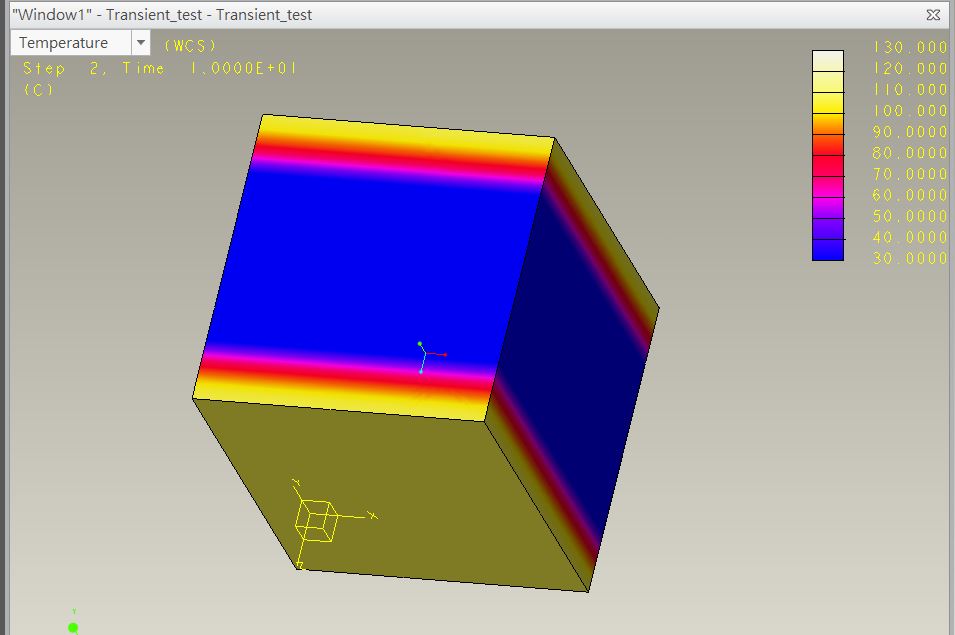
However, I can’t repeat the transient thermal as you did. How did you do to stop using the bottom prescribed temperature? I’ve tried many times; however, the heat seems to dissipate away (as shown in above illustration, the up and bottom surfaces were white and then changed to the colors of lower temperature gradually)? I guess I failed to stop using the bottom temperature and caused this result.
- Mark as New
- Bookmark
- Subscribe
- Mute
- Subscribe to RSS Feed
- Permalink
- Notify Moderator
Maybe your prescribed heater is not used for Transient. I attached the CREO files in a zip in the previous post. They are CREO 4 version.
- Mark as New
- Bookmark
- Subscribe
- Mute
- Subscribe to RSS Feed
- Permalink
- Notify Moderator
Dear sweetpeahub:
I've worked out the problem. The issue is that I set the Prescribe temperature under one Constraint Set. Could you please kindly explain what different between separate and combine the Constraint?
Thanks again for your support~
- Mark as New
- Bookmark
- Subscribe
- Mute
- Subscribe to RSS Feed
- Permalink
- Notify Moderator
- Mark as New
- Bookmark
- Subscribe
- Mute
- Subscribe to RSS Feed
- Permalink
- Notify Moderator
I am looking to do something very similar to this and decided to practice using the files you provided but I have a few questions. First, I am not sure how you set up the thin volume. I don't see it in your model tree for the MOLD.PRT and it seems to just appear when you enter Simulate. I also am trying to figure out how you were able to graph the temperature vs time. I don't see the option to graph a measurement after running the steady state analysis.
Hopefully you are still active.
Thanks
- Mark as New
- Bookmark
- Subscribe
- Mute
- Subscribe to RSS Feed
- Permalink
- Notify Moderator
Hi,
The thin volume region is created in the simulate side using volume region, it should appear in the model tree (under the mold part) once you are in the simulate side so you can inspect it under "simulation features". The icon is in the refine model tab - regions section, or you can command search in the upper right magnifying glass icon for "volume region". Also, you have to run the transient analysis to graph temperature vs time. The steady state analysis was used to setup the initial condition for the transient so it has a constraint on the mold keeping it at 23C, then the transient analysis does not have that constraint and so the heat grows to the middle of the mold. The definition of the transient analysis uses the steady state as its start point. This is an initial condition steady state, not final steady state which can be confusing. The initial condition default is uniform at a set temperature but if you change the dropdown to MecT you can then select the analysis that generates the initial condition. (it will first automatically run this analysis as part of the run) Note that this simulation ignores the ambient affects other than that it sets the initial temperature of the mold at 23C.
- Mark as New
- Bookmark
- Subscribe
- Mute
- Subscribe to RSS Feed
- Permalink
- Notify Moderator
Thank you for the response. I actually figured the volume region out as soon as i sent this (lesson learned to not jump the gun). But the explanation of running the transient analysis with the steady state as the initial condition is much appreciated.
Thanks!