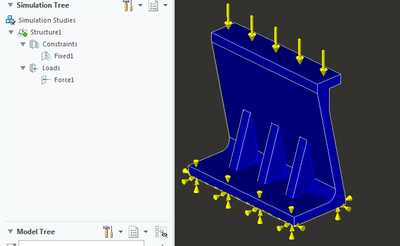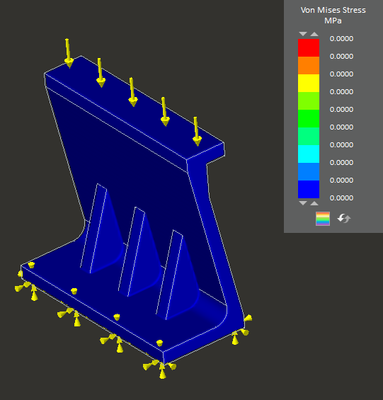Community Tip - Did you get an answer that solved your problem? Please mark it as an Accepted Solution so others with the same problem can find the answer easily. X
- Community
- Creo+ and Creo Parametric
- Analysis
- Re: Creo Simulate Live Not Showing Results
- Subscribe to RSS Feed
- Mark Topic as New
- Mark Topic as Read
- Float this Topic for Current User
- Bookmark
- Subscribe
- Mute
- Printer Friendly Page
Creo Simulate Live Not Showing Results
- Mark as New
- Bookmark
- Subscribe
- Mute
- Subscribe to RSS Feed
- Permalink
- Notify Moderator
Creo Simulate Live Not Showing Results
I have been trying to use Creo Simulate Live, just to see how it works, but when I start a simulation, I don’t get any results (see picture below). I tried running the same setup in Creo Simulation and got it to display results in there. Am I missing something in Creo Simulate Live to show me the correct results?
I used a load of 25lbf down on the top, and fixed the bottom surface.
- Labels:
-
Creo Simulation Live
- Mark as New
- Bookmark
- Subscribe
- Mute
- Subscribe to RSS Feed
- Permalink
- Notify Moderator
I had to add 2 folders on my computer to get it to work when I first used Simulate Live:
- Add MaterialLibrary folder to your working directory
- Add MaterialLibrary folder to the install directory
- Here is where I found it - C:\Program Files\PTC\Creo 4.0\M090\Common Files\x86e_win64\simlive_home
I can't find the original documentation I received to add these folders, but as I remember, one of the folders is needed for it to work.
There is always more to learn in Creo.
- Mark as New
- Bookmark
- Subscribe
- Mute
- Subscribe to RSS Feed
- Permalink
- Notify Moderator
Here is the article referring to the issue I had - https://www.ptc.com/en/support/article/CS305968
(referred to in the article referred to by ghunsinger)
There is always more to learn in Creo.
- Mark as New
- Bookmark
- Subscribe
- Mute
- Subscribe to RSS Feed
- Permalink
- Notify Moderator
Hi @ghunsinger,
This is an known issue.
Please refer existing article https://www.ptc.com/en/support/article/CS311463 for troubleshooting steps.
Regards,
Rahul