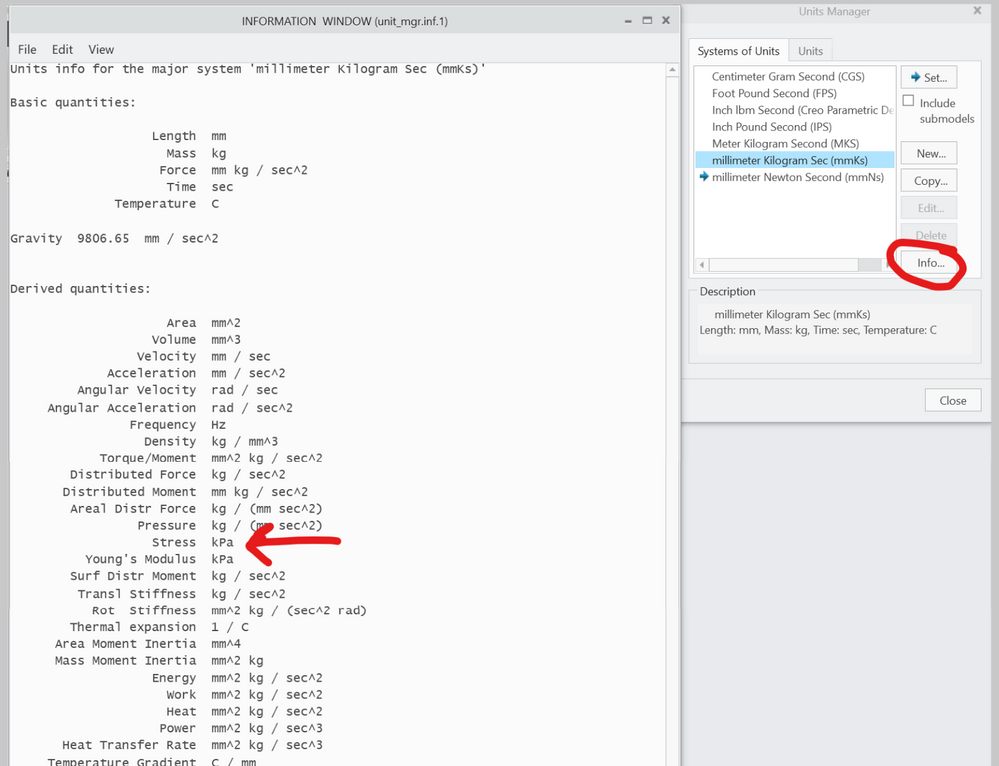Community Tip - You can subscribe to a forum, label or individual post and receive email notifications when someone posts a new topic or reply. Learn more! X
- Community
- Creo+ and Creo Parametric
- Analysis
- Re: Creo Simulate RPT file output units?
- Subscribe to RSS Feed
- Mark Topic as New
- Mark Topic as Read
- Float this Topic for Current User
- Bookmark
- Subscribe
- Mute
- Printer Friendly Page
Creo Simulate RPT file output units?
- Mark as New
- Bookmark
- Subscribe
- Mute
- Subscribe to RSS Feed
- Permalink
- Notify Moderator
Creo Simulate RPT file output units?
Hi everyone,
I'm trying to use the simulated fasteners feature within simulate but I am having trouble understanding the values that are being generated and output within the .RPT files. Please could someone help me understand the units it generates the results in and there magnitude. Are the results related to the principal system units? If so how? Or is some conversion needed?
For example say may principle system units are: millimeter Kilogram Sec (mmKs)
And my reference results for a fastener are:
Fastener1_axial_force: -3.623420e+02
Fastener1_axial_stress: -1.921483e+01
Fastener1_bending_moment: 6.681525e+03
Fastener1_bending_stress: 5.784788e+02
Fastener1_intf_bend_momt: 7.016585e+04
Fastener1_intf_norm_forc: -3.369641e+03
Fastener1_intf_shr_forc: 3.136455e+04
Fastener1_intf_tors_momt: 8.245580e+04
Fastener1_sep_stress: 7.248065e+02
Fastener1_shear_force: 2.094341e+03
Fastener1_shear_stress: 1.110620e+02
Fastener1_torsion_moment: 7.680219e+02
Fastener1_torsion_stress: 3.324723e+01
How would you interpret/determine the units of these results?
Thanks
Solved! Go to Solution.
Accepted Solutions
- Mark as New
- Bookmark
- Subscribe
- Mute
- Subscribe to RSS Feed
- Permalink
- Notify Moderator
Yes, they are in Principal units in the *.rpt file. Use the info button.
- Mark as New
- Bookmark
- Subscribe
- Mute
- Subscribe to RSS Feed
- Permalink
- Notify Moderator
Yes, they are in Principal units in the *.rpt file. Use the info button.
- Mark as New
- Bookmark
- Subscribe
- Mute
- Subscribe to RSS Feed
- Permalink
- Notify Moderator
Thanks SweetPeasHub, I hadn't realised there was this Info box in the initial principle units setup units manager. Its a shame that you have to come back out of CREO simulate to view it but its exactly what I needed 🙂