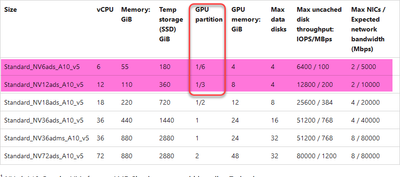Community Tip - Have a PTC product question you need answered fast? Chances are someone has asked it before. Learn about the community search. X
- Community
- Creo+ and Creo Parametric
- Analysis
- Creo Simulation Live Cloud
- Subscribe to RSS Feed
- Mark Topic as New
- Mark Topic as Read
- Float this Topic for Current User
- Bookmark
- Subscribe
- Mute
- Printer Friendly Page
Creo Simulation Live Cloud
- Mark as New
- Bookmark
- Subscribe
- Mute
- Subscribe to RSS Feed
- Permalink
- Notify Moderator
Creo Simulation Live Cloud
I am trying to Simulation fluid flow around a rocket body in creo, I am attemptiing to use the simulation live feature but my university computers and personal computer do not have the necessary computing hardware. What and how do I use the simulation cloud, I've tried contacting the PTC tech support but they were no help.
Solved! Go to Solution.
Accepted Solutions
- Mark as New
- Bookmark
- Subscribe
- Mute
- Subscribe to RSS Feed
- Permalink
- Notify Moderator
What do you mean by "the simulation cloud" ? I am not finding anything from PTC except CREO+ which is saas for Creo and a separate product that you would likely have to pay much more for. From what I remember simulate live requires specific GPU capabilities. On a more generic cloud note, you can use cloud platform services from various independent vendors to access machines with GPU capabilities. For example I use Microsoft Azure virtual machine with an NVIDIA A10 GPU to run Creo. https://learn.microsoft.com/en-us/azure/virtual-machines/nva10v5-series
I am not sure about simulate live compatibility... I do not have that license,
- Mark as New
- Bookmark
- Subscribe
- Mute
- Subscribe to RSS Feed
- Permalink
- Notify Moderator
What do you mean by "the simulation cloud" ? I am not finding anything from PTC except CREO+ which is saas for Creo and a separate product that you would likely have to pay much more for. From what I remember simulate live requires specific GPU capabilities. On a more generic cloud note, you can use cloud platform services from various independent vendors to access machines with GPU capabilities. For example I use Microsoft Azure virtual machine with an NVIDIA A10 GPU to run Creo. https://learn.microsoft.com/en-us/azure/virtual-machines/nva10v5-series
I am not sure about simulate live compatibility... I do not have that license,
- Mark as New
- Bookmark
- Subscribe
- Mute
- Subscribe to RSS Feed
- Permalink
- Notify Moderator
What you wrote about Azure should be qualified, as we encountered the problem in our organization.
Not all sizes in this series are available for live simulation. I marked the ones that do not fit because their GPU partition is less than 4 GB.
Thanks
- Mark as New
- Bookmark
- Subscribe
- Mute
- Subscribe to RSS Feed
- Permalink
- Notify Moderator
Thanks so much for your feedback as I think it will come in useful to anyone trying current Azure cloud solutions. This is useful because on the surface even the NV6 at 1/6 of 24GB shows 4GB GPU memory in the next column.
I have found a few bugs with GPU in the cloud and had to work on the Creo config files to get the graphics working without crashes. I think there are newer Nvidia virtual workstation drivers and cards that would work better but those do not show up in Azure yet.
- Mark as New
- Bookmark
- Subscribe
- Mute
- Subscribe to RSS Feed
- Permalink
- Notify Moderator
The prices of NV18 through NV72 are very expensive. As a result, our IT department has switched to Standard_NC4as_T4_v3 NCasT4_v3-series . Although it is not certified hardware, it is not expensive and gives amazing performance.
The only issue we discovered was that for some reason, ANSYS Simulation did not work (Ansys Simulation Analysis fails in Creo Parametric ). We hope that version 10.0.4.0 will solve our problem.
- Mark as New
- Bookmark
- Subscribe
- Mute
- Subscribe to RSS Feed
- Permalink
- Notify Moderator
That's funny, I just found that in the last couple hours and tested it and it works fine for Creo modelling and 16GB GPU for half the cost of the NV12 8GB we were using. I already put out a guidance to my users to try that size. My users can start/stop and change sizes because sometimes they don't need GPU but rather more cores.
- Mark as New
- Bookmark
- Subscribe
- Mute
- Subscribe to RSS Feed
- Permalink
- Notify Moderator
Azure is game changer!