Community Tip - New to the community? Learn how to post a question and get help from PTC and industry experts! X
- Community
- Creo+ and Creo Parametric
- Analysis
- “Fatal error encountered” - eDrawings 2014 publish...
- Subscribe to RSS Feed
- Mark Topic as New
- Mark Topic as Read
- Float this Topic for Current User
- Bookmark
- Subscribe
- Mute
- Printer Friendly Page
“Fatal error encountered” - eDrawings 2014 publisher (64bit) and Creo 3.0 M050 (64bit)
- Mark as New
- Bookmark
- Subscribe
- Mute
- Subscribe to RSS Feed
- Permalink
- Notify Moderator
“Fatal error encountered” - eDrawings 2014 publisher (64bit) and Creo 3.0 M050 (64bit)
Hello Everyone,
I’m attempting to setup a new server machine with an installation of Creo 3.0 M050 (64bit) and eDrawings 2014 publisher Version 10.4.0.101 (64bit). The server machine runs on Windows Server 2012 R2 (VMware Virtual Platform, x64-based PC).
Everything seems to install fine, but when I attempted to publish any and all models (large or small) it will give a “Fatal error encountered” message and crash Creo. I’ve attached the traceback log file.
This same software combination was installed on a different machine and things work fine (Windows 7 Professional, VMware Virtual Platform, x64-based PC). The issue seems to be machine specific.
NOTE: I used the “License Configuration Tool” to point the Floating License Server field to our license server (we own 1 network license).
I opened a call with eDrawings support, but was told that the issue was not reproducible and suggested that I use it on a machine that works. Nice!
Has anyone else experienced this error? Any suggestions for me to try out? I’d really like it to run on this Windows Server 2012 R2 machine.
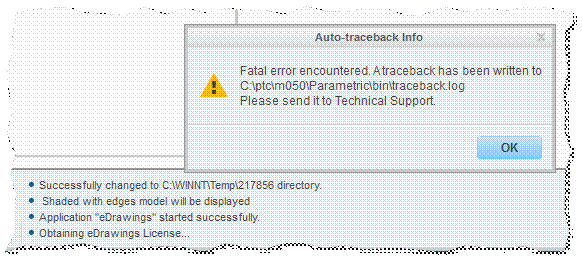
Thanks,
Mike Bills
This thread is inactive and closed by the PTC Community Management Team. If you would like to provide a reply and re-open this thread, please notify the moderator and reference the thread. You may also use "Start a topic" button to ask a new question. Please be sure to include what version of the PTC product you are using so another community member knowledgeable about your version may be able to assist.
- Mark as New
- Bookmark
- Subscribe
- Mute
- Subscribe to RSS Feed
- Permalink
- Notify Moderator
I had a GoToMeeting with eDrawings support (Geometric Global) this morning and found out the following:
· They saw the issue first hand then added some eDrawings diagnostic environment variables for logging and determined that the problem is most likely Windows Server 2012 R2
· It was stated that they’ve had many customer calls on eDrawings crashing Creo on Windows Server 20012 R2
· There is Internal licensing agreement battle with Solidworks on releasing the latest installer files that they need to create the next version or service pack. This means no time table for an available fix.
· The problems lies with Windows 8 and above. Recommendation was install on a Windows 7 machine for the time being
- Mark as New
- Bookmark
- Subscribe
- Mute
- Subscribe to RSS Feed
- Permalink
- Notify Moderator
Hi Michael,
I'm glad to see that you were able to open up a case with Tech Support. It looks like the case is closed, but let me know if you have any further questions or concerns.
Thanks,
Amit





