- Community
- Creo+ and Creo Parametric
- Analysis
- File open - search thrue all subdirectories
- Subscribe to RSS Feed
- Mark Topic as New
- Mark Topic as Read
- Float this Topic for Current User
- Bookmark
- Subscribe
- Mute
- Printer Friendly Page
File open - search thrue all subdirectories
- Mark as New
- Bookmark
- Subscribe
- Mute
- Subscribe to RSS Feed
- Permalink
- Notify Moderator
File open - search thrue all subdirectories
Hello all,
is it possible to set search function to search thrue all subdirectoriers? (Creo 2.0 M200)
Don´t need permanent settings --> something like "now search thrue all" ,when l realy need it...
We don´t use Windchill and any other PDM ![]()
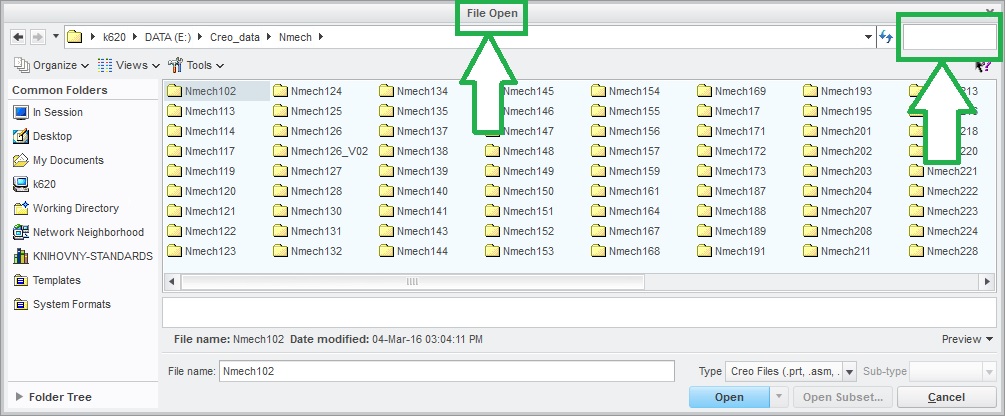
Thanks for any help
Solved! Go to Solution.
- Labels:
-
General
Accepted Solutions
- Mark as New
- Bookmark
- Subscribe
- Mute
- Subscribe to RSS Feed
- Permalink
- Notify Moderator
Just info ...
I use FileLocator Lite - Free File Searching Utility to search files on my PC. It is much more user friendly than Windows Search.
MH
Martin Hanák
- Mark as New
- Bookmark
- Subscribe
- Mute
- Subscribe to RSS Feed
- Permalink
- Notify Moderator
You need to setup a search path:
Creo Parametric Help Center About Searching For and Retrieving Models
Creo Parametric Help Center To Edit a search.pro File
Creo Parametric Help Center Example: Adding Search Paths
- Mark as New
- Bookmark
- Subscribe
- Mute
- Subscribe to RSS Feed
- Permalink
- Notify Moderator
- Mark as New
- Bookmark
- Subscribe
- Mute
- Subscribe to RSS Feed
- Permalink
- Notify Moderator
I just re-read your question. I do not believe that there is a way to accomplish what you are trying to do through Creo. You would have to use search paths along with using Windows Explorer to search for the file name and then you could paste it into the filename field at the bottom of the dialog box to open it.
- Mark as New
- Bookmark
- Subscribe
- Mute
- Subscribe to RSS Feed
- Permalink
- Notify Moderator
My opinion is the same like your --- It coudn´t be accomplished through Creo...
But silly who don´t ask ![]()
Thanks for your ideas...
- Mark as New
- Bookmark
- Subscribe
- Mute
- Subscribe to RSS Feed
- Permalink
- Notify Moderator
What is it that you are trying to do?
Are you trying to create a mapkey or something along those lines or are you just trying to locate a file?
- Mark as New
- Bookmark
- Subscribe
- Mute
- Subscribe to RSS Feed
- Permalink
- Notify Moderator
Just trying to locate a file.
- Mark as New
- Bookmark
- Subscribe
- Mute
- Subscribe to RSS Feed
- Permalink
- Notify Moderator
I would just use windows explorer for that.
Would that work for your situation?
- Mark as New
- Bookmark
- Subscribe
- Mute
- Subscribe to RSS Feed
- Permalink
- Notify Moderator
Yes windows explorer is good solution.
But during last 2 weeks l have some problems with windows settings and windows explorer is shutting down and restarting everytime l want to search something. Actually under repair from our IT guys (they are not the fastest colleagues). It´s the reason why l´m looking for "alternative way"...
- Mark as New
- Bookmark
- Subscribe
- Mute
- Subscribe to RSS Feed
- Permalink
- Notify Moderator
This is a dumb question, but do you know the exact file name of what you are looking for?
I realize that this might be the reason you are searching, but it could be that you know the file name and just want to know what folder it is in so that you can open it.
So, do you know the file name?
- Mark as New
- Bookmark
- Subscribe
- Mute
- Subscribe to RSS Feed
- Permalink
- Notify Moderator
Mostly l know only part of name. For example: "handle-xyz" or "handgrip-XYZ" ...
I realize that this might be the reason you are searching, but it could be that you know the file name and just want to know what folder it is in so that you can open it.
Exactly. l know "my part" is somewhere in some subdirectory, but don´t know exact location and mostly know only part of file name...
- Mark as New
- Bookmark
- Subscribe
- Mute
- Subscribe to RSS Feed
- Permalink
- Notify Moderator
this is a bit round about but if you type the file name with the extention, in the "file name:" text input box, creo will open it directly.
For example my_drawing.drw
Then after the file is open you have a few ways of seeing where it is located. My favorite is to just have the configuration option display_full_object_path set to yes.
- Mark as New
- Bookmark
- Subscribe
- Mute
- Subscribe to RSS Feed
- Permalink
- Notify Moderator
Just info ...
I use FileLocator Lite - Free File Searching Utility to search files on my PC. It is much more user friendly than Windows Search.
MH
Martin Hanák
- Mark as New
- Bookmark
- Subscribe
- Mute
- Subscribe to RSS Feed
- Permalink
- Notify Moderator
- Mark as New
- Bookmark
- Subscribe
- Mute
- Subscribe to RSS Feed
- Permalink
- Notify Moderator
I have the same question on Creo 7.0.8.0
Why can't this search box search through the folders like other CAD packages? How to make it search through it all? Any updates now that we are in 2024?
- Tags:
- usability





