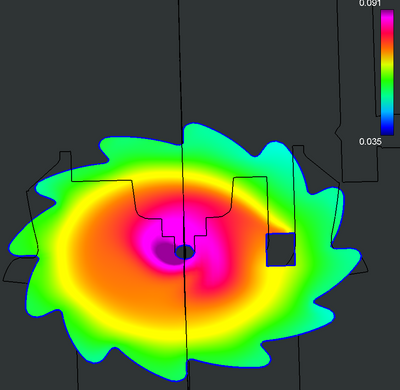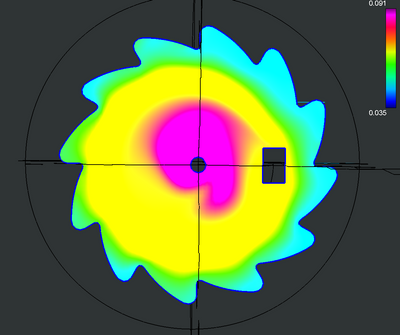Community Tip - You can Bookmark boards, posts or articles that you'd like to access again easily! X
- Community
- Creo+ and Creo Parametric
- Analysis
- Re: Flow anaylsis result coloring
- Subscribe to RSS Feed
- Mark Topic as New
- Mark Topic as Read
- Float this Topic for Current User
- Bookmark
- Subscribe
- Mute
- Printer Friendly Page
Flow anaylsis result coloring
- Mark as New
- Bookmark
- Subscribe
- Mute
- Subscribe to RSS Feed
- Permalink
- Notify Moderator
Flow anaylsis result coloring
Hi there,
I've been having a bit weird issue. I'm using Section Views in postprocessing, and it keeps messing with the color representation of selected values (as seen on images below). When I tilt the surface to some extent, the colors are OK, but as I'm moving it back to perpendicular view, the colors change as if there was weird light reflection going on (which probably is). I have tried to turn off the lights in Scene Editor, but it did literally nothing for the Flow Anaylsis modue, as if it had some lightning on it's own.
Any suggestion what might be wrong?
Thanks
Solved! Go to Solution.
- Labels:
-
Comput_Fluid Dynamic
-
General
Accepted Solutions
- Mark as New
- Bookmark
- Subscribe
- Mute
- Subscribe to RSS Feed
- Permalink
- Notify Moderator
Hi,
Creo flow analysis lighting settings are not coupled with the creo parametric rendering settings. I believe what you see is due to this direction is the lighting direction which lead to spot light reflection at this angle. I believe we fix this in creo 9, but could you create a ticket for this issue and we can take over and study it. Thanks.
- Mark as New
- Bookmark
- Subscribe
- Mute
- Subscribe to RSS Feed
- Permalink
- Notify Moderator
Hi,
Creo flow analysis lighting settings are not coupled with the creo parametric rendering settings. I believe what you see is due to this direction is the lighting direction which lead to spot light reflection at this angle. I believe we fix this in creo 9, but could you create a ticket for this issue and we can take over and study it. Thanks.
- Mark as New
- Bookmark
- Subscribe
- Mute
- Subscribe to RSS Feed
- Permalink
- Notify Moderator
Hi,
Oh, I kinda guessed that might be the issue, so thanks for the confirmation. I'll be looking forward to getting hold of creo 9.
- Mark as New
- Bookmark
- Subscribe
- Mute
- Subscribe to RSS Feed
- Permalink
- Notify Moderator
Hi,
the following spr SPR 13869138 HIGH was reported about, see article at: https://www.ptc.com/en/support/article/cs353324