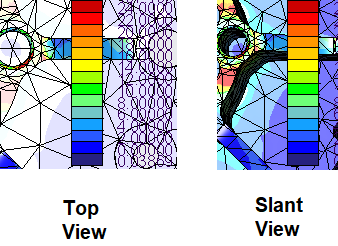Turn on suggestions
Auto-suggest helps you quickly narrow down your search results by suggesting possible matches as you type.
Showing results for
Please log in to access translation
Turn on suggestions
Auto-suggest helps you quickly narrow down your search results by suggesting possible matches as you type.
Showing results for
Community Tip - Your Friends List is a way to easily have access to the community members that you interact with the most! X
- Community
- Creo+ and Creo Parametric
- Analysis
- How to Switch Off the Reflection in Stress Distrib...
Translate the entire conversation x
Please log in to access translation
Options
- Subscribe to RSS Feed
- Mark Topic as New
- Mark Topic as Read
- Float this Topic for Current User
- Bookmark
- Subscribe
- Mute
- Printer Friendly Page
How to Switch Off the Reflection in Stress Distribution Plot?
Sep 20, 2022
09:43 AM
- Mark as New
- Bookmark
- Subscribe
- Mute
- Subscribe to RSS Feed
- Permalink
- Notify Moderator
Please log in to access translation
Sep 20, 2022
09:43 AM
How to Switch Off the Reflection in Stress Distribution Plot?
Refer to the above two screenshots, they are the same stress profile picture, thus should have the same color presentation. However, we can't present the stress result at Top View, which is inconsistent with the Legend. We know the problem is the "reflection", however, we don't know how to switch off the "reflection". Does anyone know how?
Thanks.
Solved! Go to Solution.
Labels:
- Labels:
-
Simulate
ACCEPTED SOLUTION
Accepted Solutions
Sep 20, 2022
10:53 AM
- Mark as New
- Bookmark
- Subscribe
- Mute
- Subscribe to RSS Feed
- Permalink
- Notify Moderator
Please log in to access translation
1 REPLY 1
Sep 20, 2022
10:53 AM
- Mark as New
- Bookmark
- Subscribe
- Mute
- Subscribe to RSS Feed
- Permalink
- Notify Moderator
Please log in to access translation
Sep 20, 2022
10:53 AM
Announcements
Top Tags