Community Tip - Want the oppurtunity to discuss enhancements to PTC products? Join a working group! X
- Community
- Creo+ and Creo Parametric
- Analysis
- Re: How to edit a Manikin Comfort Angle file (mca)...
- Subscribe to RSS Feed
- Mark Topic as New
- Mark Topic as Read
- Float this Topic for Current User
- Bookmark
- Subscribe
- Mute
- Printer Friendly Page
How to edit a Manikin Comfort Angle file (mca) to match NASA documentation
- Mark as New
- Bookmark
- Subscribe
- Mute
- Subscribe to RSS Feed
- Permalink
- Notify Moderator
How to edit a Manikin Comfort Angle file (mca) to match NASA documentation
I am using Creo Parametric Release 10.0 and Datecode10.0.3.0
We would like help understanding how to edit a Comfort Angle file (mca) for a Manikin comfort analysis.
We are trying to correlate the PTC provided zero gravity file with NASA documentation and getting results that don't quite make sense.
Solved! Go to Solution.
- Labels:
-
General
Accepted Solutions
- Mark as New
- Bookmark
- Subscribe
- Mute
- Subscribe to RSS Feed
- Permalink
- Notify Moderator
Hello,
To understand the picture better, visit the into Mechanism application, and look there at the corresponding connection parameters:
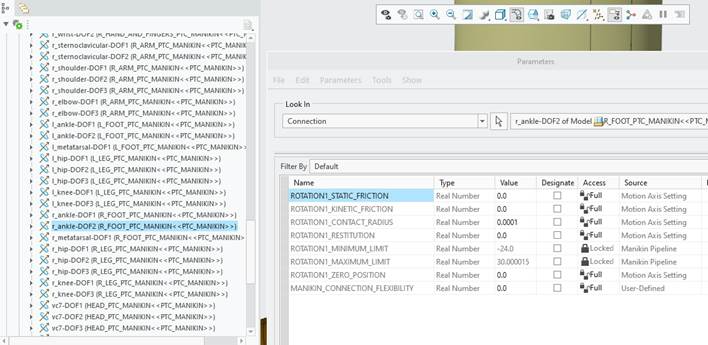
You see there that the allowed movement is between -24° and 30.000015°. Notice that the angle can be both positive and negative because this measurement depends on the motion axis zero position. Anyway, the MCA table uses empty range here, so there is only 1 segment there with the score 0.
In the next line of the documentation MCA file, we see the joint l_elbow-DOF1. It has the full range of (0°, 152.999786). In MCA table we see the radian range (0.94248, 1.01229) which we can convert to degrees as (54.000126°, 57.999944°). This means that we have 3 segments with the corresponding scores:
(0°, 54.000126°) – score 5
(54.000126°, 57.999944°) – score 10
(57.999944°, 152.999786) – score 5
Also, additional information about is available at About Defining Color in the Comfort Angle Analysis Display
I hope this will help.
Thanks.
- Mark as New
- Bookmark
- Subscribe
- Mute
- Subscribe to RSS Feed
- Permalink
- Notify Moderator
Hi @gtwalker
There is some information documented in Help Center about about editing MCA file available at: https://support.ptc.com/help/creo/creo_pma/r12/usascii//index.html#page/model_analysis/manikin/To_Edit_the_Manikin_Comforta_Angle_mca_File.html
Thanks.
- Mark as New
- Bookmark
- Subscribe
- Mute
- Subscribe to RSS Feed
- Permalink
- Notify Moderator
We reviewed the help documentation, unfortunately the help we need may be more basic than just editing the text file.
I think the NASA documentation is in degrees and the MCA file is in radians and when we try to do the conversion and enter the values we are getting very strange results (an ankle joint that can bend almost 180 degrees?).
We are sure it has to do with positive and negative values and the conversion but unclear what is wrong.
Do you have any suggestions for how to make sure the conversions are entered correctly?
- Mark as New
- Bookmark
- Subscribe
- Mute
- Subscribe to RSS Feed
- Permalink
- Notify Moderator
Hello,
To understand the picture better, visit the into Mechanism application, and look there at the corresponding connection parameters:
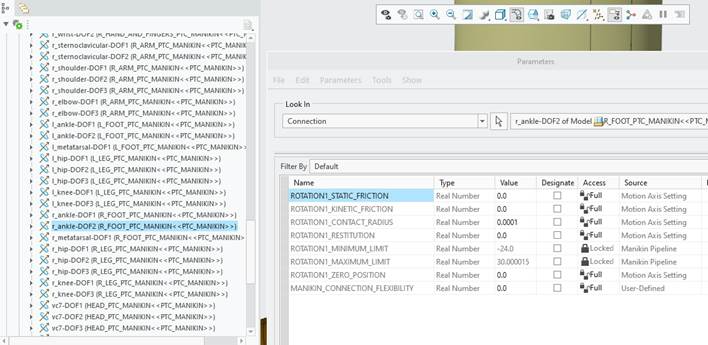
You see there that the allowed movement is between -24° and 30.000015°. Notice that the angle can be both positive and negative because this measurement depends on the motion axis zero position. Anyway, the MCA table uses empty range here, so there is only 1 segment there with the score 0.
In the next line of the documentation MCA file, we see the joint l_elbow-DOF1. It has the full range of (0°, 152.999786). In MCA table we see the radian range (0.94248, 1.01229) which we can convert to degrees as (54.000126°, 57.999944°). This means that we have 3 segments with the corresponding scores:
(0°, 54.000126°) – score 5
(54.000126°, 57.999944°) – score 10
(57.999944°, 152.999786) – score 5
Also, additional information about is available at About Defining Color in the Comfort Angle Analysis Display
I hope this will help.
Thanks.





