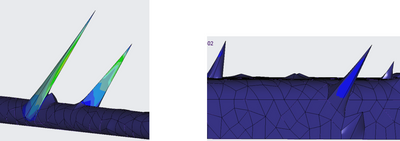Community Tip - New to the community? Learn how to post a question and get help from PTC and industry experts! X
- Community
- Creo+ and Creo Parametric
- Analysis
- Re: How to get rid of "Spikes" - inaccurate VM str...
- Subscribe to RSS Feed
- Mark Topic as New
- Mark Topic as Read
- Float this Topic for Current User
- Bookmark
- Subscribe
- Mute
- Printer Friendly Page
How to get rid of "Spikes" - inaccurate VM stress calculations in Simulate?
- Mark as New
- Bookmark
- Subscribe
- Mute
- Subscribe to RSS Feed
- Permalink
- Notify Moderator
How to get rid of "Spikes" - inaccurate VM stress calculations in Simulate?
See above screenshot, the spikes of stress calculations among shell elements. Does anyone see this before?! The stresses should be less than 20ksi, however, these spikes are around 2.0e+7 ksi. I am using Simulate 6.
Solved! Go to Solution.
- Labels:
-
Simulate
- Mark as New
- Bookmark
- Subscribe
- Mute
- Subscribe to RSS Feed
- Permalink
- Notify Moderator
I understand… but it does not means that I agree how they “decide” that the result is “good” because it looks “nice”…
By the way, I have not tried yet, but if the goal is to have results at one click and “nice pictures” you should present them “Creo Simulation Live” (a bit of irony here).
_ Here another nice case of “marketing”. In the presentations everything is very quick – but no one talks much about accuracy and model preparation. Of course you can setup the “Live” simulation to be more “accurate”, but then the meaning of “live results” would be compromised a bit… Anyway, I have to admit that the pictures are very nice 😊
- Mark as New
- Bookmark
- Subscribe
- Mute
- Subscribe to RSS Feed
- Permalink
- Notify Moderator
Software bug. I have seen this before on a rare occasion. Sometimes just closing and re-opening results fixes it.
- « Previous
-
- 1
- 2
- Next »