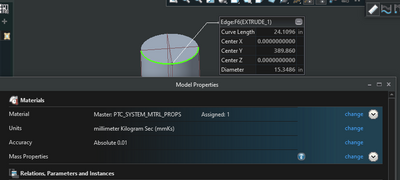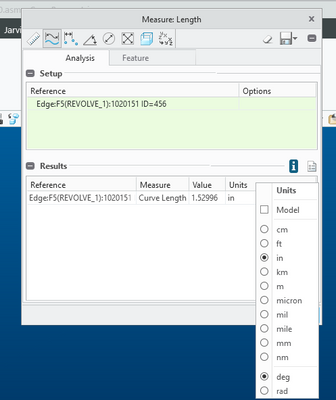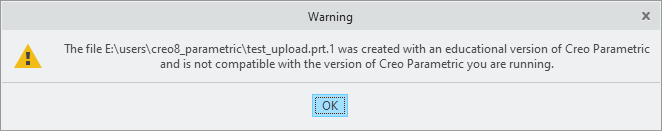Community Tip - If community subscription notifications are filling up your inbox you can set up a daily digest and get all your notifications in a single email. X
- Community
- Creo+ and Creo Parametric
- Analysis
- Re: Measure tool won't show SI
- Subscribe to RSS Feed
- Mark Topic as New
- Mark Topic as Read
- Float this Topic for Current User
- Bookmark
- Subscribe
- Mute
- Printer Friendly Page
Measure tool won't show SI
- Mark as New
- Bookmark
- Subscribe
- Mute
- Subscribe to RSS Feed
- Permalink
- Notify Moderator
Measure tool won't show SI
Hello.
I am using Creo Parametric 8.0.0.0.
So... the title is descriptive enough. But let me give you some extra detail. So I have metric system on my file. The measure tool uses imperial system. It will show the correct value, (for example if I set something to be 10cm it will show 3.937inch) but the file is not on inch.
I went to:
File>Prepare>Model Properties
Model is indeed in metric system. Yesterday everything was fine.
Any ideas? Thanks in advance.
Solved! Go to Solution.
- Labels:
-
General
Accepted Solutions
- Mark as New
- Bookmark
- Subscribe
- Mute
- Subscribe to RSS Feed
- Permalink
- Notify Moderator
Hello
You can change the units in the measure section regardless of units the part was designed
Please try this option
Regards
Pushkar Khanna
- Mark as New
- Bookmark
- Subscribe
- Mute
- Subscribe to RSS Feed
- Permalink
- Notify Moderator
Hi,
- pack you file into zip archive and upload zip file
- create new model and test it
Martin Hanák
- Mark as New
- Bookmark
- Subscribe
- Mute
- Subscribe to RSS Feed
- Permalink
- Notify Moderator
There you go.
Had already tried creating new file. Old files and/or imported sketches with metric system, again, are being measured in inches in new parts with metric system.
- Mark as New
- Bookmark
- Subscribe
- Mute
- Subscribe to RSS Feed
- Permalink
- Notify Moderator
Hi,
I am sorry I cannot open your model because of this
Martin Hanák
- Mark as New
- Bookmark
- Subscribe
- Mute
- Subscribe to RSS Feed
- Permalink
- Notify Moderator
Hello
You can change the units in the measure section regardless of units the part was designed
Please try this option
Regards
Pushkar Khanna
- Mark as New
- Bookmark
- Subscribe
- Mute
- Subscribe to RSS Feed
- Permalink
- Notify Moderator


Martin Hanák