Community Tip - Did you get called away in the middle of writing a post? Don't worry you can find your unfinished post later in the Drafts section of your profile page. X
- Community
- Creo+ and Creo Parametric
- Analysis
- Setting up/Preparing CAD model for symmetry for st...
- Subscribe to RSS Feed
- Mark Topic as New
- Mark Topic as Read
- Float this Topic for Current User
- Bookmark
- Subscribe
- Mute
- Printer Friendly Page
Setting up/Preparing CAD model for symmetry for static simulation?
- Mark as New
- Bookmark
- Subscribe
- Mute
- Subscribe to RSS Feed
- Permalink
- Notify Moderator
Setting up/Preparing CAD model for symmetry for static simulation?
To all,
I want to do an analysis with symmetry. I have a solid model with the 2 DTMs for the symmetry.
What is the best way of “splitting” the model to have the faces required to apply the symmetry conditions? to start with I simply did a ‘Extrude feature/Remove material’ thus ending up with a cut model with the faces needed
Is this the only way to do it?
Thanks
Solved! Go to Solution.
- Labels:
-
Simulate
Accepted Solutions
- Mark as New
- Bookmark
- Subscribe
- Mute
- Subscribe to RSS Feed
- Permalink
- Notify Moderator
You can do it in part mode to prepare the geometry for analysis. If you have the default UI layout it will be in this location in part mode.
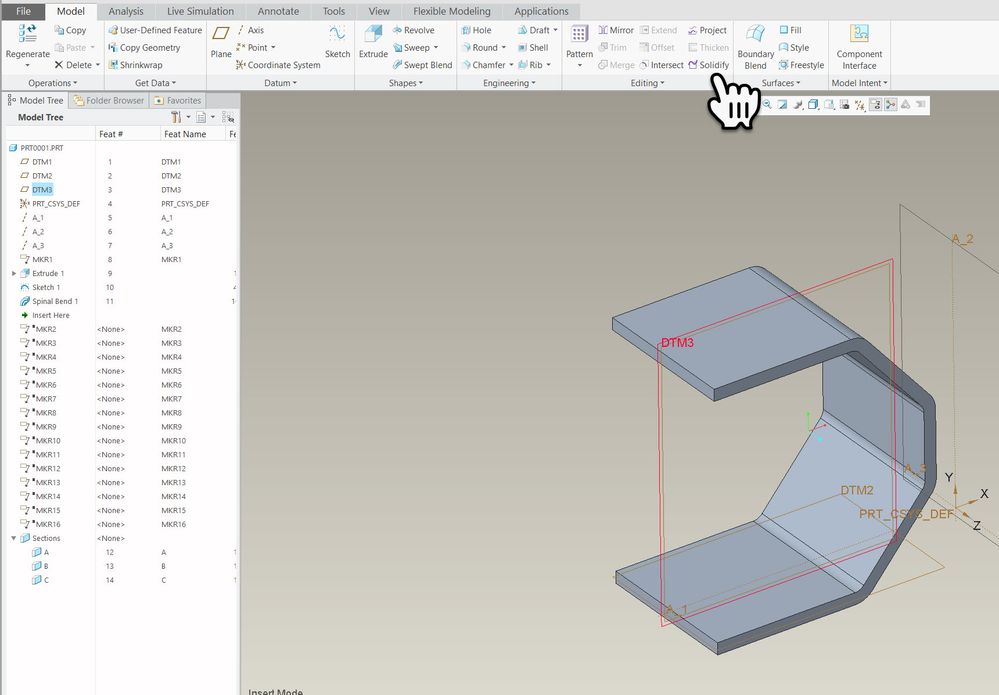
Involute Development, LLC
Consulting Engineers
Specialists in Creo Parametric
- Mark as New
- Bookmark
- Subscribe
- Mute
- Subscribe to RSS Feed
- Permalink
- Notify Moderator
You can use a symmetry datum plane to cut the solid geometry. Select the datum plane and then use the solidify option and select the side to cut away.
Involute Development, LLC
Consulting Engineers
Specialists in Creo Parametric
- Mark as New
- Bookmark
- Subscribe
- Mute
- Subscribe to RSS Feed
- Permalink
- Notify Moderator
Thanks. Where is the solidify option you are referring too?
I guess one must do that in: Application/ Simulate
- Mark as New
- Bookmark
- Subscribe
- Mute
- Subscribe to RSS Feed
- Permalink
- Notify Moderator
You can do it in part mode to prepare the geometry for analysis. If you have the default UI layout it will be in this location in part mode.
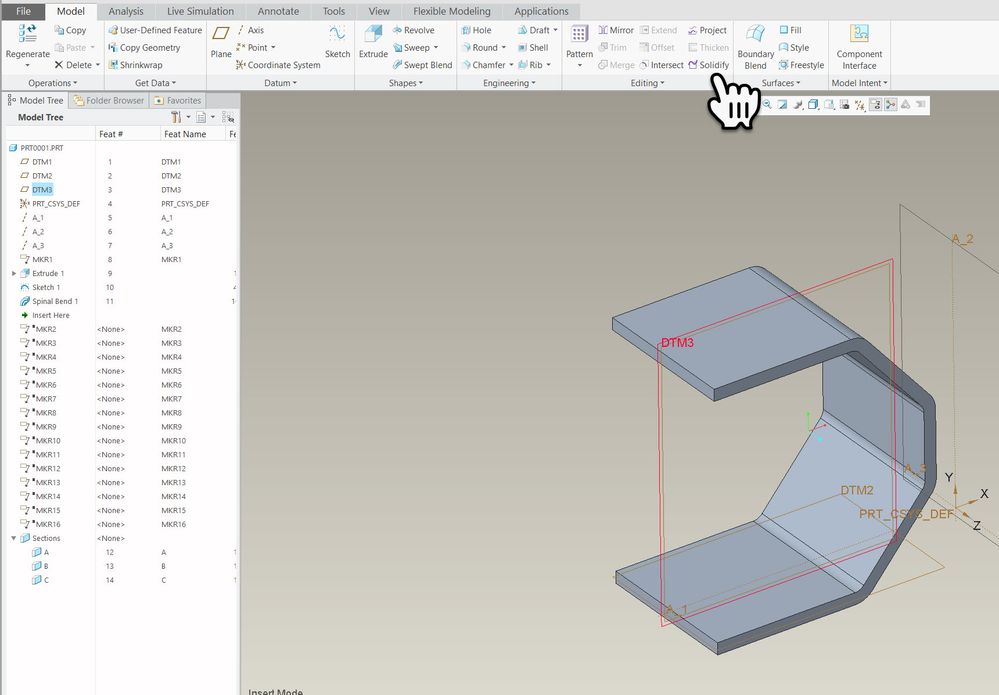
Involute Development, LLC
Consulting Engineers
Specialists in Creo Parametric





