- Subscribe to RSS Feed
- Mark Topic as New
- Mark Topic as Read
- Float this Topic for Current User
- Bookmark
- Subscribe
- Mute
- Printer Friendly Page
Can you create a xref to publication section (Windchill)?
- Mark as New
- Bookmark
- Subscribe
- Mute
- Subscribe to RSS Feed
- Permalink
- Notify Moderator
Can you create a xref to publication section (Windchill)?
I want to create a link(xref) to a publication section in a publication structure that's in Windchill not a section in the topic self.
When searching in Windchill with the Resource Manager for Link/xref I can't find a publication section only topics no matter which type is selected.
In Arbortext Editor I can only link to a topic or image.
Does anyone know if this is possible to create a link to a publication section?
Solved! Go to Solution.
Accepted Solutions
- Mark as New
- Bookmark
- Subscribe
- Mute
- Subscribe to RSS Feed
- Permalink
- Notify Moderator
You cannot link to a publication section. A publication section is a set of topic objects. See Arbortext Editor's Help Center topic "Working with a Publication Structure".
Using the Arbortext Editor's Resource Manager, one can navigate to locations and link to element in the objects navigated to.
See "Link/Xref Tab" subtopic "Search CMS" in Arbortext Editor's Help Center.
- Mark as New
- Bookmark
- Subscribe
- Mute
- Subscribe to RSS Feed
- Permalink
- Notify Moderator
If the section is numbered, then you should be able to link to the section.
See Arbortext Editor Help Center topics "DITA linking", "Cross Reference and Linking Overview", and "Using Linking with DITA Documents" (see "Resource Manager" paragraph)
- Mark as New
- Bookmark
- Subscribe
- Mute
- Subscribe to RSS Feed
- Permalink
- Notify Moderator
Tim, thanks for your quick reply.
I read the topics in the Arbortext Editor Help Center but I still can't find how to create a reference to a Publication Section.
I also tried to search the Publication section in the resource manager with type on 'any' and 'show all elements' but still no Publication Section in the resource manager.
Below a image to make clear what I mean with Publication Section. It's not a element in a topic or a dita file but a object in Windchill that is used in Publication Structures.
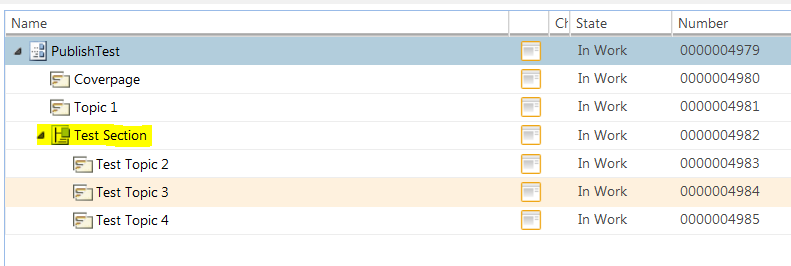
- Mark as New
- Bookmark
- Subscribe
- Mute
- Subscribe to RSS Feed
- Permalink
- Notify Moderator
You cannot link to a publication section. A publication section is a set of topic objects. See Arbortext Editor's Help Center topic "Working with a Publication Structure".
Using the Arbortext Editor's Resource Manager, one can navigate to locations and link to element in the objects navigated to.
See "Link/Xref Tab" subtopic "Search CMS" in Arbortext Editor's Help Center.





