Community Tip - Did you know you can set a signature that will be added to all your posts? Set it here! X
- Subscribe to RSS Feed
- Mark Topic as New
- Mark Topic as Read
- Float this Topic for Current User
- Bookmark
- Subscribe
- Mute
- Printer Friendly Page
Counter of Figure Title
- Mark as New
- Bookmark
- Subscribe
- Mute
- Subscribe to RSS Feed
- Permalink
- Notify Moderator
Counter of Figure Title
Hi,
I have figures that are labeled Fig 1-1, FIg 1-2 etc. The first numeral is the section number. The counter increments by 1 every time a new figure is encountered. However sometimes we have occurrences of graphic 'sheets', that is called sheet 1 of 3, sheet 2 of 3, sheet 3 of 3. Then the figures are labeled:
Fig 1-3 (sheet 1 of 3)
Fig 1-4 (sheet 2 of 3)
Fig 1-5 (sheet 3 of 3)
I would like to stop figure incrementing by means of Styler when are sheets:
Fig 1-2
Fig 1-3 (sheet 1 of 3)
Fig 1-3 (sheet 2 of 3)
Fig 1-3 (sheet 3 of 3)
Fig 1-4
We use Arbortext Styler 6.1, FOSI engine.
Thanks
Rich
Solved! Go to Solution.
Accepted Solutions
- Mark as New
- Bookmark
- Subscribe
- Mute
- Subscribe to RSS Feed
- Permalink
- Notify Moderator
Richard,
I see in the style sheet window that you have FOSI source edits.
Did you create these or have a 3rd party create them?
If it is a 3rd party, then you should contact them for assistance with your needs.
If you are using FOSI source edits, then you want the figure number counter created by the title element in the context of a figure.
That count would be put in a savetext variable that saves \Fig. \,$chapternumber,\-\,$figurenumber,\ \.
The _ufe:figureTitle would count the sheets, sheetcount. The after generated text for the _ufe:figureTitle would have a savetext variable that would saves \Sheet \,$sheetcount,\ of \,$totalsheetcount\
totalsheetcount and sheetcount are zeroed at every figure element
_ufe:figureTitle increments sheetcount
title in the context of figure increments the figurenumber
- Mark as New
- Bookmark
- Subscribe
- Mute
- Subscribe to RSS Feed
- Permalink
- Notify Moderator
What is the structure of your figure elements, both with and without sheets?
What element is being counted?
- Mark as New
- Bookmark
- Subscribe
- Mute
- Subscribe to RSS Feed
- Permalink
- Notify Moderator
XML structure:
<levelledPara>
...
<figure>
<title></title>
<graphic></graphic>
...
<graphic></graphic>
</figure>
...
</levelledPara>
Counted element is </_ufe:figureTitle> pseudo-element inside </graphic> element. Reset is provided in each top chapter (</levelledPara> element).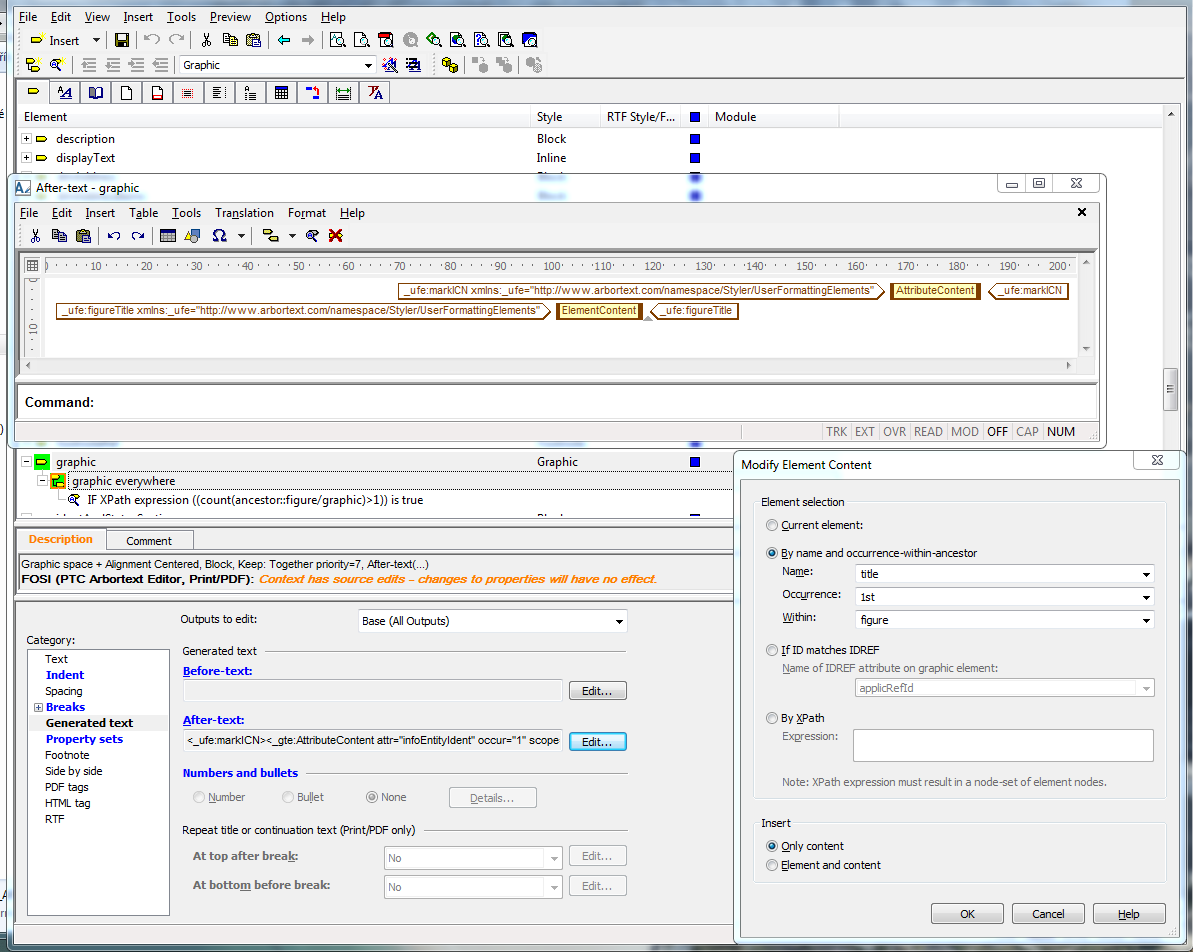
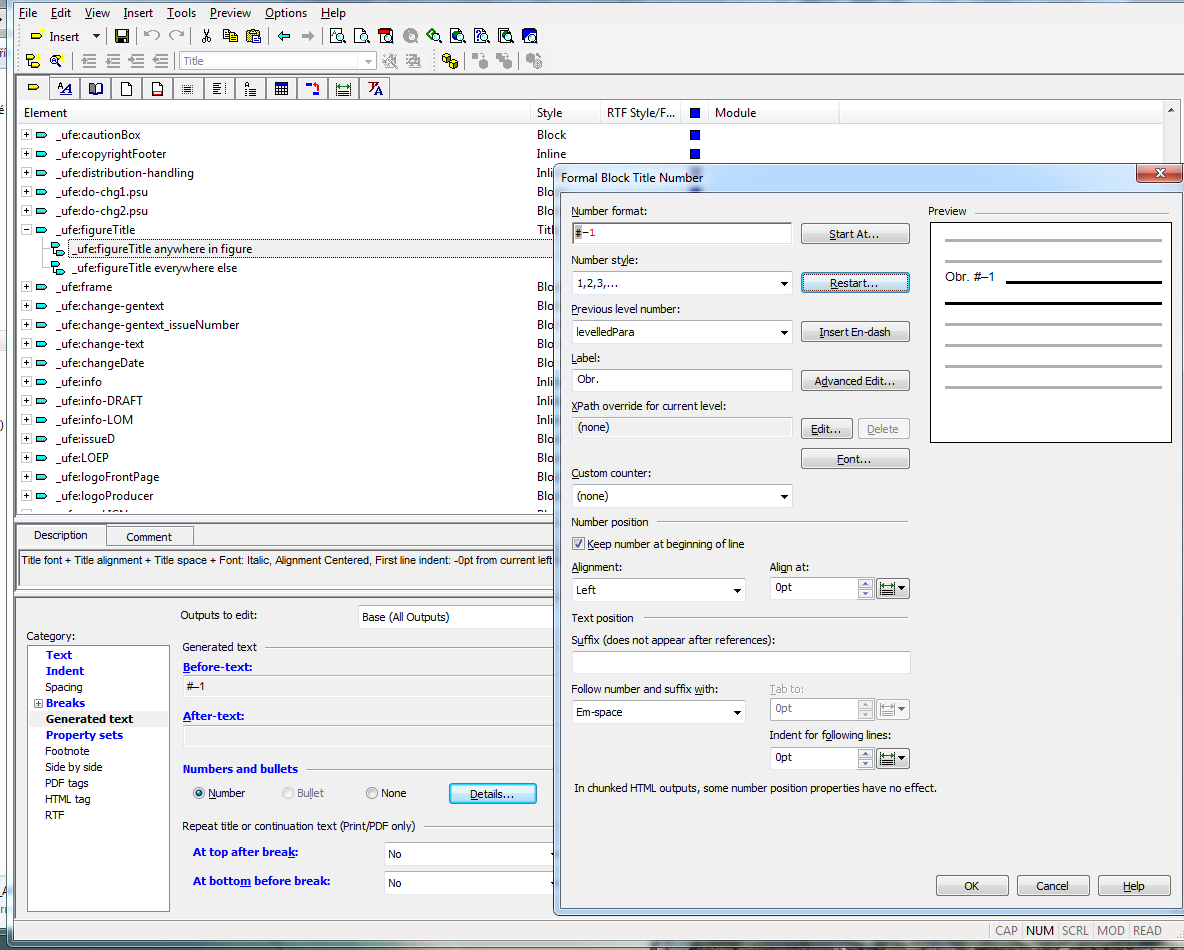
- Mark as New
- Bookmark
- Subscribe
- Mute
- Subscribe to RSS Feed
- Permalink
- Notify Moderator
Hi Richard. Two things you want to keep in mind:
1) You may want to create a separate context for the sheet graphics, so you can keep track of them. Then, you can set the numbering to start on the 1st graphic within figure, and have the other graphic elements within the figure not increment.
2) I noticed that the element highlighted in your Styler screenshot has source edits. Please remember, once you make a change to an element using source edits, no further changes to that element can be made within the Styler interface. They just won't work. Make sure you do source edits last.
- Mark as New
- Bookmark
- Subscribe
- Mute
- Subscribe to RSS Feed
- Permalink
- Notify Moderator
Hi,
but I don't know how to set graphic elements within the figure not increment.
- Mark as New
- Bookmark
- Subscribe
- Mute
- Subscribe to RSS Feed
- Permalink
- Notify Moderator
Richard,
I see in the style sheet window that you have FOSI source edits.
Did you create these or have a 3rd party create them?
If it is a 3rd party, then you should contact them for assistance with your needs.
If you are using FOSI source edits, then you want the figure number counter created by the title element in the context of a figure.
That count would be put in a savetext variable that saves \Fig. \,$chapternumber,\-\,$figurenumber,\ \.
The _ufe:figureTitle would count the sheets, sheetcount. The after generated text for the _ufe:figureTitle would have a savetext variable that would saves \Sheet \,$sheetcount,\ of \,$totalsheetcount\
totalsheetcount and sheetcount are zeroed at every figure element
_ufe:figureTitle increments sheetcount
title in the context of figure increments the figurenumber





