Community Tip - Have a PTC product question you need answered fast? Chances are someone has asked it before. Learn about the community search. X
- Subscribe to RSS Feed
- Mark Topic as New
- Mark Topic as Read
- Float this Topic for Current User
- Bookmark
- Subscribe
- Mute
- Printer Friendly Page
Error Messages: Dates
- Mark as New
- Bookmark
- Subscribe
- Mute
- Subscribe to RSS Feed
- Permalink
- Notify Moderator
Error Messages: Dates
Another problem we're encountering is an error message in regards to our dates. Whenever we open our document or change attributes with it, we see the following error message:
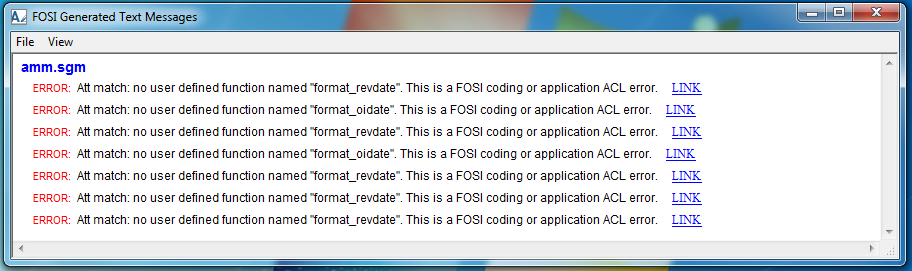
I've entered our dates in several different ways (05202014, 20140520, etc.) but it keeps generating this message. Additionally, if I enter the date with slashes or hyphens (05/20/2014, 05-20-2014) it says that it is an invalid format and will not fill in the required attribute field at all. If anyone has seen or solved this problem please let me know. Thanks!
Solved! Go to Solution.
Accepted Solutions
- Mark as New
- Bookmark
- Subscribe
- Mute
- Subscribe to RSS Feed
- Permalink
- Notify Moderator
Gareth definitely helped us. The problem was that there wasn't a format configured for the original issue dates (oidates) and the revision dates (revdates). Defining a format for the dates was the solution we needed.
- Mark as New
- Bookmark
- Subscribe
- Mute
- Subscribe to RSS Feed
- Permalink
- Notify Moderator
Your style sheet is calling a couple of ACL functions, which you do not appear to have available.
The functions are format_oidate and format_revdate.
Normally, there would be an ACL file in your Arbortext Editor install path under the directory custom\init or custom\scripts that would contain those functions.
Do you have APTLOADPATH set or an ACL file inwhich set loadpath is used?
- Mark as New
- Bookmark
- Subscribe
- Mute
- Subscribe to RSS Feed
- Permalink
- Notify Moderator
I don't think so...where would I find the APTLOADPATH? How would I set one up in the ACL file?
- Mark as New
- Bookmark
- Subscribe
- Mute
- Subscribe to RSS Feed
- Permalink
- Notify Moderator
Your doctype and possible the whole custom folder has not been deployed correctly. You should have a bunch of .acl files that go along with your .fos file. If you don't, then you need to contact whoever supplied you with the .fos.
- Mark as New
- Bookmark
- Subscribe
- Mute
- Subscribe to RSS Feed
- Permalink
- Notify Moderator
Have you been able to resolve your issue?
Did Gareth's comments assist you?
Tim
- Mark as New
- Bookmark
- Subscribe
- Mute
- Subscribe to RSS Feed
- Permalink
- Notify Moderator
Gareth definitely helped us. The problem was that there wasn't a format configured for the original issue dates (oidates) and the revision dates (revdates). Defining a format for the dates was the solution we needed.





