Community Tip - Need to share some code when posting a question or reply? Make sure to use the "Insert code sample" menu option. Learn more! X
- Subscribe to RSS Feed
- Mark Topic as New
- Mark Topic as Read
- Float this Topic for Current User
- Bookmark
- Subscribe
- Mute
- Printer Friendly Page
Straight Line Magnetism
- Mark as New
- Bookmark
- Subscribe
- Mute
- Subscribe to RSS Feed
- Permalink
- Notify Moderator
Straight Line Magnetism
Hello.
I have recently upgraded to version 7.2 and quickly discovered that lines are no longer magnetic. The end and centre points are, but I could always snap other items to any point on a straight line. For example, if I draw an elipse and a vertical line (to represent a centre line), I would be able to drag the elipse and snap it's centre point anywhere along the line. Now, I must either snap the elipse to an end point and shift drag it to the desired location (no good if the line is not aligned to the grid), or draw a perpendicular line and snap the elipse to the end point of the perpendicular line. I have also installed this copy on to a new machine, so have I missed a setting somewhere or has this function been removed?
Thanks.
- Mark as New
- Bookmark
- Subscribe
- Mute
- Subscribe to RSS Feed
- Permalink
- Notify Moderator
Hello!
And what version of Arbortext IsoDraw you had before the upgrade?
- Mark as New
- Bookmark
- Subscribe
- Mute
- Subscribe to RSS Feed
- Permalink
- Notify Moderator
Sorry, I should have mentioned that - it was 7.1.
- Mark as New
- Bookmark
- Subscribe
- Mute
- Subscribe to RSS Feed
- Permalink
- Notify Moderator
I get the same result as in version 7.1 and a 7.2 ("Cursor info" is active).
- Mark as New
- Bookmark
- Subscribe
- Mute
- Subscribe to RSS Feed
- Permalink
- Notify Moderator
Thanks for replying.
On my previous computer, I had version 7.1 and I am fairly certain that the whole line was magnetic (I could be wrong though!). On this computer I have version 7.0 and 7.2. With 7.0 the whole line is magnetic and enabling Cursor Info does not change the behaviour. I have tried changing the Cursor Info settings in 7.2 and there is no change to the line's magnetic properties. Until now, I have not been using Isodraw a great deal, so the magnetic properties could have been removed at version 7.1. But, now that I have started to use Isodraw again, I miss not being able to snap items to a line.
- Mark as New
- Bookmark
- Subscribe
- Mute
- Subscribe to RSS Feed
- Permalink
- Notify Moderator
Could you please record a demo in action on the screen IsoDraw 7.0?
- Mark as New
- Bookmark
- Subscribe
- Mute
- Subscribe to RSS Feed
- Permalink
- Notify Moderator
Unfortunately I do not have any software to record a demo.
I have found a copy of 7.1 and the problem I explained is there, so it looks like the magnetism feature was removed going from 7.0 to 7.1.
Let me try and explain the problem in more detail:
1. Start Isodraw 7.0. Make sure Grid Snap is OFF and Element Snap is ON.
2. Draw a straight line.
3. Draw an elipse.
4. Drag the elipse over to the straight line and you should be able to snap the central magnetic point of the elipse to any position on the line.
5. Repeat the process in Isodraw 7.1 or 7.2 and only the end points and centre point of the line are magnetic.
- Mark as New
- Bookmark
- Subscribe
- Mute
- Subscribe to RSS Feed
- Permalink
- Notify Moderator
Well, version 7.1 and 7.2 have the same default settings for the "Element Snap" (settings for the "Elements" in the menu "Grid"):
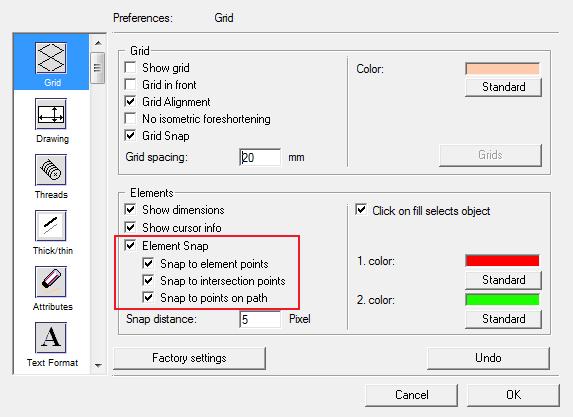
You can try to create a new "Case" for tech support service by PTC with the question of the settings for "Element Snap". Maybe something they advise.
- Mark as New
- Bookmark
- Subscribe
- Mute
- Subscribe to RSS Feed
- Permalink
- Notify Moderator
Ok, I will contact tech support and post back their response.
Thanks for your time.
- Mark as New
- Bookmark
- Subscribe
- Mute
- Subscribe to RSS Feed
- Permalink
- Notify Moderator
I have received an answer from Tech Support and they have confirmed the problem I have. I now need to contact R&D to see if the feature can be put back in.
- Mark as New
- Bookmark
- Subscribe
- Mute
- Subscribe to RSS Feed
- Permalink
- Notify Moderator
Thanks for the information! I think that also would be nice to display the "Cursor info", when we drag the elipse over to the straight line (ie, the appearance of labels "on center point", "on element point", "on element").





