- Community
- Creo+ and Creo Parametric
- 3D Part & Assembly Design
- BOM feature is not working
- Subscribe to RSS Feed
- Mark Topic as New
- Mark Topic as Read
- Float this Topic for Current User
- Bookmark
- Subscribe
- Mute
- Printer Friendly Page
BOM feature is not working
- Mark as New
- Bookmark
- Subscribe
- Mute
- Subscribe to RSS Feed
- Permalink
- Notify Moderator
BOM feature is not working
Hi,
I am trying to get Bill of material of an assembly but unable to do that and always getting an error as attached below
Anyone has any suggestion for that ???? What kind of output file is missing ??
Using Creo 2.0 M110 version.
Thanks
Yogesh
This thread is inactive and closed by the PTC Community Management Team. If you would like to provide a reply and re-open this thread, please notify the moderator and reference the thread. You may also use "Start a topic" button to ask a new question. Please be sure to include what version of the PTC product you are using so another community member knowledgeable about your version may be able to assist.
- Labels:
-
Assembly Design
- Tags:
- bom report
- Mark as New
- Bookmark
- Subscribe
- Mute
- Subscribe to RSS Feed
- Permalink
- Notify Moderator
Hi,
maybe you do not have rights to write a file into current working directory.
MH
Martin Hanák
- Mark as New
- Bookmark
- Subscribe
- Mute
- Subscribe to RSS Feed
- Permalink
- Notify Moderator
Hi Martin,
I do not think so because already got the full admin rights for special purpose and working directory is in my local drive on my system.
YG
- Mark as New
- Bookmark
- Subscribe
- Mute
- Subscribe to RSS Feed
- Permalink
- Notify Moderator
Yogesh,
As Martin mentioned, Write permission is one of the common reasons for this. You may try changing the startin directory for Creo and test this out.
Right Click on Creo Shortcut > Properties and change Startin to a folder in your login (where you all permissions)
- Mark as New
- Bookmark
- Subscribe
- Mute
- Subscribe to RSS Feed
- Permalink
- Notify Moderator
Look in your working dir for file named (assembly name).bom. If it's not there, then they're right.
How re you outputting the BOM anyway? It directly from Creo like below?
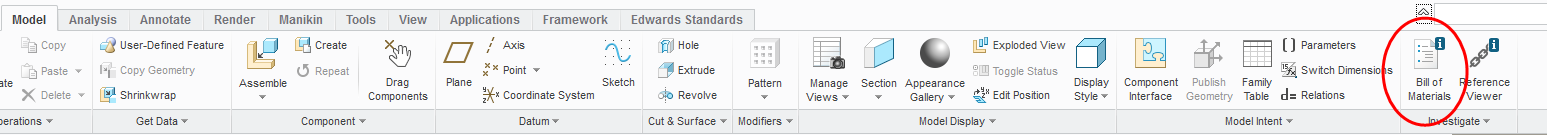
- Mark as New
- Bookmark
- Subscribe
- Mute
- Subscribe to RSS Feed
- Permalink
- Notify Moderator
Yes Hatim, Outputting by same way as you mentioned and I haven't found (assembly name).bom in my working directory.

