Community Tip - Want the oppurtunity to discuss enhancements to PTC products? Join a working group! X
- Community
- Creo+ and Creo Parametric
- 3D Part & Assembly Design
- Basic Piping Starter Question
- Subscribe to RSS Feed
- Mark Topic as New
- Mark Topic as Read
- Float this Topic for Current User
- Bookmark
- Subscribe
- Mute
- Printer Friendly Page
Basic Piping Starter Question
- Mark as New
- Bookmark
- Subscribe
- Mute
- Subscribe to RSS Feed
- Permalink
- Notify Moderator
Basic Piping Starter Question
Hello guys
New to the Piping extension and having some difficulty with the assembly attached.
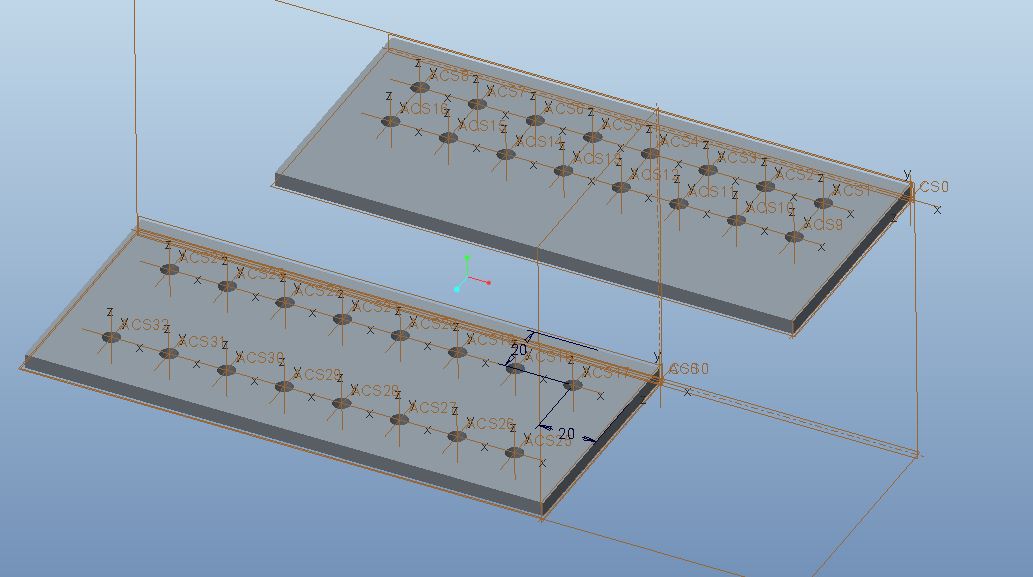
I basically want 16 pipes from the top plate to go to the bottom plate.
the above example will cover 90% of the assemblies I will be creating in the future with the only variables being the number of
holes and the positions of the plates in respect to each other.
Normally I would sketch a curve and sweep an extrusion to simulate the pipes but I wanted to try and learn the piping extension.
I have followed a few tutorials but none fit the above problem ,not that I can find anyway.
Regards
Geoff
- Labels:
-
Assembly Design
- Mark as New
- Bookmark
- Subscribe
- Mute
- Subscribe to RSS Feed
- Permalink
- Notify Moderator
Hi Geoff,
Unlike the cabling extension, which allows you to route multiple cables at a time, sadly each pipeline created via the piping extension must be modeled "one at a time". BUT there are plenty of tricks you can use to make these sets of geometry simply and easily.
If offers very useful functionality such as the "connect" feature, the "follow pipe" feature, and many others (of course, UDFs/mapkeys are a viable option as well), but depending on how you'd want your routing to look, as well as what fittings you would need to include, it'd mostly be a manual process - although it'd still be MUCH faster than manually modeling sweeps and curves and such.
In terms of modifying/improving the "out-of-the-box" functionality, we are actually unveiling an auto-piping solution at LiveWorx next week! If you'll be at the conference, definitely come stop by our booth - because based on your explanation, it sounds like it could potentially save you a lot of time. We'll also be posting in the forums with videos and demos over the next few weeks, so keep an eye out for it!
Thanks,
James Sullivan
- Mark as New
- Bookmark
- Subscribe
- Mute
- Subscribe to RSS Feed
- Permalink
- Notify Moderator
Thanks James
I'm wondering if I could use the cabling feature instead as its just for visual purposes at the moment?
Regards
Geoff

