Community Tip - Your Friends List is a way to easily have access to the community members that you interact with the most! X
- Community
- Creo+ and Creo Parametric
- 3D Part & Assembly Design
- Can a windchill folder be used as a source for IFX...
- Subscribe to RSS Feed
- Mark Topic as New
- Mark Topic as Read
- Float this Topic for Current User
- Bookmark
- Subscribe
- Mute
- Printer Friendly Page
Can a windchill folder be used as a source for IFX ?
- Mark as New
- Bookmark
- Subscribe
- Mute
- Subscribe to RSS Feed
- Permalink
- Notify Moderator
Can a windchill folder be used as a source for IFX ?
I've watched a video on how to save fasteners into a Windchill folder.
After a short while the folder can be populated with currently used items.
Is there any means to use that folder as a source for IFX ?
Thanks
This thread is inactive and closed by the PTC Community Management Team. If you would like to provide a reply and re-open this thread, please notify the moderator and reference the thread. You may also use "Start a topic" button to ask a new question. Please be sure to include what version of the PTC product you are using so another community member knowledgeable about your version may be able to assist.
- Labels:
-
Fastener Design
- Mark as New
- Bookmark
- Subscribe
- Mute
- Subscribe to RSS Feed
- Permalink
- Notify Moderator
- Mark as New
- Bookmark
- Subscribe
- Mute
- Subscribe to RSS Feed
- Permalink
- Notify Moderator
Ok Oliver,
once we've checked some fasteners into a Winchill library folder, could we set up IFX to pick up the fasteners from that folder instead of from the native AFX folder ?
Thanks
- Mark as New
- Bookmark
- Subscribe
- Mute
- Subscribe to RSS Feed
- Permalink
- Notify Moderator
Hi Ivan,
you must differentiate between the fastener Creo models (.prt) and the library file structure (.dat/.mnu) for the IFX dialog.
At the moment you can check in the Creo models into Windchill and reuse them by IFX.
The library file structure must be on a local or a network drive.
We work on an extension that enables you to check in the library file structure files into Windchill too. But this is still in work.
- Mark as New
- Bookmark
- Subscribe
- Mute
- Subscribe to RSS Feed
- Permalink
- Notify Moderator
Thanks Oliver,
Ok you said "you can check in the Creo models into Windchill and reuse them by IFX"
How can we reuse them by IFX ?, this is the interesting point.
Ivan
- Mark as New
- Bookmark
- Subscribe
- Mute
- Subscribe to RSS Feed
- Permalink
- Notify Moderator
Hi Ivan,
the library files (.dat and .mnu) for IFX containing all information about the catalogs and sizes used in IFX.
Select for example: mm -> ISO 4014 - 5.6 -> M10 x 50
If you assemble this fastener, then IFX will take the instance name ISO4014-M10x50_5-6 from the corresponding iso4014-5_6.dat file.
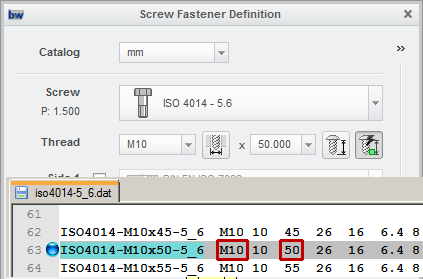
First of all IFX now check if the fastener part already exist. It will look into Windchill, the search_path folder(s) and the working dir first.
If the file can be found, then it is automatically reused from there.
If the file cannot be found, then it will be created from the template in the library.
If you want to reuse your own fastener with different names, then you only have to change the name of the instance in the first column of the .dat file and update the SURFACE and AXIS ids in the top of the .dat file.
PTC will upload a new Video to PTC Learning Exchange soon which shows how to customize the IFX library.
In the meantime I can send you a Trainings Guide for this.
Just send me an E-Mail to oli@buw-soft.de and I will forward you the PDF.
- Mark as New
- Bookmark
- Subscribe
- Mute
- Subscribe to RSS Feed
- Permalink
- Notify Moderator
Many thanks for the explanation !
This is very very interesting indeed , the discussion can be closed, if I discover how?

