Community Tip - Did you know you can set a signature that will be added to all your posts? Set it here! X
- Community
- Creo+ and Creo Parametric
- 3D Part & Assembly Design
- Change positioning centre
- Subscribe to RSS Feed
- Mark Topic as New
- Mark Topic as Read
- Float this Topic for Current User
- Bookmark
- Subscribe
- Mute
- Printer Friendly Page
Change positioning centre
- Mark as New
- Bookmark
- Subscribe
- Mute
- Subscribe to RSS Feed
- Permalink
- Notify Moderator
Change positioning centre
Is it possible to change the positioning centre of a part or an assembly? In the picture below the moving centre is off the assembly by 1500 mm and I would like to move it to an centre axis of one of the parts.

Any help is appreciated
Mattias
This thread is inactive and closed by the PTC Community Management Team. If you would like to provide a reply and re-open this thread, please notify the moderator and reference the thread. You may also use "Start a topic" button to ask a new question. Please be sure to include what version of the PTC product you are using so another community member knowledgeable about your version may be able to assist.
- Labels:
-
Assembly Design
- Mark as New
- Bookmark
- Subscribe
- Mute
- Subscribe to RSS Feed
- Permalink
- Notify Moderator
I have not been able to replicate what you show here. Is this issue only on that one part? Or is this issue on all parts you create?
Regards
Tom
- Mark as New
- Bookmark
- Subscribe
- Mute
- Subscribe to RSS Feed
- Permalink
- Notify Moderator
How did you select the part? What was the command sequence you used?
This is not the default behaviour.
Is this effect only for this specific part?
Regards
WoHo
- Mark as New
- Bookmark
- Subscribe
- Mute
- Subscribe to RSS Feed
- Permalink
- Notify Moderator
I selected the Position command and then selected the assembly from the tree.
There are a couple of assy's that have this problem, but I think they are all from an older program versions. This has never happened, to my knowledge, on new parts that I have created on version 19.0. They probably inherited the problem or they were created during transfer I think to the newer version.
This is more of an annoyance than a problem really. Was just wondering if there was a command to move the "positioning centre".
Regards,
Mattias
- Mark as New
- Bookmark
- Subscribe
- Mute
- Subscribe to RSS Feed
- Permalink
- Notify Moderator
Hi,
I also have the problem Mattias told.
It should be possible to define the position of the Co-Pilot like I want.
That would be a very nice innovation.
Kind regards
Johannes
- Mark as New
- Bookmark
- Subscribe
- Mute
- Subscribe to RSS Feed
- Permalink
- Notify Moderator
Hello,
is it possible to upload this model so that we can play with it?
- Mark as New
- Bookmark
- Subscribe
- Mute
- Subscribe to RSS Feed
- Permalink
- Notify Moderator
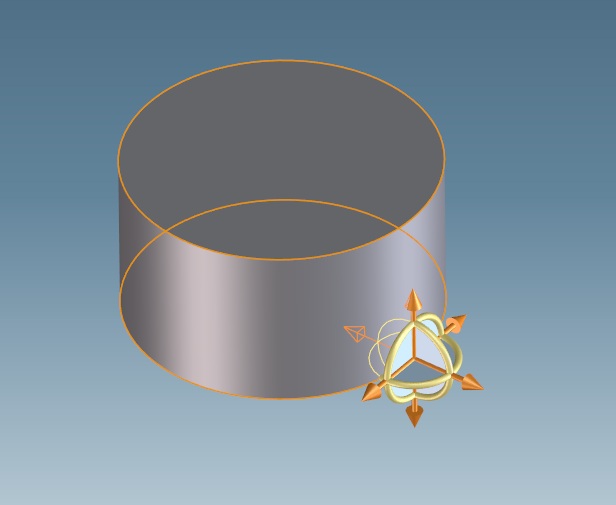
I generated this simple model.
The centre of the 3D-Co-Pilot ist not in the centre.
To turn the model on its own axis i have to use the dynamic positioning.
It would be better if the 3D-Co-Pilot is always in the centre. Maybe the centre of the cylindrical surface.
Furthermore it would be nice, if i could define the centre on my own.
--
Johannes
- Mark as New
- Bookmark
- Subscribe
- Mute
- Subscribe to RSS Feed
- Permalink
- Notify Moderator
- Mark as New
- Bookmark
- Subscribe
- Mute
- Subscribe to RSS Feed
- Permalink
- Notify Moderator
The assembly has his origin outside the models, where you can see nearby the copilot.
Reason could be:
the first part in the assembly had this position, other parts have been included, later other parts have been deleted.
But the origin of the assembly is the same as before.
I changed the origin of the assembly and it looks good now.
See attached file
best regards
WoHo
- Mark as New
- Bookmark
- Subscribe
- Mute
- Subscribe to RSS Feed
- Permalink
- Notify Moderator
If you pick the model from the screen rather than pick it from the Structure Browser, and have the "Selected" option selected in the Position dialog, the 3D CoPilot will be centered on the point that you picked.
- Mark as New
- Bookmark
- Subscribe
- Mute
- Subscribe to RSS Feed
- Permalink
- Notify Moderator
What do you mean with "Selected" option?

