Community Tip - Stay updated on what is happening on the PTC Community by subscribing to PTC Community Announcements. X
- Community
- Creo+ and Creo Parametric
- 3D Part & Assembly Design
- Copying assemblies
- Subscribe to RSS Feed
- Mark Topic as New
- Mark Topic as Read
- Float this Topic for Current User
- Bookmark
- Subscribe
- Mute
- Printer Friendly Page
Copying assemblies
- Mark as New
- Bookmark
- Subscribe
- Mute
- Subscribe to RSS Feed
- Permalink
- Notify Moderator
Copying assemblies
I'm using Creo3 with Windchill 10 and I'm trying to copy an assembly some of it's parts with new names and all related drawings. With Creo2 I would go thru the rename in session and it would allow me to do this. Raname is still listed but it will not let me grab the related drawings to the parts within the assembly. any help or detail instructions would be greatly appreciated.
This thread is inactive and closed by the PTC Community Management Team. If you would like to provide a reply and re-open this thread, please notify the moderator and reference the thread. You may also use "Start a topic" button to ask a new question. Please be sure to include what version of the PTC product you are using so another community member knowledgeable about your version may be able to assist.
- Labels:
-
Assembly Design
- Mark as New
- Bookmark
- Subscribe
- Mute
- Subscribe to RSS Feed
- Permalink
- Notify Moderator
Hello SCOTT HOLMBERG
,try following:
- CHECK OUT (download) desire assembly into your workspace
- make sure you have "collected all related files" (don´t have WCH, can´t pass icon picture) --- it´s a small drawing picture with green plus (l think ![]() )
)
- SAVE AS new assembly and make desired changes
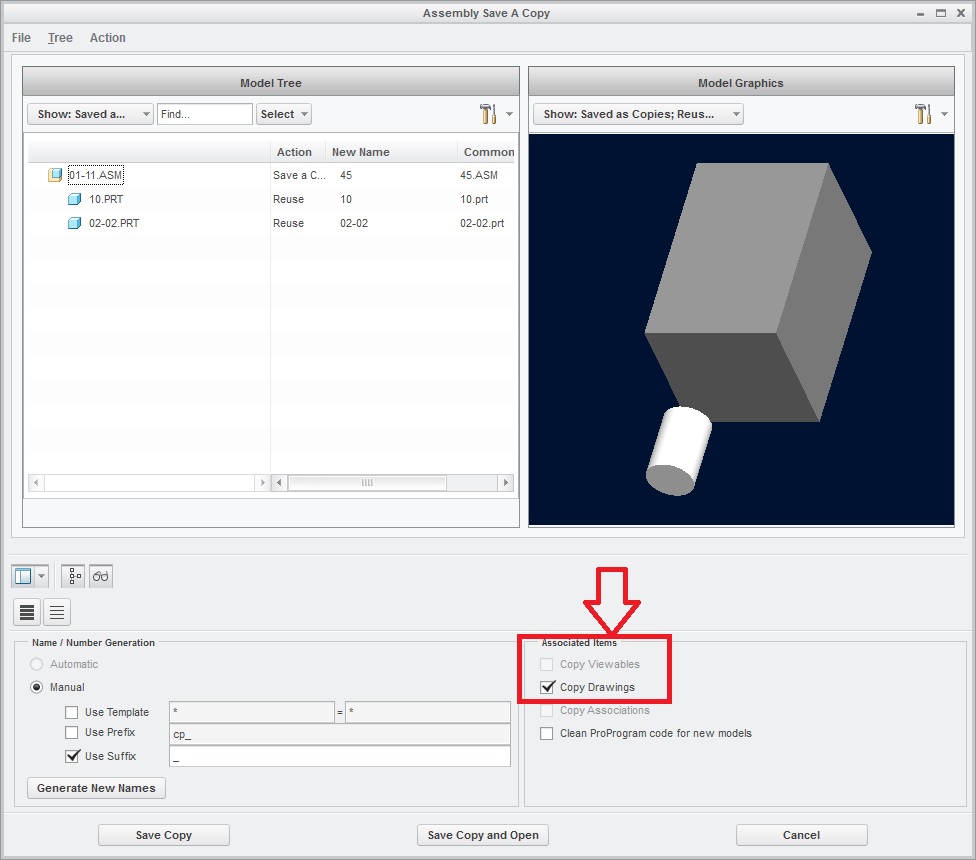
- CHECK IN old assembly
- CHECK IN new assembly (with new number)
------
Personaly don´t like rename in Windchil due following reasons:
Manualnumbering VS Autonumbering
Not sure,if it really helps, but try it ![]()
Regards
Milan

