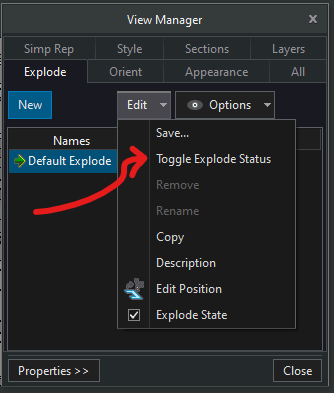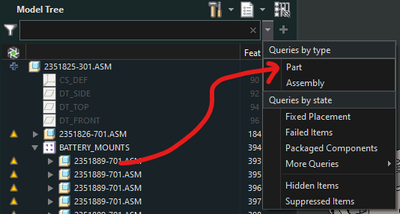Community Tip - Did you know you can set a signature that will be added to all your posts? Set it here! X
- Community
- Creo+ and Creo Parametric
- 3D Part & Assembly Design
- Default Explode Behaviour
- Subscribe to RSS Feed
- Mark Topic as New
- Mark Topic as Read
- Float this Topic for Current User
- Bookmark
- Subscribe
- Mute
- Printer Friendly Page
Default Explode Behaviour
- Mark as New
- Bookmark
- Subscribe
- Mute
- Subscribe to RSS Feed
- Permalink
- Notify Moderator
Default Explode Behaviour
When creating a new Exploded view of an assembly what controls the default explode behavior ? What I am really after is a setting to be able to define quickly how far the toggle explode setting ripples through a Model Tree.
For example 9 time out of 10 on large assemblies it would be nice to be able to say explode 1 level deep only. That way only the parts at the first level have there explode status set to explode and everything else is set to no. It can be very time consuming hunting down the one component that has it's status set to yes in a model of 1000's of parts.
- Labels:
-
Assembly Design
- Tags:
- explode
- Mark as New
- Bookmark
- Subscribe
- Mute
- Subscribe to RSS Feed
- Permalink
- Notify Moderator
The default explode only moves top level entities, though the default is never good.
When creating an explode state, there are no settings to limit explode to top level parts/subassemblies. You just have to be careful to pick only top level items. That can be done through query selection or model tree selection.
Would be a nice addition to add a check box under Options to limit selection to top level items and have it selected by default. I would support this as an Idea in the forum.
There is always more to learn in Creo.
- Mark as New
- Bookmark
- Subscribe
- Mute
- Subscribe to RSS Feed
- Permalink
- Notify Moderator
I don't believe there is a setting for controlling how many "levels down" the default explode goes. I usually just reset everything and then make my view manually (which can be a pain, but the default usually messes things up more).
In the view manager, you can select the "Edit" drop down and click "Toggle Display Status".
Then in the dropdown next to the Model Tree filter bar, select "Parts"
Then, starting at the first part, shift select the last part on the tree so every part is selected. Click "done". This will reset everything the position of every part in the Default Explode.
I will never understand why the default just explodes everything and is a pain to reset. Most people just make a new explode state, but I never liked having "Default Explode" and "Actual Default Explode" in all of my models.
Hopefully in later releases of Creo this gets fixed and the default can actually be reset with less steps.