Community Tip - New to the community? Learn how to post a question and get help from PTC and industry experts! X
- Community
- Creo+ and Creo Parametric
- 3D Part & Assembly Design
- Family Tables
- Subscribe to RSS Feed
- Mark Topic as New
- Mark Topic as Read
- Float this Topic for Current User
- Bookmark
- Subscribe
- Mute
- Printer Friendly Page
Family Tables
- Mark as New
- Bookmark
- Subscribe
- Mute
- Subscribe to RSS Feed
- Permalink
- Notify Moderator
Family Tables
I have a generic assembly and in a family table. I got a couple questions/issues
1) Can I drag around the columns to re-order them? For example, I have several parts and I wanted to make the Feature ID of them all in numerical order (to make future searches easier). Can I do a sort to make them in order outside of the "Swap Two Column" command (because with over 40 numbers that will take forever)
2) Is there an easy way to add a part to the family table when you know the part number, but not exactly where in the assembly is it located? I guess kinda like a search feature.
This thread is inactive and closed by the PTC Community Management Team. If you would like to provide a reply and re-open this thread, please notify the moderator and reference the thread. You may also use "Start a topic" button to ask a new question. Please be sure to include what version of the PTC product you are using so another community member knowledgeable about your version may be able to assist.
Solved! Go to Solution.
- Labels:
-
Assembly Design
- Tags:
- family table
Accepted Solutions
- Mark as New
- Bookmark
- Subscribe
- Mute
- Subscribe to RSS Feed
- Permalink
- Notify Moderator
Javier,
you can use Find button to get known model. See my video.
MH
Martin Hanák
- Mark as New
- Bookmark
- Subscribe
- Mute
- Subscribe to RSS Feed
- Permalink
- Notify Moderator
#1 You can only select two columns at a time and swap them. So to reorder columns is a little bit of a process, but can be done. I have significantly improved a lot of our family tables from an organizational standpoint. So you just need to take the time to do it.
#2 I am not sure what you are asking about adding a part. Are you talking about adding a column to the table for components in the assembly, or adding a row (instance) to the table for a new combination of components?
Thanks, Dale
- Mark as New
- Bookmark
- Subscribe
- Mute
- Subscribe to RSS Feed
- Permalink
- Notify Moderator
When I select to add a column, it brings up a dialog box, and then I have to go searching the model tree for the part I want to add.
My dilema is that I never worked on this assembly and I am not sure where a few parts are at and it has many sub-assemblies with sub-assemblies of their own going down a few levels and, from what I gather, there are more products here that are in similar composition. So if I am going to work on unfamiliar products, I was wondering if there was an easy way to add a Column and search for the component in the model tree.
- Mark as New
- Bookmark
- Subscribe
- Mute
- Subscribe to RSS Feed
- Permalink
- Notify Moderator
There are a couple of issues here:
1. Searching an assembly knowing the component name. The easiest way to do this is using the search box at the top of the model tree.
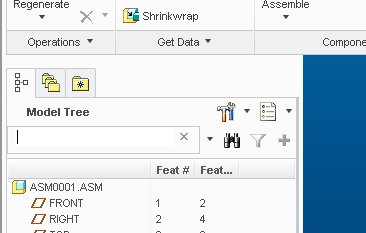
Type the name of the component and click the binocular icon next to the search box
2. Adding components to the family table columns. Here is where things are getting complicated. You can only add TOP LEVEL components. Adding a part that is located in a sub-assembly is not possible. To do this you will need to define the sub-assembly as a family table. If you have multiple sub-assemblies like this things can get really messy. It is doable but with very careful planing and a lot of attention when any of the family tables involved is modified.
- Mark as New
- Bookmark
- Subscribe
- Mute
- Subscribe to RSS Feed
- Permalink
- Notify Moderator
Javier,
you can use Find button to get known model. See my video.
MH
Martin Hanák
- Mark as New
- Bookmark
- Subscribe
- Mute
- Subscribe to RSS Feed
- Permalink
- Notify Moderator
Awesome. Thank you guys! This is all the info I needed. Including that video. I don't know why but the search function in the family tree is a bit wonky on the drawings here. I suspect it is some sort of setting that the company put in when first training on creo and now nobody knows how to fix it.
You guys are awsome! Thank you.
- Mark as New
- Bookmark
- Subscribe
- Mute
- Subscribe to RSS Feed
- Permalink
- Notify Moderator
I've always been curious about how easy it would be to reorganize my family tables. to be able to sort it to a nice & logical order as parts are added.
For instance, I have a family table of nuts. The nuts are added as they were needed through the life of the company (and typically always at the end of the table). So now, we have 20 or so nuts in the family table. Problem is, is that they aren't nicely grouped. the list jumps form the 1/2" to a #10 to a 1/4" to a #6, then a #8, then to a .. you get the idea. If I could grab the row & move it up or down or re-insert it, that would be nice..
- Mark as New
- Bookmark
- Subscribe
- Mute
- Subscribe to RSS Feed
- Permalink
- Notify Moderator
Highlight the column that you want to sort by, then Tools, Sort, Ascending/Descending
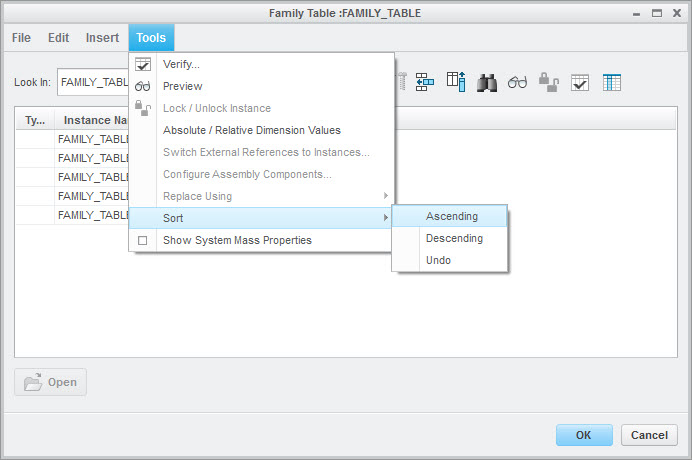
- Mark as New
- Bookmark
- Subscribe
- Mute
- Subscribe to RSS Feed
- Permalink
- Notify Moderator
- Mark as New
- Bookmark
- Subscribe
- Mute
- Subscribe to RSS Feed
- Permalink
- Notify Moderator
I suppose one could add a dummy parameter and then type the desired sort order into a column for that parameter. Then sort on that column. Swapping two rows would entail changing the two parameter values and sorting again.

