Community Tip - Need to share some code when posting a question or reply? Make sure to use the "Insert code sample" menu option. Learn more! X
- Community
- Creo+ and Creo Parametric
- 3D Part & Assembly Design
- Hide components in assy, save that state, then sho...
- Subscribe to RSS Feed
- Mark Topic as New
- Mark Topic as Read
- Float this Topic for Current User
- Bookmark
- Subscribe
- Mute
- Printer Friendly Page
Hide components in assy, save that state, then show in drawing?
- Mark as New
- Bookmark
- Subscribe
- Mute
- Subscribe to RSS Feed
- Permalink
- Notify Moderator
Hide components in assy, save that state, then show in drawing?
Is there a way to hide some conponents in an assembly, save that state, and then be able to choose that state in a drawing?
I've poked around quite a bit but couldn't find a way to do this, other than a family table. Is there a way to do this is in the view manager?
This thread is inactive and closed by the PTC Community Management Team. If you would like to provide a reply and re-open this thread, please notify the moderator and reference the thread. You may also use "Start a topic" button to ask a new question. Please be sure to include what version of the PTC product you are using so another community member knowledgeable about your version may be able to assist.
- Labels:
-
Assembly Design
- Mark as New
- Bookmark
- Subscribe
- Mute
- Subscribe to RSS Feed
- Permalink
- Notify Moderator
Go to view manager in assembly & create a simplified rep then you can choose that when you place your view in the 2d drawing.
- Mark as New
- Bookmark
- Subscribe
- Mute
- Subscribe to RSS Feed
- Permalink
- Notify Moderator
One more thing when you go to your 2d drawing you have to go to file, drawing models, then select set/add rep to add & activate the rep to the drawing. then you can switch between reps the same way.
- Mark as New
- Bookmark
- Subscribe
- Mute
- Subscribe to RSS Feed
- Permalink
- Notify Moderator
AHHH...
I typed a huge reply to this thread. It's 2:49am and I can't retype it tonight.
Two words: LAYER STATES... just look that up. I'll try to re-write the post tomorrow.
Kris: Look into Layer States. That will give you what you want and not cause issues with the BOM or automatic parts balloons.
Thanks (and sorry this is such a meaningless post!)
-Brian
- Mark as New
- Bookmark
- Subscribe
- Mute
- Subscribe to RSS Feed
- Permalink
- Notify Moderator
I see that it can be done through layer states, but wow, that's a good deal of components to select.
This post was a means to that end, of a sort, but I got no replies on this so, I assumed it wasn't possible.
- Mark as New
- Bookmark
- Subscribe
- Mute
- Subscribe to RSS Feed
- Permalink
- Notify Moderator
I checked out the other post... it fell right in that week after the Orlando event. I was still recuperating and I didn't check the posts on PTC Community otherwise I would have replied.
I'll write a reply over there now just to keep the threads straight!
- Mark as New
- Bookmark
- Subscribe
- Mute
- Subscribe to RSS Feed
- Permalink
- Notify Moderator
My simp rep tab is grayed out. I'm wondering if I don't have the license for this?
- Mark as New
- Bookmark
- Subscribe
- Mute
- Subscribe to RSS Feed
- Permalink
- Notify Moderator
The only time it is greyed out for me is when there is no simplified rep. You can see your active rep at the bottom of the drawing. If you double click it you can change the active one but still in the 2d view you should be able to select the rep you want. I am not aware of it being a licensing issue. I use the advanced assembly license. There might be a config option but I am not aware of it.
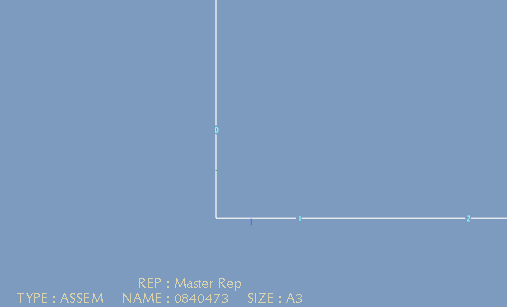
- Mark as New
- Bookmark
- Subscribe
- Mute
- Subscribe to RSS Feed
- Permalink
- Notify Moderator
I meant in the actually assembly, Mike.
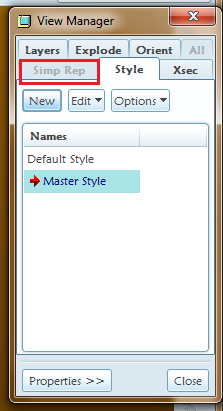
- Mark as New
- Bookmark
- Subscribe
- Mute
- Subscribe to RSS Feed
- Permalink
- Notify Moderator
Yep that would probably be a licensing issue. I thought you made the rep but it was greyed out in the 2d view.
Sorry.
- Mark as New
- Bookmark
- Subscribe
- Mute
- Subscribe to RSS Feed
- Permalink
- Notify Moderator
Phooey. ![]()
- Mark as New
- Bookmark
- Subscribe
- Mute
- Subscribe to RSS Feed
- Permalink
- Notify Moderator
What version of Pro/Creo are you using?
- Mark as New
- Bookmark
- Subscribe
- Mute
- Subscribe to RSS Feed
- Permalink
- Notify Moderator
Pro E/ Creo Elements 5.0. Robert.
- Mark as New
- Bookmark
- Subscribe
- Mute
- Subscribe to RSS Feed
- Permalink
- Notify Moderator
Hmmmm. The reason that I asked is that prior to WF4, you could not use Family tables with Simp. Reps, so if you where in a family table, Simp Rep would be grayed out just like that. Believe it or not, there are still a number of people on WF3 that this would affect.
- Mark as New
- Bookmark
- Subscribe
- Mute
- Subscribe to RSS Feed
- Permalink
- Notify Moderator
I don't have a family table on this assembly, though, so I don't think that pertains to me.
- Mark as New
- Bookmark
- Subscribe
- Mute
- Subscribe to RSS Feed
- Permalink
- Notify Moderator
Hi Kris...
If you go to Help->System Information you can scroll down to the section that says "Configured Option Modules". You'll need either a full license of Creo Elements Pro (like a Flex 3C or whatever they call it now). Otherwise you'll need the Advanced Assembly Extension to access features like Simplified Reps.
A screenshot of what this window looks like is below. Obviously yours will look different depending upon what licenses you have. Some companies have several licenses... a few heavy ones and maybe some others without all the bells and whistles. You may want to check with your CAD admin or IT group to see if there are other licensing options for you.
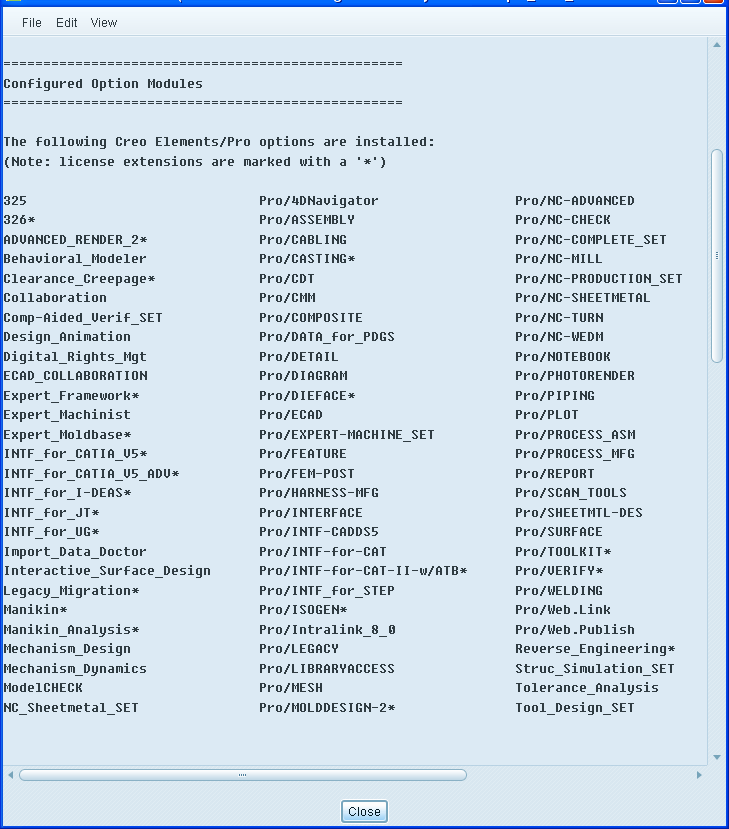
Check and see what you have. Hopefully you have at least some access to advanced assemblies.
Thanks!
-Brian
- Mark as New
- Bookmark
- Subscribe
- Mute
- Subscribe to RSS Feed
- Permalink
- Notify Moderator
Hi Brian sir,
I am not sure about the license
But I use Pro-e Foundation License(Not Advanced assembly ext); and Simplified Rep is available with me.
Regards
K.Mahanta
- Mark as New
- Bookmark
- Subscribe
- Mute
- Subscribe to RSS Feed
- Permalink
- Notify Moderator
Hmm... I know that once upon a time, you couldn't use Simp Reps without the AAX or a license that included it (like a Flex 3C). Of course things have changed so much (including the names of the packages) maybe it's not that way any longer.
If Kris could take a screen grab of her configuration that might help. I did notice that you have something called Pro/ASSY-PERFORMANCE. What's that? I've never seen it before... could it be the reason you have access to Simp reps? You have Foundation Advantage which, if I recall, came with a few "add-ins" depending upon when you bought the license. For awhile PTC was offering Foundation Advantage with a freebie like Routed Systems, BMX, or AAX. It's hard to keep it straight and I don't delve into licensing until our government contract is up for re-negotiation every 3 years.
We need a PTC sales/marketing person to set us straight. They put out various charts and graphs but we need to know what kind of license Kris is running and what options she has. We also need to know what's included in her specific license bundle (we can look this up on ptc.com).
The mystery deepens!!
Have a good weekend everyone...
-Brian
- Mark as New
- Bookmark
- Subscribe
- Mute
- Subscribe to RSS Feed
- Permalink
- Notify Moderator
hi,
I am guessing you have basic or the lite option of Creo Elements/Pro 5.0 package.
Not Foundation or Advanced XE as that is how they used to call Pro/E licences about two years ago.
So maybe that is why you can't use simp reps.
These days they call this very basic package as Creo Essentials Lite. I am not really if use of simp reps in that one is also restricted but I would guess yes because bunch of other stuff is as far as I know.
As Kshetrabasi pointed out you dont have to have AAX module, to be able to use simp reps. I am on Creo Parametric without AAX (or any other assembly related module like TDO, EFX, etc.) and i can use simp reps.
Another thing to note is that you can't make family tables in assemblies unless you have AAX. Without AAX you can make them only on part level.
I have no knowledge about model or drawing layers so can't help you there.
~Jakub

