Turn on suggestions
Auto-suggest helps you quickly narrow down your search results by suggesting possible matches as you type.
Showing results for
Turn on suggestions
Auto-suggest helps you quickly narrow down your search results by suggesting possible matches as you type.
Showing results for
Community Tip - You can Bookmark boards, posts or articles that you'd like to access again easily! X
- Community
- Creo+ and Creo Parametric
- 3D Part & Assembly Design
- How Does One View FEA Elements Inside a Solid Mesh...
Options
- Subscribe to RSS Feed
- Mark Topic as New
- Mark Topic as Read
- Float this Topic for Current User
- Bookmark
- Subscribe
- Mute
- Printer Friendly Page
How Does One View FEA Elements Inside a Solid Mesh?
Apr 27, 2012
02:57 PM
- Mark as New
- Bookmark
- Subscribe
- Mute
- Subscribe to RSS Feed
- Permalink
- Notify Moderator
Apr 27, 2012
02:57 PM
How Does One View FEA Elements Inside a Solid Mesh?
After I mesh an assembly I can not see the elements inside of the solids. This makes debugiging a mesh very difficult in many cases. Is there a way to change the display of the mesh to make the surface elements transparent?
Thank, Paul
This thread is inactive and closed by the PTC Community Management Team. If you would like to provide a reply and re-open this thread, please notify the moderator and reference the thread. You may also use "Start a topic" button to ask a new question. Please be sure to include what version of the PTC product you are using so another community member knowledgeable about your version may be able to assist.
Labels:
- Labels:
-
Assembly Design
3 REPLIES 3
May 17, 2014
02:03 PM
- Mark as New
- Bookmark
- Subscribe
- Mute
- Subscribe to RSS Feed
- Permalink
- Notify Moderator
May 17, 2014
02:03 PM
I don`t know which software you`re using, but in Creo Simulate 2.0 you can explode the assembly, it`s possible to do that when the mesh is showed by the AutoGen tool.
Best Regards,
Guilherme
May 19, 2014
03:02 PM
- Mark as New
- Bookmark
- Subscribe
- Mute
- Subscribe to RSS Feed
- Permalink
- Notify Moderator
May 19, 2014
03:02 PM
Only thing I can think of is to shrink the element size.
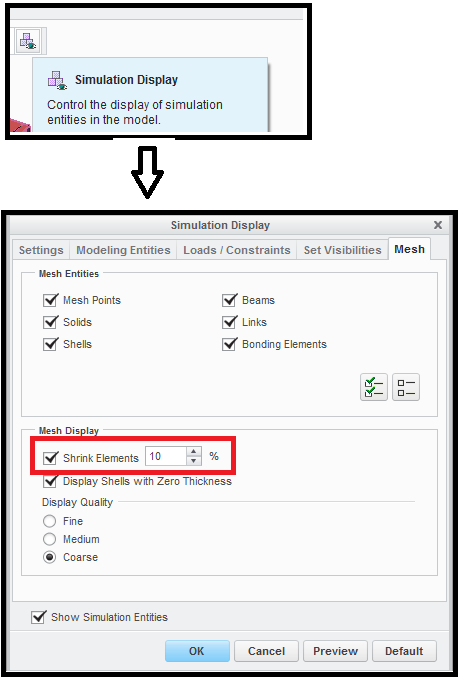
May 21, 2014
06:59 PM
- Mark as New
- Bookmark
- Subscribe
- Mute
- Subscribe to RSS Feed
- Permalink
- Notify Moderator
May 21, 2014
06:59 PM
I sure wish there was. You can vote for this product idea that I started a while ago:

