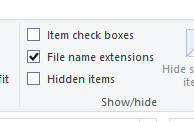Community Tip - Want the oppurtunity to discuss enhancements to PTC products? Join a working group! X
- Community
- Creo+ and Creo Parametric
- 3D Part & Assembly Design
- Parts in Assembly Don't Regenerate
- Subscribe to RSS Feed
- Mark Topic as New
- Mark Topic as Read
- Float this Topic for Current User
- Bookmark
- Subscribe
- Mute
- Printer Friendly Page
Parts in Assembly Don't Regenerate
- Mark as New
- Bookmark
- Subscribe
- Mute
- Subscribe to RSS Feed
- Permalink
- Notify Moderator
Parts in Assembly Don't Regenerate
I have a recurring issue in which parts in assemblies don't update. I'll have the assembly open, as well as a PartA. I make some changes to PartA. I can't get those changes to update in the assembly. Regenerate has no effect. The only way I can get the PartA to update in the assembly is by saving PartA, closing the assembly and reopening it. Any ideas what's going on here?
Solved! Go to Solution.
- Labels:
-
Assembly Design
- Tags:
- regeneration
Accepted Solutions
- Mark as New
- Bookmark
- Subscribe
- Mute
- Subscribe to RSS Feed
- Permalink
- Notify Moderator
Steve,
It seems your advice about opening file from within Creo solves this problem. If I open the latest versions of PartA and the assembly from file explorer, regenerate doesn't work. But, if I open those files from within Creo, everything updates as it should.
Thanks so much! This has been driving me crazy.
- Mark as New
- Bookmark
- Subscribe
- Mute
- Subscribe to RSS Feed
- Permalink
- Notify Moderator
It shouldn't happen. Is it repeatable on other assemblies or just one?
Can you share your files or make a test assembly/parts to share that have the problem.
Occasionally on merge/inheritance models, I have seen the issue where regenerate didn't work, but I haven't seen it on normal parts/assemblies. On those models, I typically drag the insert here all the way up the model tree and drop it, then drag it back down to the bottom to force a regen or I use the model player under TOOLS and click the rengerate features toggle to force a regen of everything.
- Mark as New
- Bookmark
- Subscribe
- Mute
- Subscribe to RSS Feed
- Permalink
- Notify Moderator
It's mildly inconsistent, but I'd say it happens on 95% of assemblies I'm working on. There have only been a few times when parts regenerated successfully.
- Mark as New
- Bookmark
- Subscribe
- Mute
- Subscribe to RSS Feed
- Permalink
- Notify Moderator
I realized another detail that may be related, I'm not sure. Most times when I save a part, it saves as seen in the image attached below. When I go to open that part (the last one, without the Creo icon) I always have to select Creo Parametric as the program to open the file. Could this be related in any way?
- Mark as New
- Bookmark
- Subscribe
- Mute
- Subscribe to RSS Feed
- Permalink
- Notify Moderator
You may want to turn on your filename extension to make it easier to find the "latest" one.
- Mark as New
- Bookmark
- Subscribe
- Mute
- Subscribe to RSS Feed
- Permalink
- Notify Moderator
Thanks about the file extensions, that is a helpful tip
- Mark as New
- Bookmark
- Subscribe
- Mute
- Subscribe to RSS Feed
- Permalink
- Notify Moderator
I have also had issues where if also have the drawing open for Part A, you need to regenerate it there.
Also sometimes I have had to regenerate the assembly twice.
- Mark as New
- Bookmark
- Subscribe
- Mute
- Subscribe to RSS Feed
- Permalink
- Notify Moderator
Yeah, I typically try regenerating PartA. But, no number of regenerations in PartA and/or the assembly updates the part.
- Mark as New
- Bookmark
- Subscribe
- Mute
- Subscribe to RSS Feed
- Permalink
- Notify Moderator
It's probably best not to open files via the file manager, use the file open from within creo. You will always get the latest files and it will eliminate the issue of opening a older versions that may have errors.
- Mark as New
- Bookmark
- Subscribe
- Mute
- Subscribe to RSS Feed
- Permalink
- Notify Moderator
Besides, windows doesn't always update the folder/files being viewed if you are in the middle of a search.
- Mark as New
- Bookmark
- Subscribe
- Mute
- Subscribe to RSS Feed
- Permalink
- Notify Moderator
Steve,
It seems your advice about opening file from within Creo solves this problem. If I open the latest versions of PartA and the assembly from file explorer, regenerate doesn't work. But, if I open those files from within Creo, everything updates as it should.
Thanks so much! This has been driving me crazy.
- Mark as New
- Bookmark
- Subscribe
- Mute
- Subscribe to RSS Feed
- Permalink
- Notify Moderator
@CapPlus wrote:
Steve,
It seems your advice about opening file from within Creo solves this problem. If I open the latest versions of PartA and the assembly from file explorer, regenerate doesn't work. But, if I open those files from within Creo, everything updates as it should.
Thanks so much! This has been driving me crazy.
Hi,
when you open PartA from file explorer then you probably start another Creo session ... you can verify it in Task Manager by checking the existence of 2 or more xtop.exe processes. Models opened in separate Creo sessions do not see each other.
Martin Hanák