Community Tip - Need to share some code when posting a question or reply? Make sure to use the "Insert code sample" menu option. Learn more! X
- Community
- Creo+ and Creo Parametric
- 3D Part & Assembly Design
- Quick way to change mating conditions?
- Subscribe to RSS Feed
- Mark Topic as New
- Mark Topic as Read
- Float this Topic for Current User
- Bookmark
- Subscribe
- Mute
- Printer Friendly Page
Quick way to change mating conditions?
- Mark as New
- Bookmark
- Subscribe
- Mute
- Subscribe to RSS Feed
- Permalink
- Notify Moderator
Quick way to change mating conditions?
I'm a little green to WF5 so please bear with me, my terminolgy might be a little off. Also I did a search and nothing really came up.
When I place a part in my assembly, I go through the process of mating surface to surface, etc. to get it in it's correct place. After the part is in it's correct place I am required to change the mating to work from the part's datum planes to the assembly's datum planes using offset's.
What is the most efficient way to change them? Right now I am measuring the distance from each of the planes to their partner, writing them down, and doing the mates all over. It feels like there should be a better way.
Thank you.
This thread is inactive and closed by the PTC Community Management Team. If you would like to provide a reply and re-open this thread, please notify the moderator and reference the thread. You may also use "Start a topic" button to ask a new question. Please be sure to include what version of the PTC product you are using so another community member knowledgeable about your version may be able to assist.
Solved! Go to Solution.
- Labels:
-
Assembly Design
Accepted Solutions
- Mark as New
- Bookmark
- Subscribe
- Mute
- Subscribe to RSS Feed
- Permalink
- Notify Moderator
In Creo 2, I may mate the two parts and then add the distance contraint as I wanted between the new part and the assembly datum. The default distance value will be what it is in the mated condition. Then I would disable or delete the initial mate condition. I don't know if WF5 would act the same way.
- Mark as New
- Bookmark
- Subscribe
- Mute
- Subscribe to RSS Feed
- Permalink
- Notify Moderator
In Creo 2, I may mate the two parts and then add the distance contraint as I wanted between the new part and the assembly datum. The default distance value will be what it is in the mated condition. Then I would disable or delete the initial mate condition. I don't know if WF5 would act the same way.
- Mark as New
- Bookmark
- Subscribe
- Mute
- Subscribe to RSS Feed
- Permalink
- Notify Moderator
I tried it in WF 5.0 and it works. Mate the component to surface to surface and disable it then create a new mate to assy datum and part datum. It takes the offet value automatically and stays in the same place.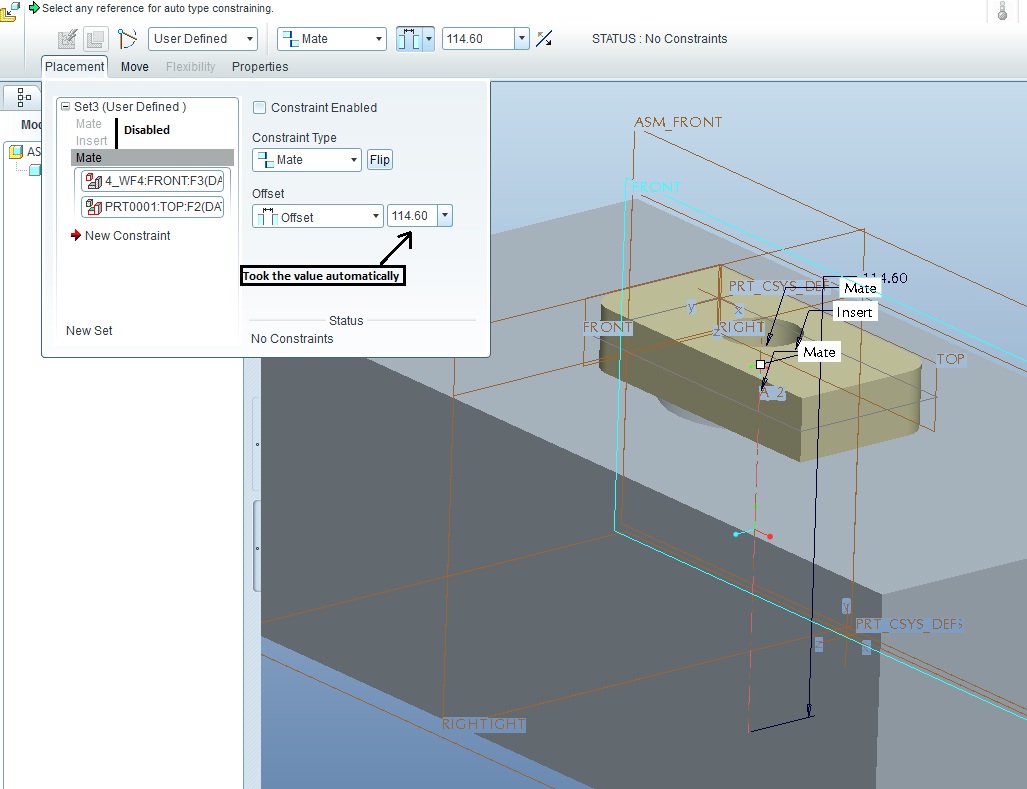
- Mark as New
- Bookmark
- Subscribe
- Mute
- Subscribe to RSS Feed
- Permalink
- Notify Moderator
Excellent, thank you guys!
- Mark as New
- Bookmark
- Subscribe
- Mute
- Subscribe to RSS Feed
- Permalink
- Notify Moderator
Anytime, Ryan. Happy New Year!

