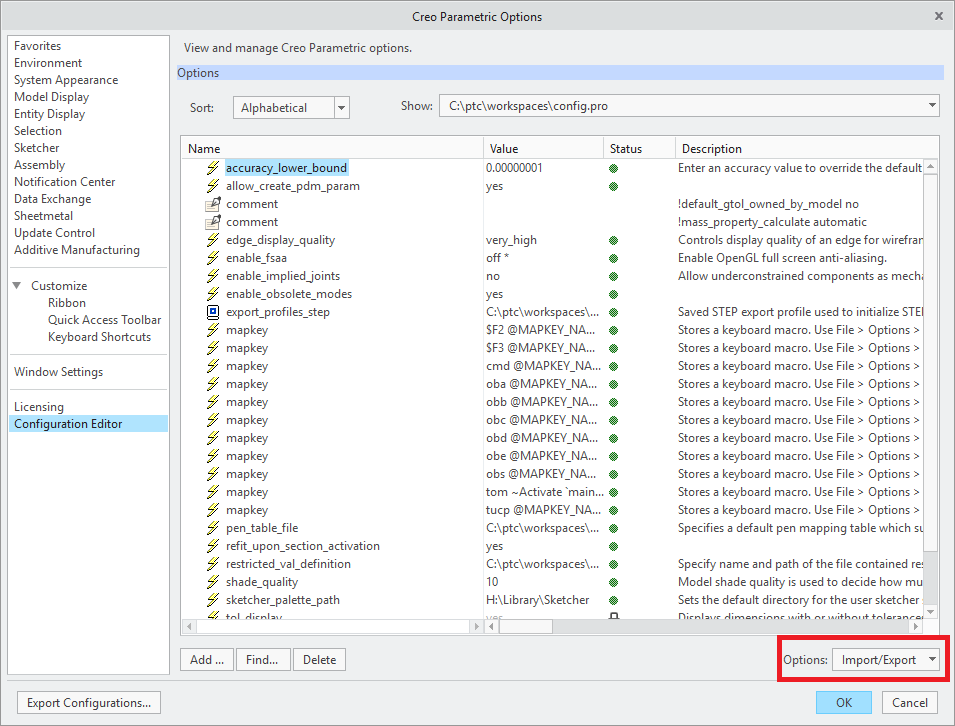Community Tip - You can Bookmark boards, posts or articles that you'd like to access again easily! X
- Community
- Creo+ and Creo Parametric
- 3D Part & Assembly Design
- Reload Mapkeys (config.pro) without restarting Cre...
- Subscribe to RSS Feed
- Mark Topic as New
- Mark Topic as Read
- Float this Topic for Current User
- Bookmark
- Subscribe
- Mute
- Printer Friendly Page
Reload Mapkeys (config.pro) without restarting Creo?
- Mark as New
- Bookmark
- Subscribe
- Mute
- Subscribe to RSS Feed
- Permalink
- Notify Moderator
Reload Mapkeys (config.pro) without restarting Creo?
Is there a way to reload manually edited mapkeys without having to restart Creo?
Thanks
Solved! Go to Solution.
- Labels:
-
Assembly Design
Accepted Solutions
- Mark as New
- Bookmark
- Subscribe
- Mute
- Subscribe to RSS Feed
- Permalink
- Notify Moderator
I don't know if the picks are the same in 2, but in Creo Parametric 4.0 it's File, Options, Configuration Editor, Import/Export.
- Mark as New
- Bookmark
- Subscribe
- Mute
- Subscribe to RSS Feed
- Permalink
- Notify Moderator
Yes, just re-read (open/import) the config file that contains the mapkey.
- Mark as New
- Bookmark
- Subscribe
- Mute
- Subscribe to RSS Feed
- Permalink
- Notify Moderator
Well it's probably right in front of my nose... but I don't see how to do that...
- Mark as New
- Bookmark
- Subscribe
- Mute
- Subscribe to RSS Feed
- Permalink
- Notify Moderator
I don't know if the picks are the same in 2, but in Creo Parametric 4.0 it's File, Options, Configuration Editor, Import/Export.
- Mark as New
- Bookmark
- Subscribe
- Mute
- Subscribe to RSS Feed
- Permalink
- Notify Moderator
Thanks!
- Mark as New
- Bookmark
- Subscribe
- Mute
- Subscribe to RSS Feed
- Permalink
- Notify Moderator
Note that you can create a mapkey to re-import any config.pro that you want. I have a mapkey that does a couple of different locations so that I can do fast testing of ours. To create just record the import process, but for a cleaner mapkey make sure to paste the entire path when prompted for the file (navigating and typing will create an unnecessary an nearly un-editable mess in the config.pro)
"When you reward an activity, you get more of it!"
- Mark as New
- Bookmark
- Subscribe
- Mute
- Subscribe to RSS Feed
- Permalink
- Notify Moderator
Is it
OPTIONS...
Configuration Editor...
Import...
- Mark as New
- Bookmark
- Subscribe
- Mute
- Subscribe to RSS Feed
- Permalink
- Notify Moderator
Yes.