Community Tip - Learn all about PTC Community Badges. Engage with PTC and see how many you can earn! X
- Community
- Creo+ and Creo Parametric
- 3D Part & Assembly Design
- Render with line edges?
- Subscribe to RSS Feed
- Mark Topic as New
- Mark Topic as Read
- Float this Topic for Current User
- Bookmark
- Subscribe
- Mute
- Printer Friendly Page
Render with line edges?
- Mark as New
- Bookmark
- Subscribe
- Mute
- Subscribe to RSS Feed
- Permalink
- Notify Moderator
Render with line edges?
Good Morning everybody,
Id like to ask You, if there is any way to:
1)Render part/assembly with edges similar to "shading with edges" when in standart view
---OR---
2)Set better quality or anti-aliasing for edge lines
I want to use those renders for diagram and schematic purposes and those are much better with lined edges, but those basic ones are looking very poor and I am going to make those diagrams public, so I would prefer bigger quality.
Sorry for not perfect English and Thank You for any help or advice.
Solved! Go to Solution.
- Labels:
-
Assembly Design
- Tags:
- style
Accepted Solutions
- Mark as New
- Bookmark
- Subscribe
- Mute
- Subscribe to RSS Feed
- Permalink
- Notify Moderator
Welcome in our community Radek Müller
if you want something like Josef Lada picture style try play with following settings.
Make simply printsreens! Think you are not able to create "thick countour lines" in render or ARX (Advanced Render Extension is not free modul) mode.
Be ready for rapid hardware requirements increase. ---> prepara colors, views etc. and AFTERWARDS increase your settings.
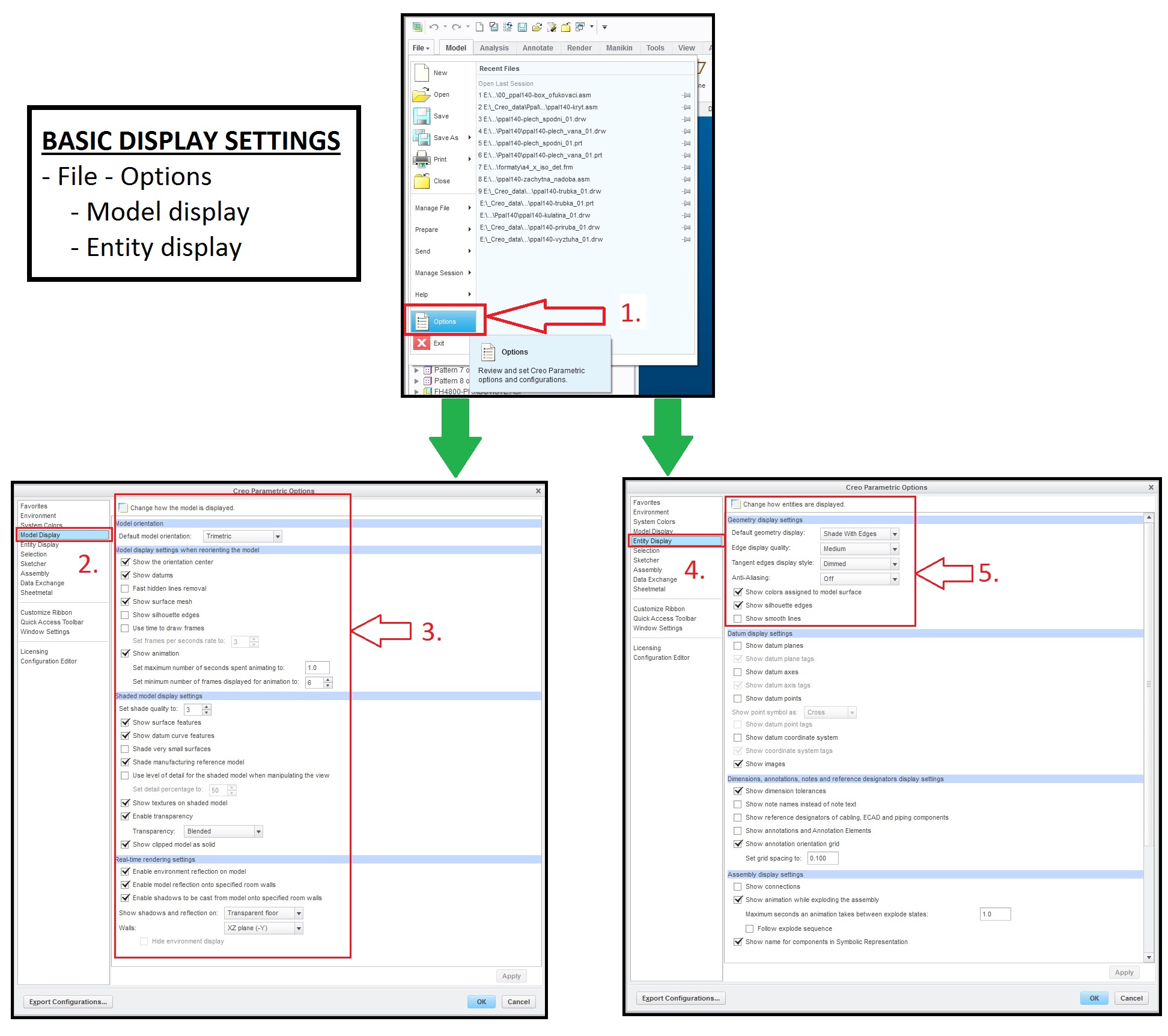
Josef Lada typical picture with thick contour lines:
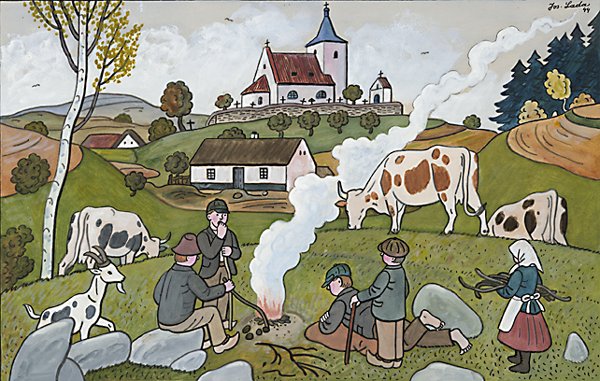
Picture for fun ![]()
Hope it can helps...
Milan
- Mark as New
- Bookmark
- Subscribe
- Mute
- Subscribe to RSS Feed
- Permalink
- Notify Moderator
Shaded with edges can be very nice if you play with some of the other quality settings in the configuration options settings.
Play will all the quality settings until you get what you want.
- Mark as New
- Bookmark
- Subscribe
- Mute
- Subscribe to RSS Feed
- Permalink
- Notify Moderator
Welcome in our community Radek Müller
if you want something like Josef Lada picture style try play with following settings.
Make simply printsreens! Think you are not able to create "thick countour lines" in render or ARX (Advanced Render Extension is not free modul) mode.
Be ready for rapid hardware requirements increase. ---> prepara colors, views etc. and AFTERWARDS increase your settings.
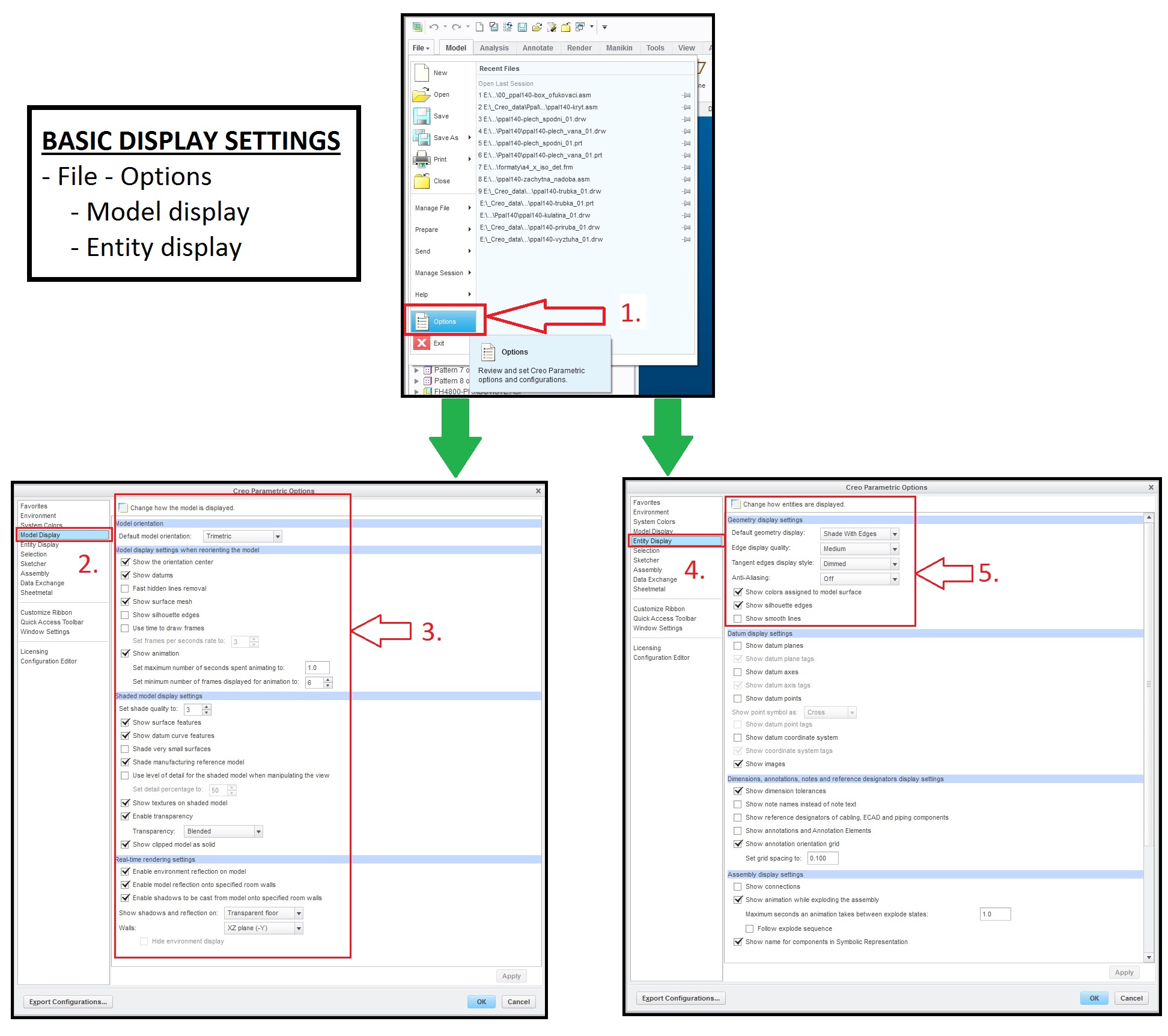
Josef Lada typical picture with thick contour lines:
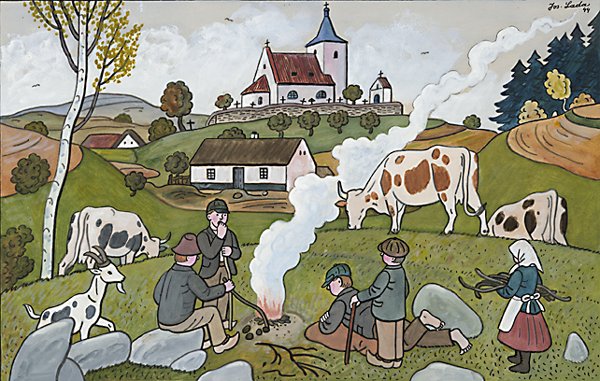
Picture for fun ![]()
Hope it can helps...
Milan
- Mark as New
- Bookmark
- Subscribe
- Mute
- Subscribe to RSS Feed
- Permalink
- Notify Moderator
Oh well thank You both very much, this is the solution I was thinking about and I feel little ashamed I was not looking for this at first because Im student and early user of CREO at all.
So thanks also for respectful answer and hints, Im not used to have such pleasant attitude.
- Mark as New
- Bookmark
- Subscribe
- Mute
- Subscribe to RSS Feed
- Permalink
- Notify Moderator
Happy to help you ![]()
Mark correct answer in order to help other users...
- Mark as New
- Bookmark
- Subscribe
- Mute
- Subscribe to RSS Feed
- Permalink
- Notify Moderator
I have to ask again, because anti aliasing should be the solution, but applying the effect is not working. Can it be connected to my GPU or is there something I missed? I set quality to very high and anti aliasing to 8x but when i apply it, nothing happens.
- Mark as New
- Bookmark
- Subscribe
- Mute
- Subscribe to RSS Feed
- Permalink
- Notify Moderator
Dont´t know about configs connected to model display quality.
Have found some youtube tutorial.
Creo Tutorial: How to setup Edge quality for Creo render scene - YouTube
Try to ask Vladimir Palffy . He is the best one in rendering area ![]() .
.
- Mark as New
- Bookmark
- Subscribe
- Mute
- Subscribe to RSS Feed
- Permalink
- Notify Moderator
Welcome to the forum, Radek ![]()
Please mark Milan's answer as correct,
Thanks for putting in the graphics, Milan.
- Mark as New
- Bookmark
- Subscribe
- Mute
- Subscribe to RSS Feed
- Permalink
- Notify Moderator
An alternate I used long ago was to output the file as a hidden-line removed Postscript and also a shaded Postscript file to overlay the hidden line over the shaded one. This will produce a vector-based hidden line that can be pulled into GIMP or Adobe Photoshop or Illustrator; probably Inkscape (we didn't have Inkscape then ... so old.) The advantage of being separate is that the color, width, and existence of the lines can be changed without affecting the shaded portion. I suppose one could even make them dashed if desired.
- Mark as New
- Bookmark
- Subscribe
- Mute
- Subscribe to RSS Feed
- Permalink
- Notify Moderator
I can do some interesting things within drawings but the rendering of shaded views is horrible as the lighting is seriously insufficient. I have not found a way to improve it but it seems to only way is to lighten the colors significantly.
This is a hidden line overlay on top of an external shaded view.
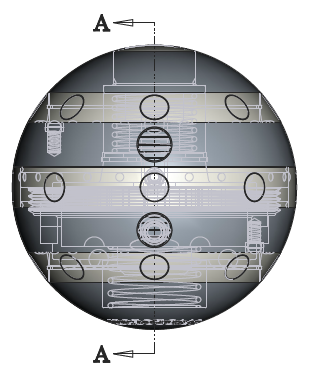
Shaded views are great on drawings, but here too, PTC missed the mark for making the images clear.
- Mark as New
- Bookmark
- Subscribe
- Mute
- Subscribe to RSS Feed
- Permalink
- Notify Moderator
Hi @all,
can somebody tell me how to enable screen Antialiasing in Creo View 6.1?
On one machine, lines are displayed sharp and anti-aliased, however on another machine, the lines are pixelated.
I can't seem to find a setting for this in Creo View.
Thanks!
- Tags:
- ca

