Community Tip - Did you get called away in the middle of writing a post? Don't worry you can find your unfinished post later in the Drafts section of your profile page. X
- Community
- Creo+ and Creo Parametric
- 3D Part & Assembly Design
- Restoring default datum planes
- Subscribe to RSS Feed
- Mark Topic as New
- Mark Topic as Read
- Float this Topic for Current User
- Bookmark
- Subscribe
- Mute
- Printer Friendly Page
Restoring default datum planes
- Mark as New
- Bookmark
- Subscribe
- Mute
- Subscribe to RSS Feed
- Permalink
- Notify Moderator
Restoring default datum planes
Hallo,
how can I restore (or even create?) default datum planes ? (RIGHT FRONT TOP...). I have this assembly and I don't see them:
thanks
This thread is inactive and closed by the PTC Community Management Team. If you would like to provide a reply and re-open this thread, please notify the moderator and reference the thread. You may also use "Start a topic" button to ask a new question. Please be sure to include what version of the PTC product you are using so another community member knowledgeable about your version may be able to assist.
- Labels:
-
Assembly Design
- Mark as New
- Bookmark
- Subscribe
- Mute
- Subscribe to RSS Feed
- Permalink
- Notify Moderator
Assuming your datum planes are shown as Steven described and they still are not present.
Go to Model tab, click the down arrow by datum and select default coord system.
Drag the default coord system to be the first feature in your model, you'll have to move the first component down below the coord system.
move the "insert here" arrow to just below the default coord system so every
without anything selected, select create datum plane icon
That should automatically create your default datum planes, you will have to rename them according to your standards.
- Mark as New
- Bookmark
- Subscribe
- Mute
- Subscribe to RSS Feed
- Permalink
- Notify Moderator
Tomasso,
I think that the assembly was created as Empty one. I guess that you cannot create default datum planes and put them at the beginning of the model tree. Maybe someone knows some trick ...
Martin Hanak
Martin Hanák
- Mark as New
- Bookmark
- Subscribe
- Mute
- Subscribe to RSS Feed
- Permalink
- Notify Moderator
Hi Martin,
yes it was probably like you said. But I don't know why, these planes have suddenly disappeared (I am sure they were present before).
Bye
- Mark as New
- Bookmark
- Subscribe
- Mute
- Subscribe to RSS Feed
- Permalink
- Notify Moderator
Thought I would clarify with images.
Assembly has no default datums, probably created empty as Martin suggested.
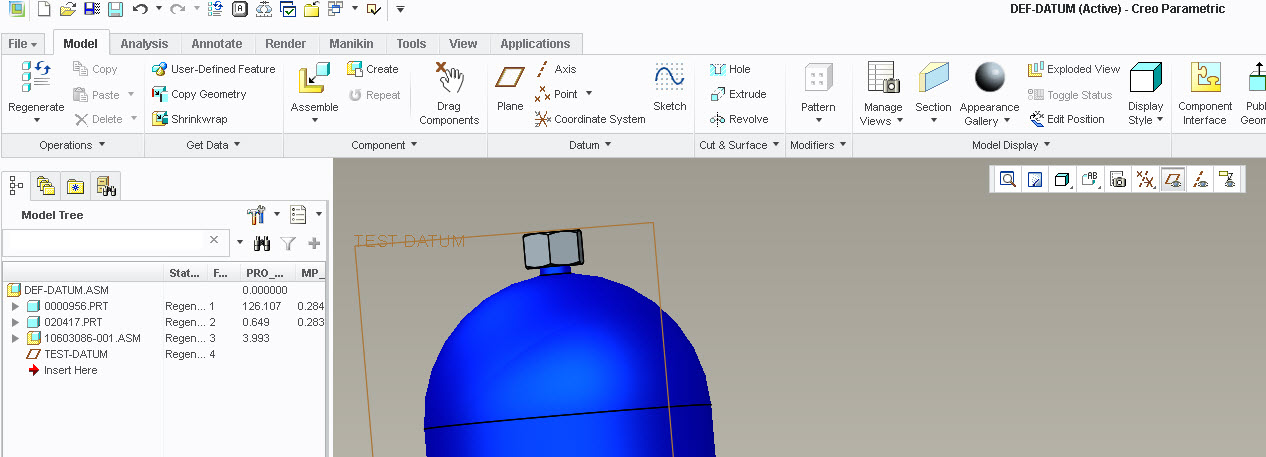
1. Create default coordinate system under the dropdown arrow by Datum in the model tab, select detault coordinate system.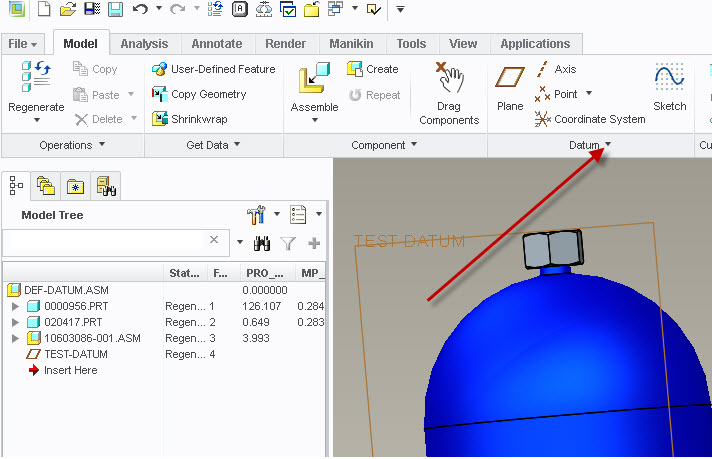
2.Move the default coord system to be the first component. I selected all components in the model tree and drug them below the new coordinate system.
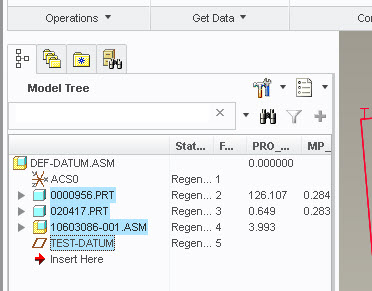
3. Drag the insert here to just below the new coord system.
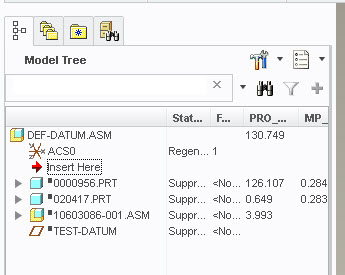
4. With nothing selected, push the plane creation icon, it will create the 3 default datums
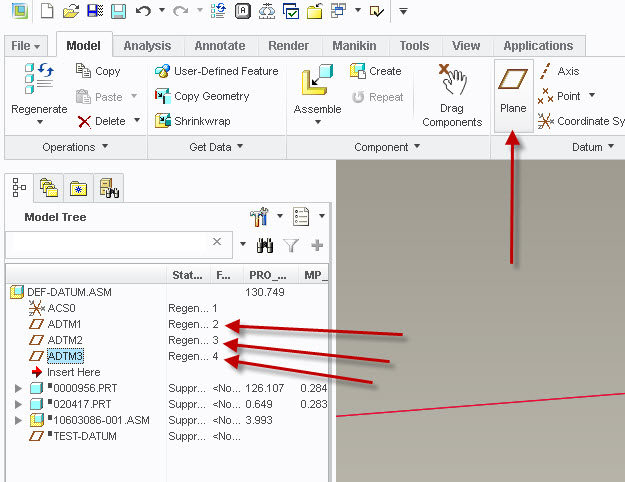
5. rename the default coord system and default planes to your standard.
6. Cancel the insert here
- Mark as New
- Bookmark
- Subscribe
- Mute
- Subscribe to RSS Feed
- Permalink
- Notify Moderator
Hi Stephen,
thanks for your solution, indeed I made it through as you indicated me. You meant that assembly do not have datum planes? At this point therefore I think that those I see by default are deriving from the start part...
bye
- Mark as New
- Bookmark
- Subscribe
- Mute
- Subscribe to RSS Feed
- Permalink
- Notify Moderator
Tommaso,
Maybe this can work,
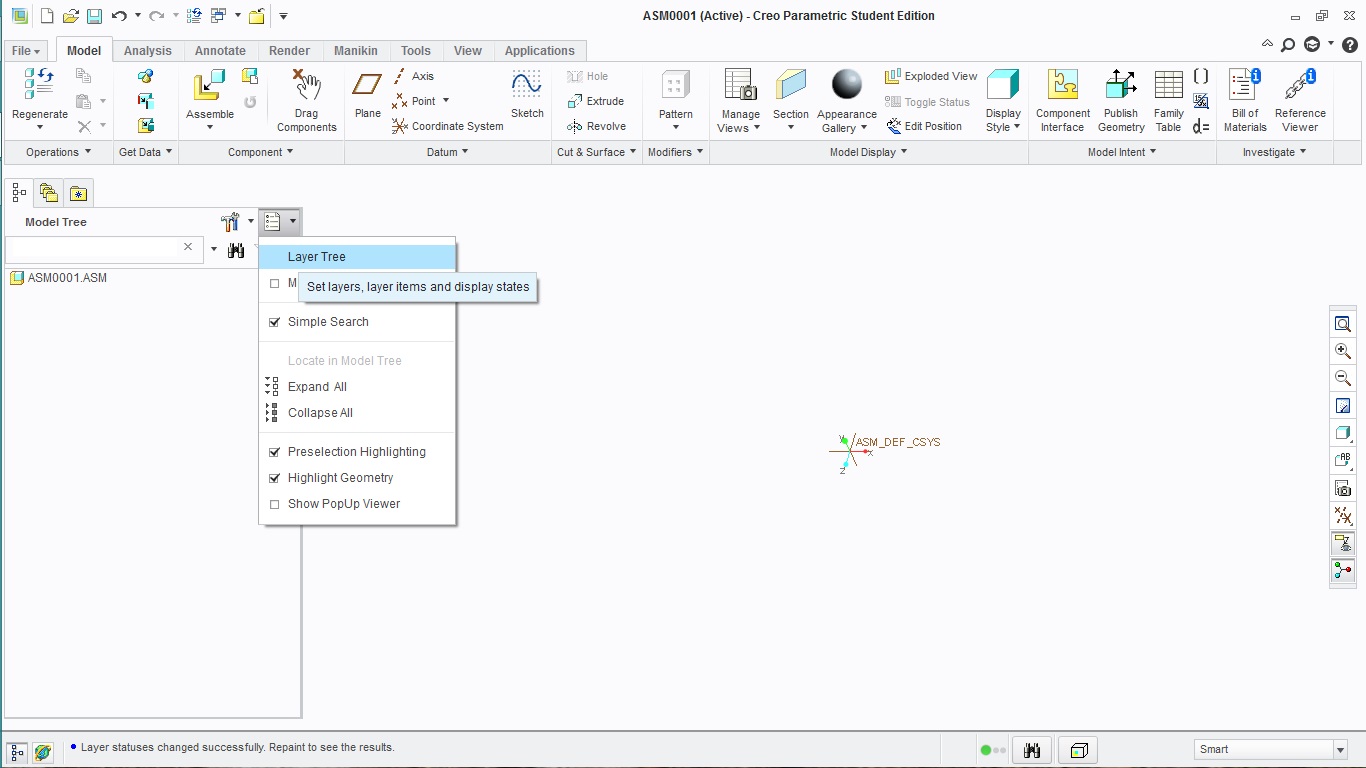
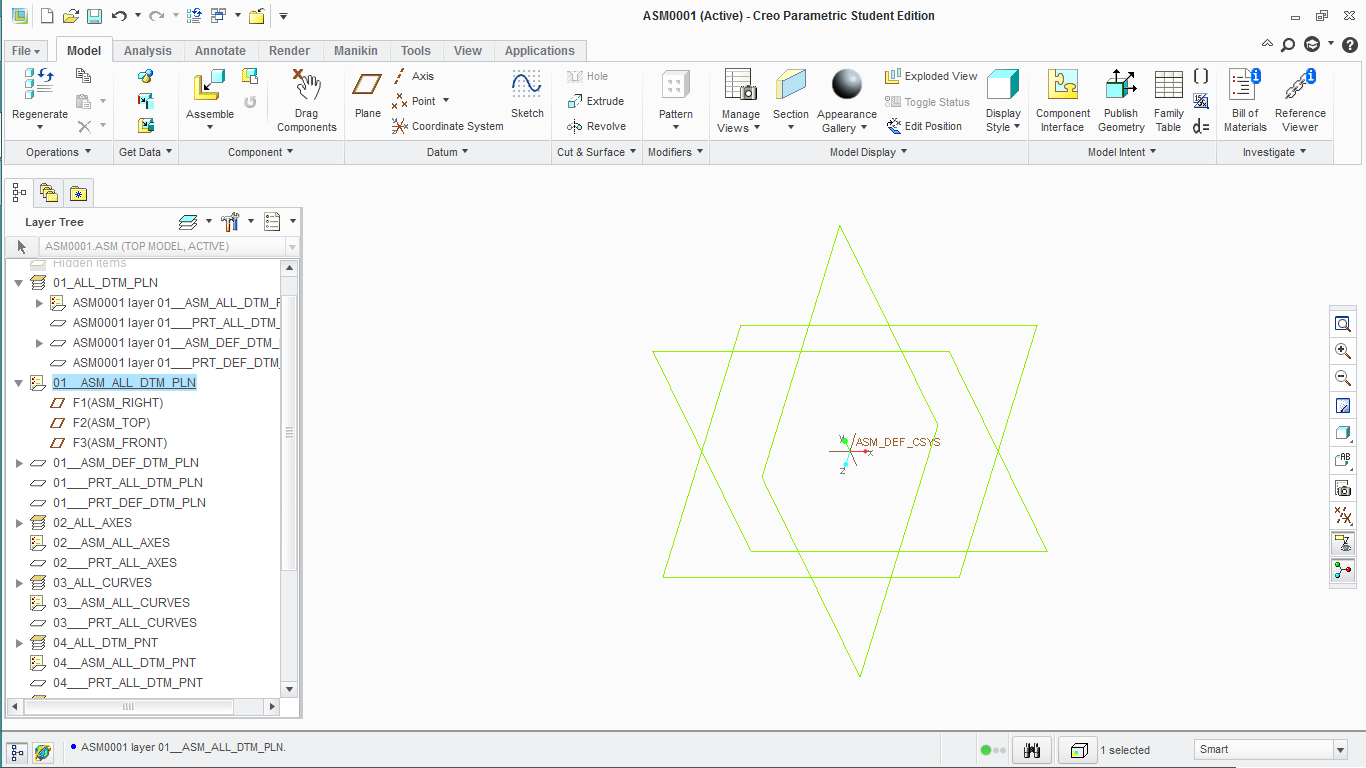
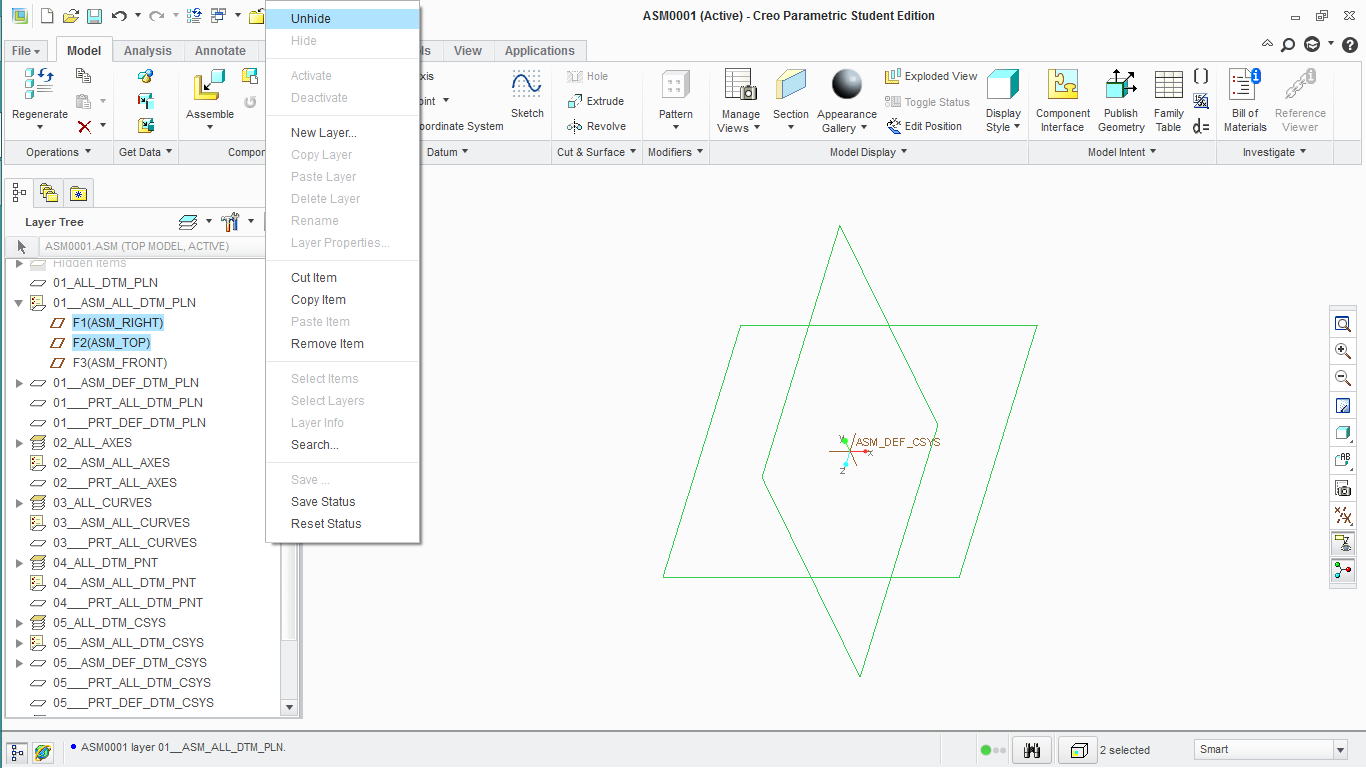
If you need them in the model tree, maybe you should post another question.
- Mark as New
- Bookmark
- Subscribe
- Mute
- Subscribe to RSS Feed
- Permalink
- Notify Moderator
Hallo Ruben,
thanks for your reply. No, I do not need them just in the model tree, but just them to be present.
In fact you can see below that in the layer tree I don't have any mininal sign of the original datum planes, but only of the three planes I have added in the way Stephen suggested. See both above under "01_ASM_ALL_DTM_PLN" (where C0006 is just the bearing), and below under the voice "piani" (that is the Italian of "planes").
bye bye
Tommaso

