Community Tip - You can change your system assigned username to something more personal in your community settings. X
- Community
- Creo+ and Creo Parametric
- 3D Part & Assembly Design
- Re: Restricted Parameter file not loading
- Subscribe to RSS Feed
- Mark Topic as New
- Mark Topic as Read
- Float this Topic for Current User
- Bookmark
- Subscribe
- Mute
- Printer Friendly Page
Restricted Parameter file not loading
- Mark as New
- Bookmark
- Subscribe
- Mute
- Subscribe to RSS Feed
- Permalink
- Notify Moderator
Restricted Parameter file not loading
With Creo2.0 m100, we used to get a message at start up that the restricted_params.txt file had been loaded.
After the upgrade to Creo2.0 m220, we no longer get the message and even after changing the restricted_params.txt file, Creo does not update to the latest version.
Is this a bug in Creo2 m220 and has anyone else seen it?
This thread is inactive and closed by the PTC Community Management Team. If you would like to provide a reply and re-open this thread, please notify the moderator and reference the thread. You may also use "Start a topic" button to ask a new question. Please be sure to include what version of the PTC product you are using so another community member knowledgeable about your version may be able to assist.
Solved! Go to Solution.
- Labels:
-
Assembly Design
Accepted Solutions
- Mark as New
- Bookmark
- Subscribe
- Mute
- Subscribe to RSS Feed
- Permalink
- Notify Moderator
Ben Loosli, if this indeed is the issue, you can set the CREO_AGENT_EXE_PATH environment variable so it will run over the network and not have to be installed locally. See CS104032 for more info.
- Mark as New
- Bookmark
- Subscribe
- Mute
- Subscribe to RSS Feed
- Permalink
- Notify Moderator
Do you have it listed in your config file? restricted_val_definition <path with filename and extension>
- Mark as New
- Bookmark
- Subscribe
- Mute
- Subscribe to RSS Feed
- Permalink
- Notify Moderator
I would like to know what does this file do? This will be helpful to me.
Thanks in advance.
Regards
Ketan
- Mark as New
- Bookmark
- Subscribe
- Mute
- Subscribe to RSS Feed
- Permalink
- Notify Moderator
Basically you can pre-define valid values or ranges for parameters. Probably best to start with the help documentation and then come back with questions.
- Mark as New
- Bookmark
- Subscribe
- Mute
- Subscribe to RSS Feed
- Permalink
- Notify Moderator
Yes, we have been using the restricted params file since WF2 days, so I know the config.pro is correct for location and syntax.
I just tried to duplicate with a sample restricted param file on my unclassified system, using the same format as the existing file on the classified system and Creo2m100 is giving me a "The External File for Restricted Parameters was not loaded because of wrong format.' message.
The file is a simple one:
ND_ParamDefArr_K01 = {
{Name=classification
Type=string
Default='Secret'
Enum={'Confidential','Secret','Unclassified'}
}
{Name=created
Type=string
Default=' '
Enum={'loosli','chew','keller'}
}
}
- Mark as New
- Bookmark
- Subscribe
- Mute
- Subscribe to RSS Feed
- Permalink
- Notify Moderator
Found the load error after looking at the help sample file.
ND_ParamDefArr_K01 = {
{Name=classification
Type=string
Default='Secret'
Enum={'Confidential','Secret','Unclassified'}
}, <------This line needs the comma
{Name=created
Type=string
Default=' '
Enum={'loosli','chew','keller'}
}
}
Still doesn't explain why m220 does not load the file. Opening a call.
- Mark as New
- Bookmark
- Subscribe
- Mute
- Subscribe to RSS Feed
- Permalink
- Notify Moderator
Ben,
Could you message me the case #? and Did you attached the file to case?
- Mark as New
- Bookmark
- Subscribe
- Mute
- Subscribe to RSS Feed
- Permalink
- Notify Moderator
File was sent to Varun Hippagi and should be attached to the case shortly.
I have created a dummy restricted_param.txt file on my unclassified system along with the config.pro setting to call it.
I loaded M200 and M220 on the unclassified side and both are able to load the restricted param file. M100 can load the file on both systems.
We have been using the restricted param file since WF4, so the location of the file, name and config.pro option have not changed in over 5 years.
Not sure if something got loaded wrong or some MS patch may have done something.
I did have an issue with family tables not launching Excel that IT removed 4 patches to solve. They rolled out more patches on Monday night.
I would think the reading of a text file would not be affected by MS patches.
- Mark as New
- Bookmark
- Subscribe
- Mute
- Subscribe to RSS Feed
- Permalink
- Notify Moderator
Just to prove to myself that the config.pro setting and the file definition are correct, I launched WF4 on the classified system. It loads the external restricted param file without any issues.
Could a MS patch to the OS cause this or do I need to remove and reinstall Creo2m220? This not just my workstation, 4 of us have tried , and it fails on all. It is a network install of Creo2, done from a Windchill server directly to the shared drive location.
- Mark as New
- Bookmark
- Subscribe
- Mute
- Subscribe to RSS Feed
- Permalink
- Notify Moderator
I'm starting to get confused. Summary so far:
Non-classified System
Creo 2 M100 - Works
Creo 2 M200 - Works
Creo 2 M220 - Works
Classified System
Wildfire 4 - Works
Creo 2 M220 - Does NOT work
Do you have any other builds on the classified side you can try?
- Mark as New
- Bookmark
- Subscribe
- Mute
- Subscribe to RSS Feed
- Permalink
- Notify Moderator
M100 on the classified did work before I removed it to install m220 in the same location so the engineers did not have to change their shortcuts.
I will do a local install in a while on the classified side (on another server, I have 4 for Windchill) and see what that does.
Yeah, has me confused, too!
- Mark as New
- Bookmark
- Subscribe
- Mute
- Subscribe to RSS Feed
- Permalink
- Notify Moderator
Loaded M220 on a Windchill server and moved the network cinfig.pro file over to my start-in folder along with the restricted_param.txt file. Changed the file location for the restricted_param.txt file in the local config.pro.
Launched M220 from the local install and it can find and read the file.
Guess I need to reinstall M220 on the network drive.
- Mark as New
- Bookmark
- Subscribe
- Mute
- Subscribe to RSS Feed
- Permalink
- Notify Moderator
Loaded Creo 2 M220 in another directory on the network shared drive,, configured it read the standard network file locations, etc. and still not reading the restricted_parms.txt file.
I guess tomorrow I will try M200 on the network shared drive.
Very frustrating!!!!
- Mark as New
- Bookmark
- Subscribe
- Mute
- Subscribe to RSS Feed
- Permalink
- Notify Moderator
So M220 works fine from the non-classified side but won't work from the classified side, right?
Are you getting any messages at all on the classified system about the restricted_params file? If not, then I would question whether the config option is being loaded correctly...
If the file is missing I get this:
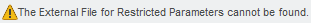
If the file has a syntax error I get this:

The only way I get no message at all is to remove the config option.
Maybe temporarily move the config option to the loadpoint config.pro (in the text directory).
- Mark as New
- Bookmark
- Subscribe
- Mute
- Subscribe to RSS Feed
- Permalink
- Notify Moderator
Hi,
I got it !
CR2 M210, CR2 M220
Creo platform agent must be installed ! If it is not installed then restricted_val_definition does not work !
CR2 up to M200 does not require Creo platform agent.
MH
Martin Hanák
- Mark as New
- Bookmark
- Subscribe
- Mute
- Subscribe to RSS Feed
- Permalink
- Notify Moderator
Ben Loosli, if this indeed is the issue, you can set the CREO_AGENT_EXE_PATH environment variable so it will run over the network and not have to be installed locally. See CS104032 for more info.
- Mark as New
- Bookmark
- Subscribe
- Mute
- Subscribe to RSS Feed
- Permalink
- Notify Moderator
Hi all,
Good morning
I'm applying the same ... and yes load the command restricted_val_definition in config.pro
Creo agent is intalled
all in PC local
But when I created the parameter, I can't restricted... is locked
I hope you could help me
Thanks,
Gorka Garcia
Integral Innovations Solutions
- Mark as New
- Bookmark
- Subscribe
- Mute
- Subscribe to RSS Feed
- Permalink
- Notify Moderator
Hi,
an example follows ...
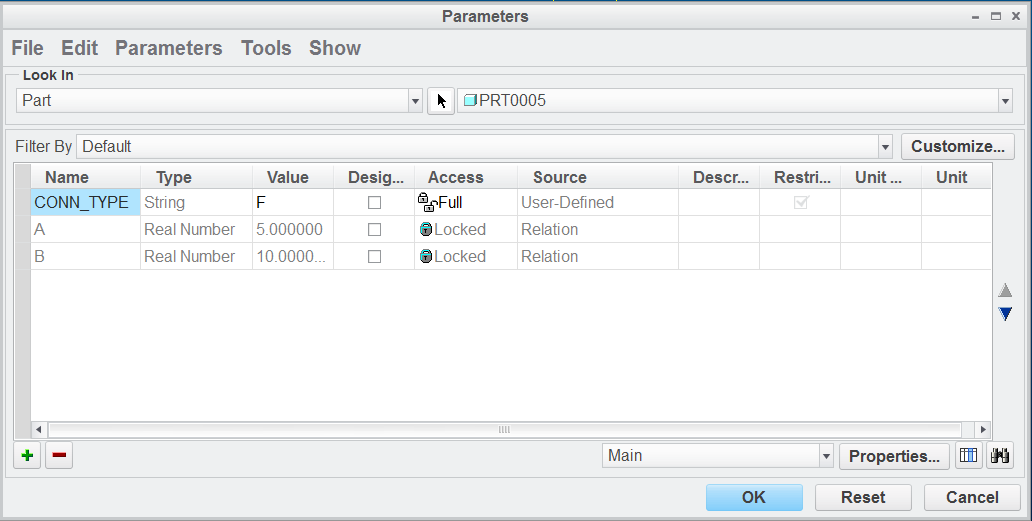
CONN_TYPE parameter is restricted and is not locked
A and B parameters are note restricted and locked (because they are used in relations)
MH
Martin Hanák
- Mark as New
- Bookmark
- Subscribe
- Mute
- Subscribe to RSS Feed
- Permalink
- Notify Moderator
Hi,
Sorry.... when I said "Locked" I'm refered to column "Restricted"
I don't click for restricted, when I created the parameter
You have created a CONN_TYPE ... How could you restrict it?
BR,
Gorka Garcia
- Mark as New
- Bookmark
- Subscribe
- Mute
- Subscribe to RSS Feed
- Permalink
- Notify Moderator
Hi,
you have to define restricted parameters in special text file and put the path to this file as value of restricted_val_definition option in config.pro file.
MH
Martin Hanák
- Mark as New
- Bookmark
- Subscribe
- Mute
- Subscribe to RSS Feed
- Permalink
- Notify Moderator
Hi,
Yes, I have the file (I copied the same example text in Creo Help.
Example restricted parameter file
and I have the command inside config.pro with your path and file
I re-started Creo 3.0
I go to Parameter Dialog Box / I created the same parameter, by example "num_2"
That is inside the parameter file
Br,
Gorka
- Mark as New
- Bookmark
- Subscribe
- Mute
- Subscribe to RSS Feed
- Permalink
- Notify Moderator
Hi,
text published in Help is not 100% correct. Send me the file and I make corrections in it.
Note: Use How to Attach a File to a Discussion Reply to attach the file.
MH
Martin Hanák
- Mark as New
- Bookmark
- Subscribe
- Mute
- Subscribe to RSS Feed
- Permalink
- Notify Moderator
Hi,
As you will see, the file is exactly the same text that text Creo Help
Thanks, If you can make corrections
Br,
Gorka
- Mark as New
- Bookmark
- Subscribe
- Mute
- Subscribe to RSS Feed
- Permalink
- Notify Moderator
- Mark as New
- Bookmark
- Subscribe
- Mute
- Subscribe to RSS Feed
- Permalink
- Notify Moderator
Oooooooh THANKS THANKS,
It already works
Goods
Br,
Gorka
- Mark as New
- Bookmark
- Subscribe
- Mute
- Subscribe to RSS Feed
- Permalink
- Notify Moderator
When I go to add a new parameter, it defaults to the first unused one in the restricted_params.dat file.
Do you get a message when starting Creo3 that the file is loaded?

