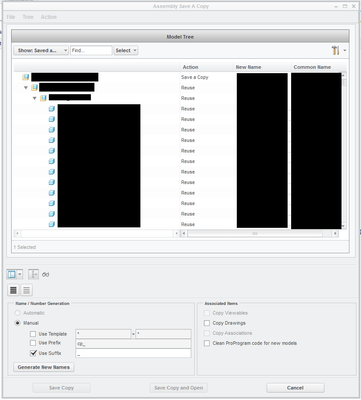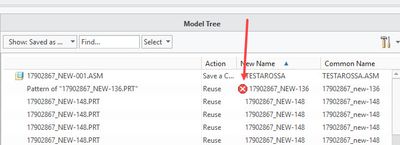Community Tip - Learn all about the Community Ranking System, a fun gamification element of the PTC Community. X
- Community
- Creo+ and Creo Parametric
- 3D Part & Assembly Design
- Re: Saving A Copy Of Assembly Without Changing any...
- Subscribe to RSS Feed
- Mark Topic as New
- Mark Topic as Read
- Float this Topic for Current User
- Bookmark
- Subscribe
- Mute
- Printer Friendly Page
Saving A Copy Of Assembly Without Changing any of its Children
- Mark as New
- Bookmark
- Subscribe
- Mute
- Subscribe to RSS Feed
- Permalink
- Notify Moderator
Saving A Copy Of Assembly Without Changing any of its Children
Hi There,
I am looking to do a 'save as' on a large assembly to allow me to change certain aspects of the assembly (replace a few parts/relocate some other sub-assy's) without affecting the production-standard assy (that my colleague is working on currently). Whenever I do a File>Save As, it says 'Mirror component **new_name_I_gave_it.asm** creation aborted', followed by 'Select parts or sub-assemblies to copy' and brings up the new name generation window, with the 'save copy' button greyed-out.
As there are best part of 7000 parts/sub-assys, it seems absurd that I should have to create duplicates of all of the children as well, when all I require is an identical assembly to this, with a different top-level name (no different to doing a save-as on a word doc).
Any help on whether it is possible to achieve a conventional 'Save As' would be greatly appreciated.
Thanks,
Nick
Solved! Go to Solution.
- Labels:
-
Assembly Design
Accepted Solutions
- Mark as New
- Bookmark
- Subscribe
- Mute
- Subscribe to RSS Feed
- Permalink
- Notify Moderator
You can cheat. Open the top level assembly. Move the insert arrow to the top of the tree (effectively suppress everything.) Now save a copy of the assembly with a new name. Close and erase this existing assembly. Open the new assembly and cancel the insert arrow. Save. This new top level assembly now has a new name and nothing else is changed. For any other components that need to be altered, just do a 'replace by copy' on them first. Keep in mind that many components (and features) won't be happy if you try to edit them in the context of this new assembly since this is not where they were created.
- Mark as New
- Bookmark
- Subscribe
- Mute
- Subscribe to RSS Feed
- Permalink
- Notify Moderator
The problem you are having is there are parts/assemlbies that have reference to that specific assembly. If you save a copy, it requires you to give a new name to those references so the new assembly will not refer back to the old assembly. The difference between Creo and a Word document is the references. Your top word document doesn't drive how a sentence in that document is structured and that sentence can't be re-used in another word document.
Easy way out is to simple copy the file on the hard drive and give it a new name. This will leave all the references to the old assembly. This can quickly create a mess if you go changing stuff that is driven by the old top level.
The real answer, ff you are reusing the models, is to make sure your parts/assemblies don't have external references to their higher level assemblies. It's a challenge. You really have to have a data re-use mindset instead of a top-down/fully parametric/driven part mindset.
- Mark as New
- Bookmark
- Subscribe
- Mute
- Subscribe to RSS Feed
- Permalink
- Notify Moderator
Ahh I see. I suppose the Word doc was a bad example but I have used Siemens NX in the past and never had any problems duplicating assemblies under new names so assumed it would be the same with this.
I guess it still confuses me why it tries to refer to its 'old' parent when that parent should be replaced by the new one.... which is actually the same thing... so the references won't be to the old assy, they will be to the new one and surely those references should be carried through too.
I Will try an offline HDD copy and paste but working on Windchill, I'm not sure how happy it will be when I try to upload it again afterwards...
- Mark as New
- Bookmark
- Subscribe
- Mute
- Subscribe to RSS Feed
- Permalink
- Notify Moderator
If I was doing this in windchill, I would first try the save as in windchill with no dependents (in a workspace). See what it tells you.
If you do it on the hard drive, don't try to re-open all the files from the hard drive. Move the top level to a separate folder and rename and reopen in a workspace that contains the old assembly.
With respect to references in the old assy and new assy. If I drive the hole position in a part using assy references and I copy the assy, if you rename the part, the reference goes to the new assy, if you don't rename the part, the reference still goes back to the old assy.
It's really hard to diagnose your specific assy issues without a model but parts or assemblies that refer to a higher level assembly, will be the ones that creo will "require" a new name for in the save as dialog.
I don't know anything about NX or how it handles references.
- Mark as New
- Bookmark
- Subscribe
- Mute
- Subscribe to RSS Feed
- Permalink
- Notify Moderator
You can cheat. Open the top level assembly. Move the insert arrow to the top of the tree (effectively suppress everything.) Now save a copy of the assembly with a new name. Close and erase this existing assembly. Open the new assembly and cancel the insert arrow. Save. This new top level assembly now has a new name and nothing else is changed. For any other components that need to be altered, just do a 'replace by copy' on them first. Keep in mind that many components (and features) won't be happy if you try to edit them in the context of this new assembly since this is not where they were created.
- Mark as New
- Bookmark
- Subscribe
- Mute
- Subscribe to RSS Feed
- Permalink
- Notify Moderator
I like a good cheat method! Seems to have worked a treat, thanks Tom!
Nick
- Mark as New
- Bookmark
- Subscribe
- Mute
- Subscribe to RSS Feed
- Permalink
- Notify Moderator
I just looked at your screenshot. The ones that say reuse aren't requiring you to give a new name but it is an option.
Only the ones that have the little red 'x' are requiring you to give a new name.