Community Tip - New to the community? Learn how to post a question and get help from PTC and industry experts! X
- Community
- Creo+ and Creo Parametric
- 3D Part & Assembly Design
- Very basic simple question about feature list in a...
- Subscribe to RSS Feed
- Mark Topic as New
- Mark Topic as Read
- Float this Topic for Current User
- Bookmark
- Subscribe
- Mute
- Printer Friendly Page
Very basic simple question about feature list in assembly
- Mark as New
- Bookmark
- Subscribe
- Mute
- Subscribe to RSS Feed
- Permalink
- Notify Moderator
Very basic simple question about feature list in assembly
How can I make the features in assemblies visible... I have only the parts, not the features. I made a feature on the assembly level and I can't redefine it because it is not visible... It was a extusion in with "taking away material" and it is defined in the air (wrong direction)... so nothing is visible in the drawing and there is no feature in the tree.
This thread is inactive and closed by the PTC Community Management Team. If you would like to provide a reply and re-open this thread, please notify the moderator and reference the thread. You may also use "Start a topic" button to ask a new question. Please be sure to include what version of the PTC product you are using so another community member knowledgeable about your version may be able to assist.
Solved! Go to Solution.
- Labels:
-
Assembly Design
Accepted Solutions
- Mark as New
- Bookmark
- Subscribe
- Mute
- Subscribe to RSS Feed
- Permalink
- Notify Moderator
Hi Steven....
Go to the Tools icon in the upper right corner of your model tree. Select Tree Filters from the drop-down menu. Make sure the checkbox for "Features" is turned on. This should fix the problem. Click the image below for detailed instructions.
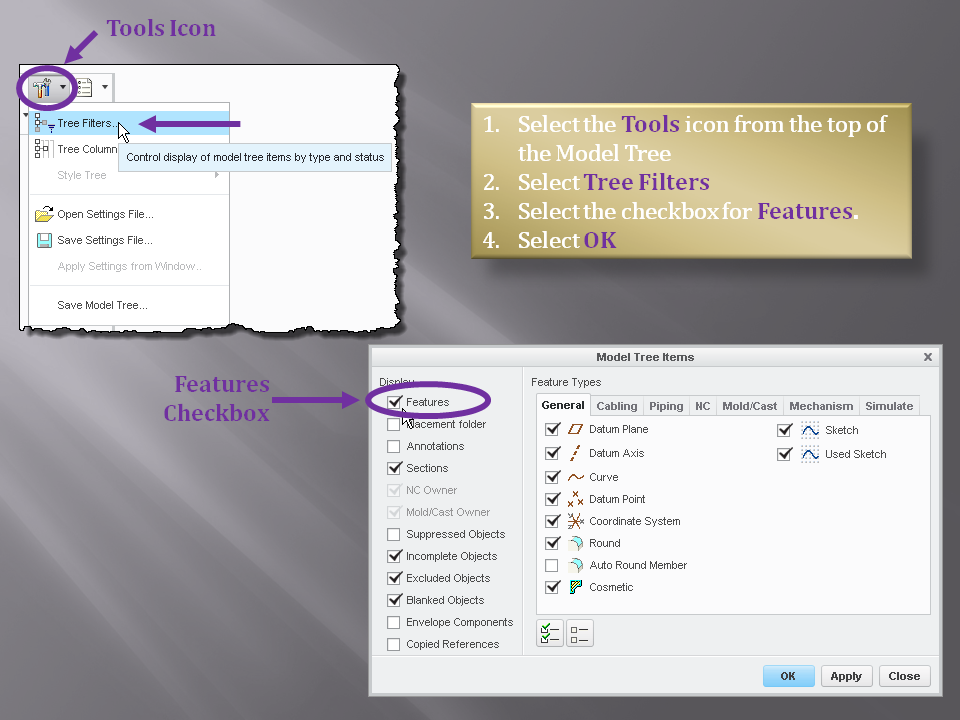
Thanks!
-Brian
- Mark as New
- Bookmark
- Subscribe
- Mute
- Subscribe to RSS Feed
- Permalink
- Notify Moderator
Hi Steven....
Go to the Tools icon in the upper right corner of your model tree. Select Tree Filters from the drop-down menu. Make sure the checkbox for "Features" is turned on. This should fix the problem. Click the image below for detailed instructions.
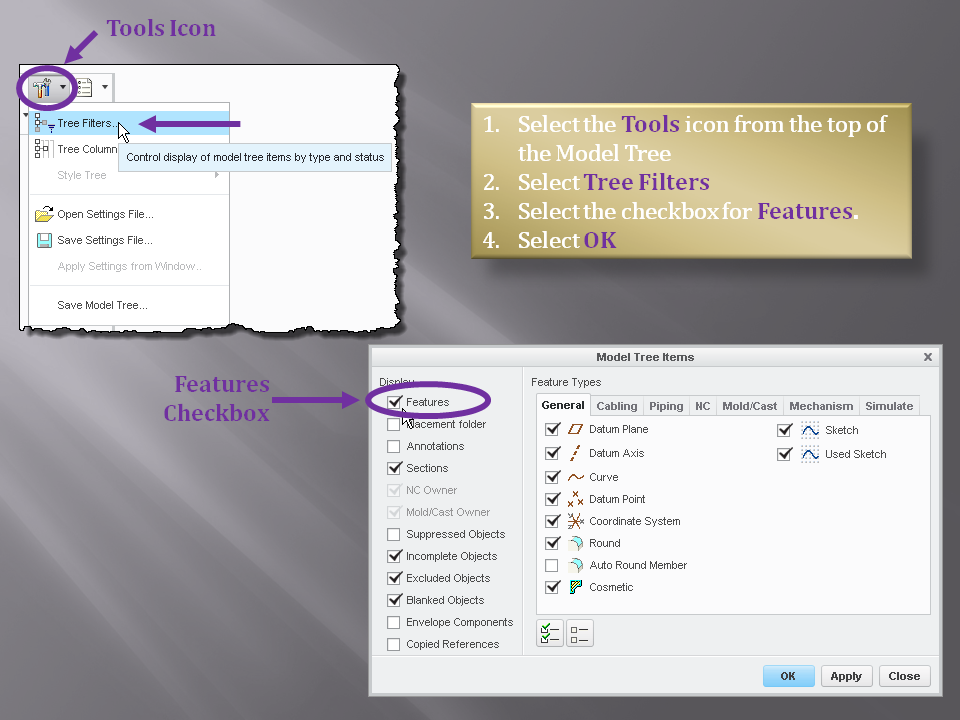
Thanks!
-Brian
- Mark as New
- Bookmark
- Subscribe
- Mute
- Subscribe to RSS Feed
- Permalink
- Notify Moderator
SUper, thanks that worked for me!

