Community Tip - Have a PTC product question you need answered fast? Chances are someone has asked it before. Learn about the community search. X
- Community
- Creo+ and Creo Parametric
- 3D Part & Assembly Design
- What does " Failed; Packaged " means when regenera...
- Subscribe to RSS Feed
- Mark Topic as New
- Mark Topic as Read
- Float this Topic for Current User
- Bookmark
- Subscribe
- Mute
- Printer Friendly Page
What does " Failed; Packaged " means when regenerating a model?
- Mark as New
- Bookmark
- Subscribe
- Mute
- Subscribe to RSS Feed
- Permalink
- Notify Moderator
What does " Failed; Packaged " means when regenerating a model?
Hi,
Creo generates a bunch of errors when I regenerate, so I am trying to figure out what those errors mean to take appropriate action. It shows "failed; packaged" or "packaged" as errors. I have no idea what that means. I tried to editing the definitions again, but I had no luck. See image below.
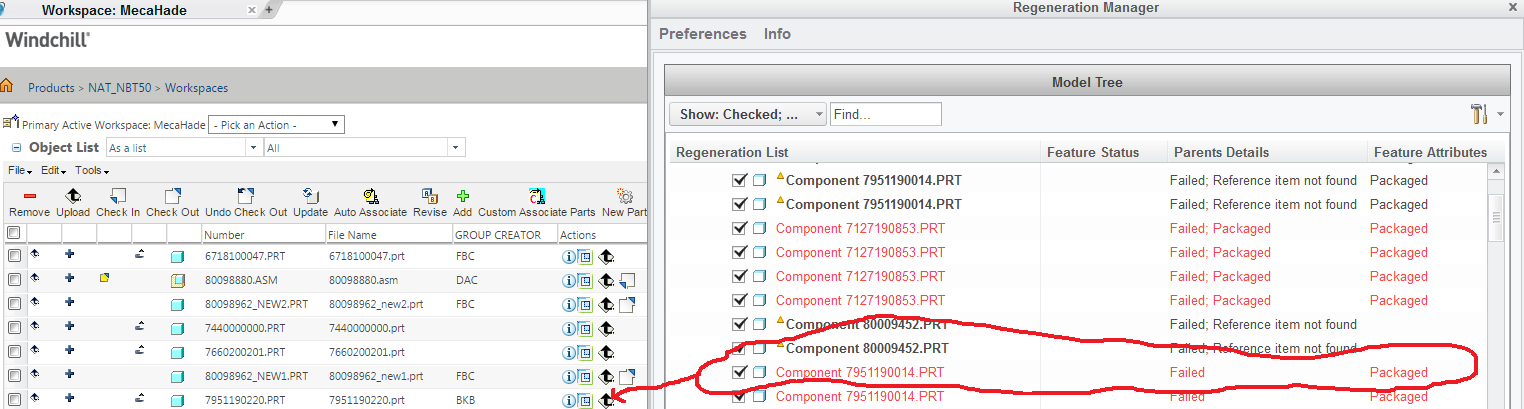
Moreover, in Windchill those parts are already checked in and released. So I am just borrowing them for my new assembly. Nevertheless, somehow they get modified and then when I try to check in my assembly it is asking me also to check in these components. I did not do any modification to those components... it seems that upon assembly they get modified somehow... I tried deleting them and assembling again, but it did not work.
Any help would be appreciated!
- Labels:
-
Assembly Design
- Tags:
- regeneration error
- Mark as New
- Bookmark
- Subscribe
- Mute
- Subscribe to RSS Feed
- Permalink
- Notify Moderator
For the modified objects in your workspace that you do not wish to modify, make sure you lock everything in your workspace except what you plan on modifying. If you need to modify them, you can always unlock and check them out later. Windchill will always try to check in modified components attached to an assembly you are checking in, but if you don't check them out, they will not check in.
Typically, if you have a lot of modified objects you didn't intend to modify, you either have external references in those parts to the assembly or you have relations in the parts that are being "recalculated" that is "changing" the parts.
I'm not sure what fail;packaged is other than the parts are not fully constrained in the assembly.
- Mark as New
- Bookmark
- Subscribe
- Mute
- Subscribe to RSS Feed
- Permalink
- Notify Moderator
Thank you for your feedback. OK, I thought that I was going to modify the locked models. I also found that during check-in I have as default "modified and new". In order to not modify the locked/unwanted models, I selected "set for check in" and it now allows me to check in only the model that I was working on.
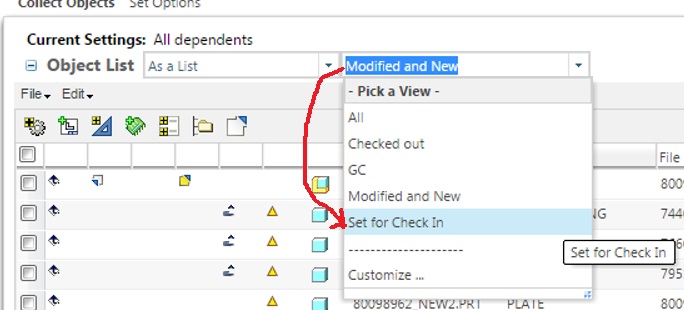
Thanks for your help!
- Mark as New
- Bookmark
- Subscribe
- Mute
- Subscribe to RSS Feed
- Permalink
- Notify Moderator
Those are "views". They don't change the data or what is checked in or not checked in. Only items that are checked out can be checked in. When you select an assembly for check-in, it will pull all the modified data in to a window but still, only the check out items will be checked in.
- Mark as New
- Bookmark
- Subscribe
- Mute
- Subscribe to RSS Feed
- Permalink
- Notify Moderator
Hi,
These statuses are regeneration statuses, not related to winchill.
"Failed" means this particular component (or its parent if mentioned in Parent column) failed regeneration in Creo at its latest regen attempt for some reason - either it has missing placement references, or constraints do not match together.
"Packaged" means this component is under constrained i.e. has degree of freedom - you should decide if this is by design or poses a problem to you.
Regards
- Vlad

