Community Tip - Stay updated on what is happening on the PTC Community by subscribing to PTC Community Announcements. X
- Community
- Creo+ and Creo Parametric
- 3D Part & Assembly Design
- tangent model quickstart project
- Subscribe to RSS Feed
- Mark Topic as New
- Mark Topic as Read
- Float this Topic for Current User
- Bookmark
- Subscribe
- Mute
- Printer Friendly Page
tangent model quickstart project
- Mark as New
- Bookmark
- Subscribe
- Mute
- Subscribe to RSS Feed
- Permalink
- Notify Moderator
tangent model quickstart project
I am sitting here going through the quickstart projects to re-learn to operate Creo again. I had loaded the latest version of Creo Elements/Direct Express version 6. I have discovered that the qucikstart project "Create and modify a tangent model" does not work correctly when resizing the model at the end in version 6 but I had the older express version 4 on the machine and tried the same project. It worked as the video shows. I could not figure out how to get version 6 to produce the same result as video. Maybe a bug of some sort.
This thread is inactive and closed by the PTC Community Management Team. If you would like to provide a reply and re-open this thread, please notify the moderator and reference the thread. You may also use "Start a topic" button to ask a new question. Please be sure to include what version of the PTC product you are using so another community member knowledgeable about your version may be able to assist.
Solved! Go to Solution.
- Labels:
-
Assembly Design
Accepted Solutions
- Mark as New
- Bookmark
- Subscribe
- Mute
- Subscribe to RSS Feed
- Permalink
- Notify Moderator
Hello Kirk,
no not a bug but it seems that basic settings having been changed and now the Qwickstart is a litle out of date.
Follow the description in the pictures, then go on as previously described and it will work.
So do not press the spacebar but the green arrow to open the options menu and make the changes.
I guess that in the previous version "Redo Bend" was standard turned off.
Another tip
press and hold middle mouse button and move the mouse, rotates the model.
Middle mouse button click has the same effect as OK.
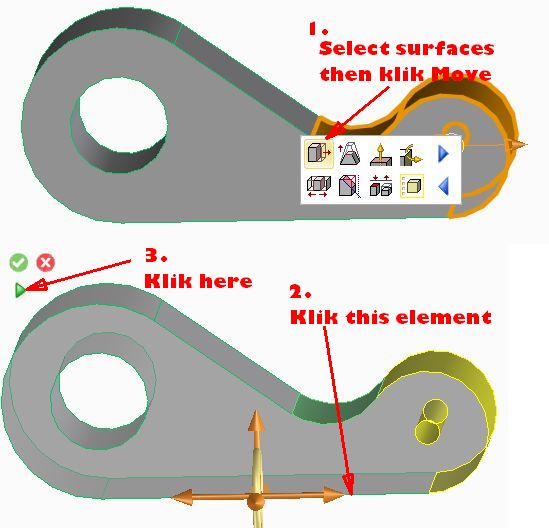
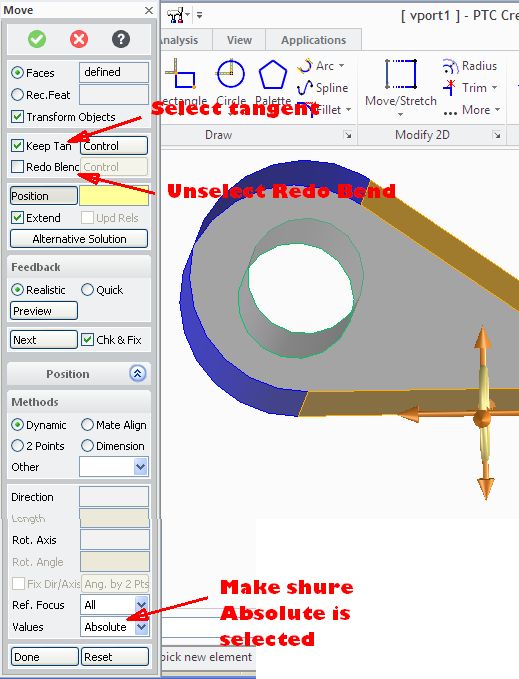
- Mark as New
- Bookmark
- Subscribe
- Mute
- Subscribe to RSS Feed
- Permalink
- Notify Moderator
Hello Kirk,
no not a bug but it seems that basic settings having been changed and now the Qwickstart is a litle out of date.
Follow the description in the pictures, then go on as previously described and it will work.
So do not press the spacebar but the green arrow to open the options menu and make the changes.
I guess that in the previous version "Redo Bend" was standard turned off.
Another tip
press and hold middle mouse button and move the mouse, rotates the model.
Middle mouse button click has the same effect as OK.
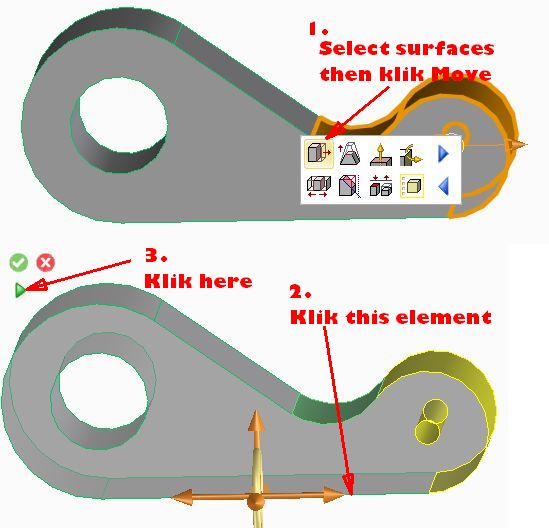
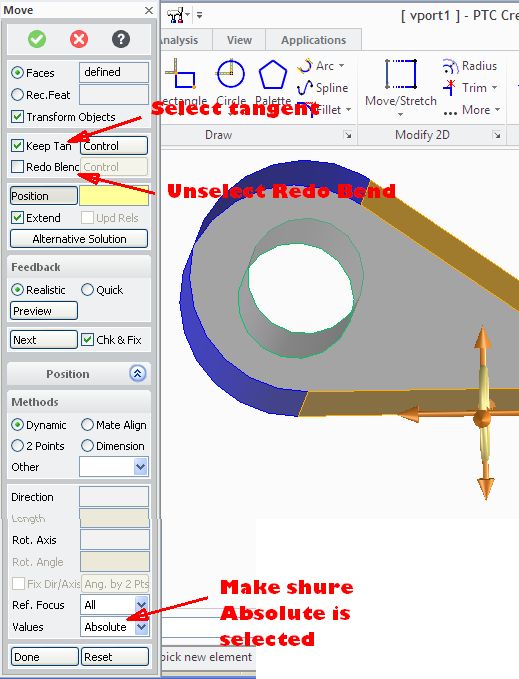
- Mark as New
- Bookmark
- Subscribe
- Mute
- Subscribe to RSS Feed
- Permalink
- Notify Moderator
I un-selected the redo blend just as your jpg showed and it worked exactly as the video shows now. Thanks for the excellent answer.
Kirk

