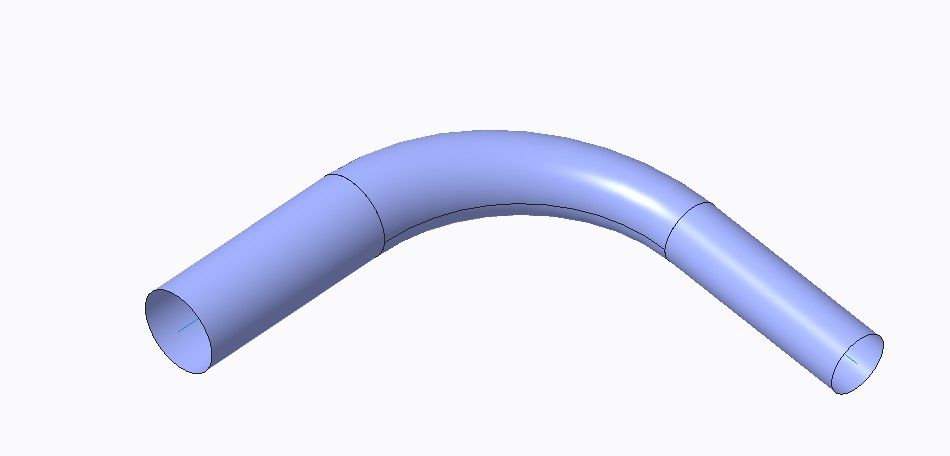Community Tip - Learn all about the Community Ranking System, a fun gamification element of the PTC Community. X
- Community
- Creo Elements Direct
- Modeling
- Loft between circles to create a reducing elbow
- Subscribe to RSS Feed
- Mark Topic as New
- Mark Topic as Read
- Float this Topic for Current User
- Bookmark
- Subscribe
- Mute
- Printer Friendly Page
Loft between circles to create a reducing elbow
- Mark as New
- Bookmark
- Subscribe
- Mute
- Subscribe to RSS Feed
- Permalink
- Notify Moderator
Loft between circles to create a reducing elbow
Hello! I am trying to create a model of a reducing elbow (4 to 3). I have the straight ends of the elbow and I was hoping I could loft between the parts. I followed the instructions per the PTC help, but when I try to create Matchlines, I get an error that says "The profile must be closed." So I can only assume that I am picking the wrong vertex? I cannot attach the pkg file I am working with, but I can send it to someone that thinks they can help. Can someone please help me? Maybe lofting is not the way to go, but it was the only method that I thought made sense! Thanks!
Solved! Go to Solution.
Accepted Solutions
- Mark as New
- Bookmark
- Subscribe
- Mute
- Subscribe to RSS Feed
- Permalink
- Notify Moderator
Lofting would be correct. Can you attach a picture of the workplanes or send the pkg file? 2D profiles on each workplane must be closed and have the same number of vertexes.
- Mark as New
- Bookmark
- Subscribe
- Mute
- Subscribe to RSS Feed
- Permalink
- Notify Moderator
If I understood your issue correctly, this is what you wanted to do.
Attached is Creo4 file.
- Mark as New
- Bookmark
- Subscribe
- Mute
- Subscribe to RSS Feed
- Permalink
- Notify Moderator
Yes, that is pretty much what I want to do. Is that in parametric? what commands did you used? I am in E/DM, some of the modeling commands are similar. Below is what I am trying to make. It is an off the shelf part that I can't find a model of anywhere.
- Mark as New
- Bookmark
- Subscribe
- Mute
- Subscribe to RSS Feed
- Permalink
- Notify Moderator
This board is specifically for Creo Parametric.
I will move this question to Creo Elements Direct board so you can get the right help.
https://community.ptc.com/t5/Creo-Elements-Direct-Modeling/bd-p/creo_elementsdirect
- Mark as New
- Bookmark
- Subscribe
- Mute
- Subscribe to RSS Feed
- Permalink
- Notify Moderator
thanks!
- Mark as New
- Bookmark
- Subscribe
- Mute
- Subscribe to RSS Feed
- Permalink
- Notify Moderator
Lofting would be correct. Can you attach a picture of the workplanes or send the pkg file? 2D profiles on each workplane must be closed and have the same number of vertexes.
- Mark as New
- Bookmark
- Subscribe
- Mute
- Subscribe to RSS Feed
- Permalink
- Notify Moderator
- Mark as New
- Bookmark
- Subscribe
- Mute
- Subscribe to RSS Feed
- Permalink
- Notify Moderator
I have attached a modified pkg file.
You need to use the split 2D command on each circle to create a vertex on each circle on all workplanes. Also remove the real 2D line on each workplane.
You will need additional workplanes to control the loft in between the two end planes.
- Mark as New
- Bookmark
- Subscribe
- Mute
- Subscribe to RSS Feed
- Permalink
- Notify Moderator
Okay, with your help I was able to kind of do what I wanted. I lofted 1 edge, but it wouldn't let me select both edges on part to part. I just did the outside edge to get the outer profile, then I did a sweep remove to shell the inside. This will work for now, I just wanted something closer to the real thing than what I had! Thanks so much for your help!