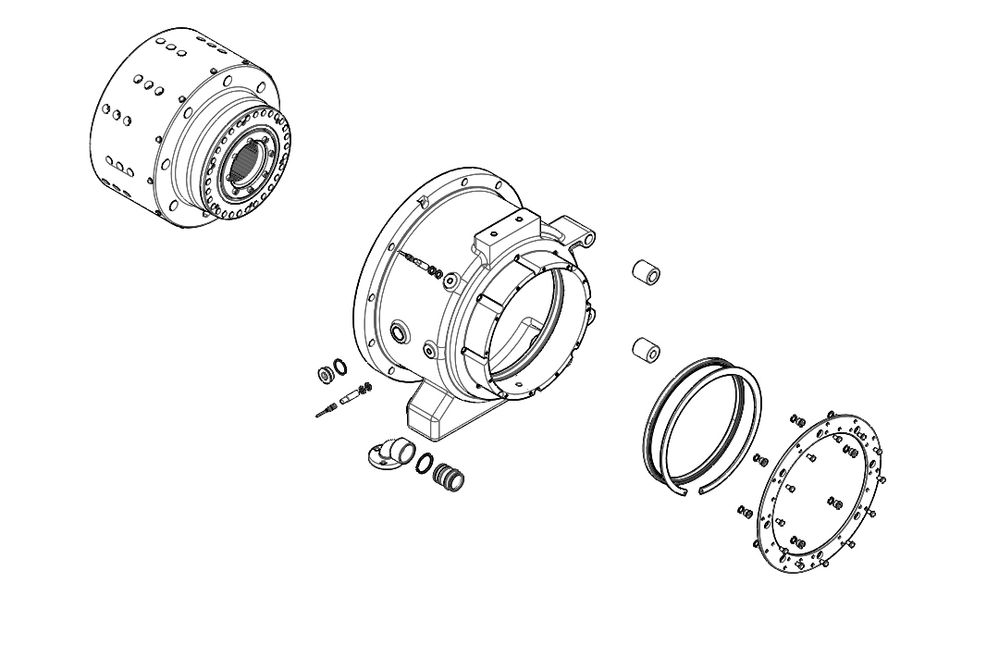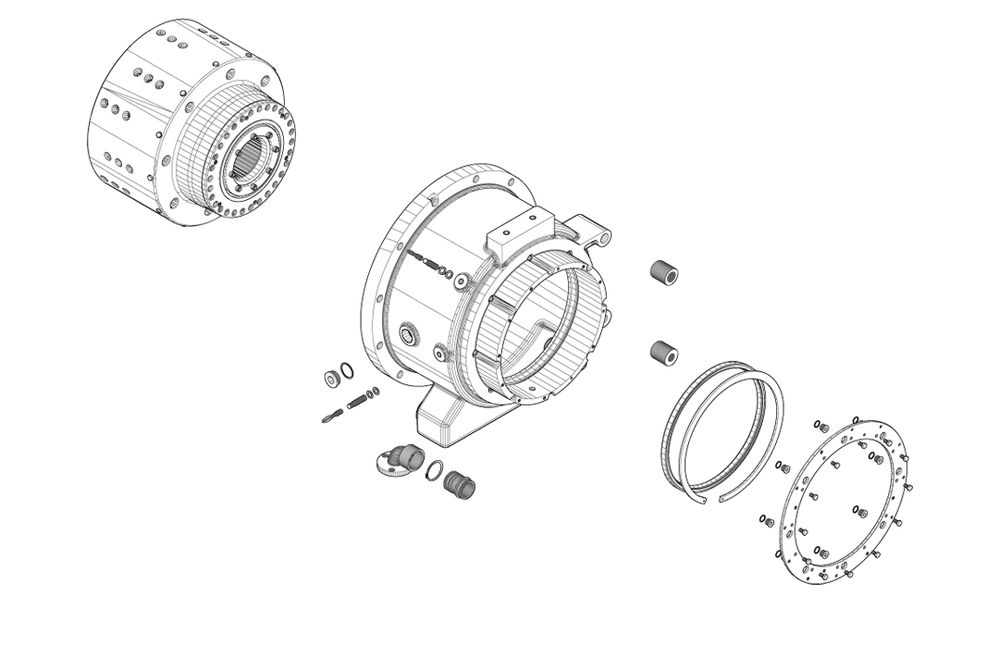Community Tip - You can Bookmark boards, posts or articles that you'd like to access again easily! X
- Community
- Addtl Creo Products (Creo Sketch/View/Illustrate/Layout, and Creo Direct)
- Addtl Creo Products (View/Sketch/Illustrate/layout and Creo Direct)
- Create surface borders setting in Creo 5.1
- Subscribe to RSS Feed
- Mark Topic as New
- Mark Topic as Read
- Float this Topic for Current User
- Bookmark
- Subscribe
- Mute
- Printer Friendly Page
Create surface borders setting in Creo 5.1
- Mark as New
- Bookmark
- Subscribe
- Mute
- Subscribe to RSS Feed
- Permalink
- Notify Moderator
Create surface borders setting in Creo 5.1
Hi all,
In Creo 5.1 you have the option to select "create surface borders" in the Figure view options.
When i select that option, the technical drawing looks perfect in Creo itself:
But when exporting to svg it looks like this:
It has too much lines.
Can anyone help me with this? I want the output to be the same as the first image.
ps: when testing this in Creo 3.1 it works like a charm 😉
tnx!
- Labels:
-
Creo Illustrate
- Mark as New
- Bookmark
- Subscribe
- Mute
- Subscribe to RSS Feed
- Permalink
- Notify Moderator
Does this happen when exporting a 2D figure to SVG or a 3D figure?
Either way the resulting svg should look the same as figure in illustrate, so could you contact tech support so the case can be investigated to see why you are getting different resilts.
You can open a support case here: https://support.ptc.com/apps/case_logger_viewer/cs/auth/ssl/log
Thanks