Community Tip - New to the community? Learn how to post a question and get help from PTC and industry experts! X
- Subscribe to RSS Feed
- Mark Topic as New
- Mark Topic as Read
- Float this Topic for Current User
- Bookmark
- Subscribe
- Mute
- Printer Friendly Page
Creo Custom Check In
- Mark as New
- Bookmark
- Subscribe
- Mute
- Subscribe to RSS Feed
- Permalink
- Notify Moderator
Creo Custom Check In
All,
Has anyone found a way to disable the Custom Check In dialog window in Creo 2? It can be found in Creo Parametric, File, Check In, Custom Check In, then select OK to save the file.
We publish upon check in of the object into Windchill from the Workspace or Creo, File, Check In, Auto Check In.
Here is the Issues we are finding with Custom Check In:
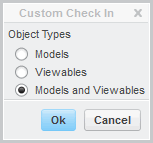
Models - No viewable gets created
Viewable get created and attached to the object in PDMLink as an attachment
Viewable gets created but not a thumbnail in the stand alone browser. Click default Creo View thumbnail and Viewable opens in Creo View
- Labels:
-
Creo View
- Mark as New
- Bookmark
- Subscribe
- Mute
- Subscribe to RSS Feed
- Permalink
- Notify Moderator
Auto Check-in does not create the WTpart.
We use Custom Check-in on the first check-in, with Models and Viewables checked, so we get to the next screen to check the Auto-associated box.
- Mark as New
- Bookmark
- Subscribe
- Mute
- Subscribe to RSS Feed
- Permalink
- Notify Moderator
We have a custom Home tab where we placed the "custom check in" icon. We kind of discourage going to the file tab unless absolutely necessary by making selections available elsewhere.
We found the same challenges Ben describes so we decided to use custom only.
With the Automatic Checkin, aside from not writing the viewables, failures are not easily recognizable. One has to verify all is good before moving on. Errors are sometimes not easily identified so one ends up spending time looking around to be sure. Since we are taking time to "making sure", it was decided to spend the effort using the custom side and then all is clear and straight forward and is done once.
just my two and a half cents


