Community Tip - Stay updated on what is happening on the PTC Community by subscribing to PTC Community Announcements. X
- Community
- Creo (Previous to May 2018)
- Creo Modeling Questions
- Anyone could tell me if is possible to avoid a dis...
- Subscribe to RSS Feed
- Mark Topic as New
- Mark Topic as Read
- Float this Topic for Current User
- Bookmark
- Subscribe
- Mute
- Printer Friendly Page
Anyone could tell me if is possible to avoid a distortion image after to use "drag component". I have added a picture
- Mark as New
- Bookmark
- Subscribe
- Mute
- Subscribe to RSS Feed
- Permalink
- Notify Moderator
Anyone could tell me if is possible to avoid a distortion image after to use "drag component". I have added a picture
Anyone could tell me if is possible to avoid a distortion image after to use "drag component". I have added a picture
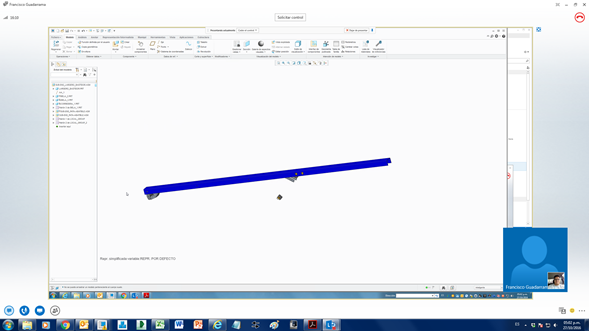
Solved! Go to Solution.
Accepted Solutions
- Mark as New
- Bookmark
- Subscribe
- Mute
- Subscribe to RSS Feed
- Permalink
- Notify Moderator
That looks like a level of detail problem.
Go to FILE - OPTIONS - MODEL DISPLAY tab, then turn off the "use level of detail for the shaded model when manipulating the view"
Try it after that and see if you still have the problem.
- Mark as New
- Bookmark
- Subscribe
- Mute
- Subscribe to RSS Feed
- Permalink
- Notify Moderator
I can't see from your image what the problem is
- Mark as New
- Bookmark
- Subscribe
- Mute
- Subscribe to RSS Feed
- Permalink
- Notify Moderator
Hello, I have added you some pictuctures about the issue, these troubles uccur after to use "Drag Components", Do you Know How to avoid it??
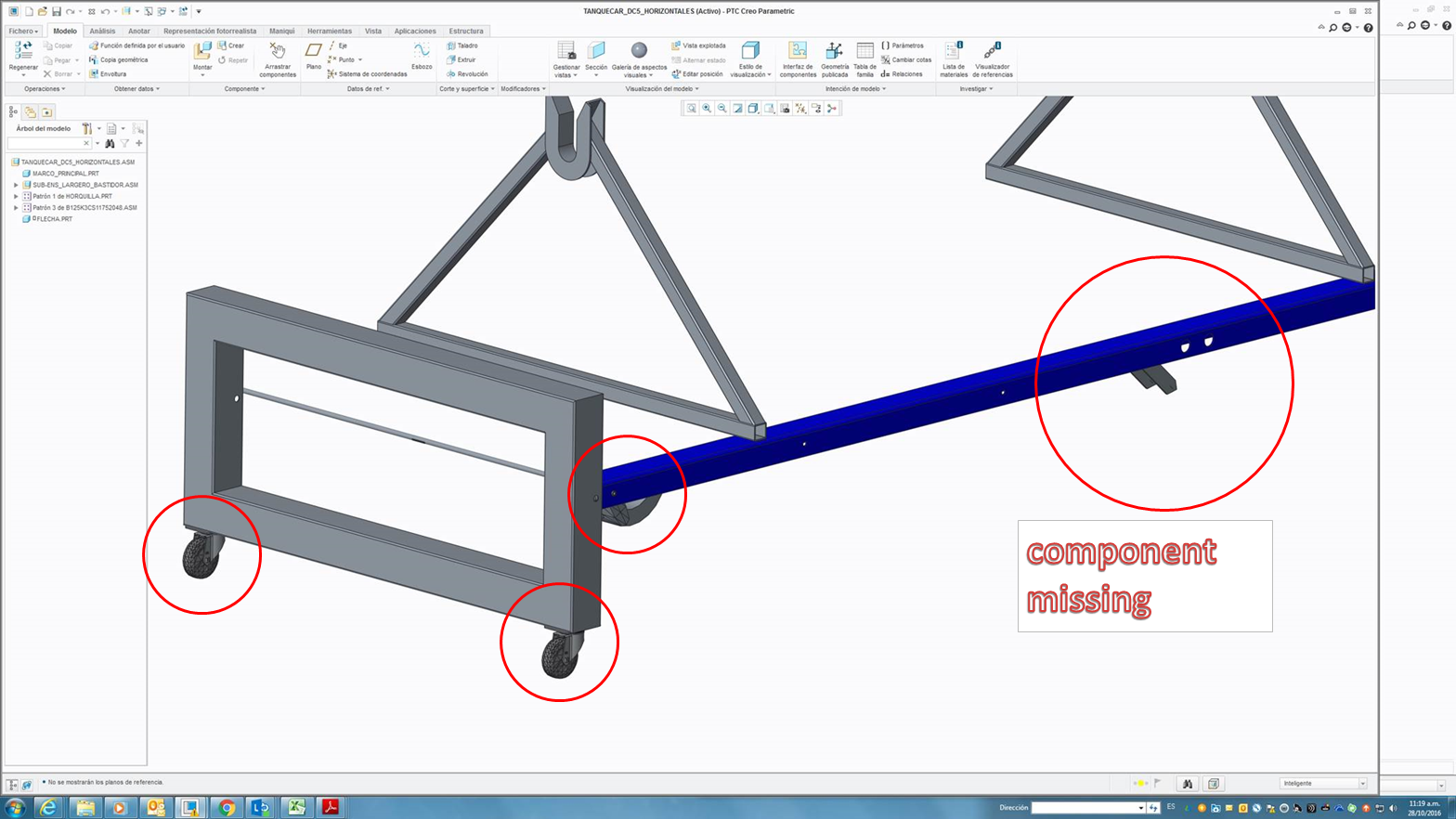
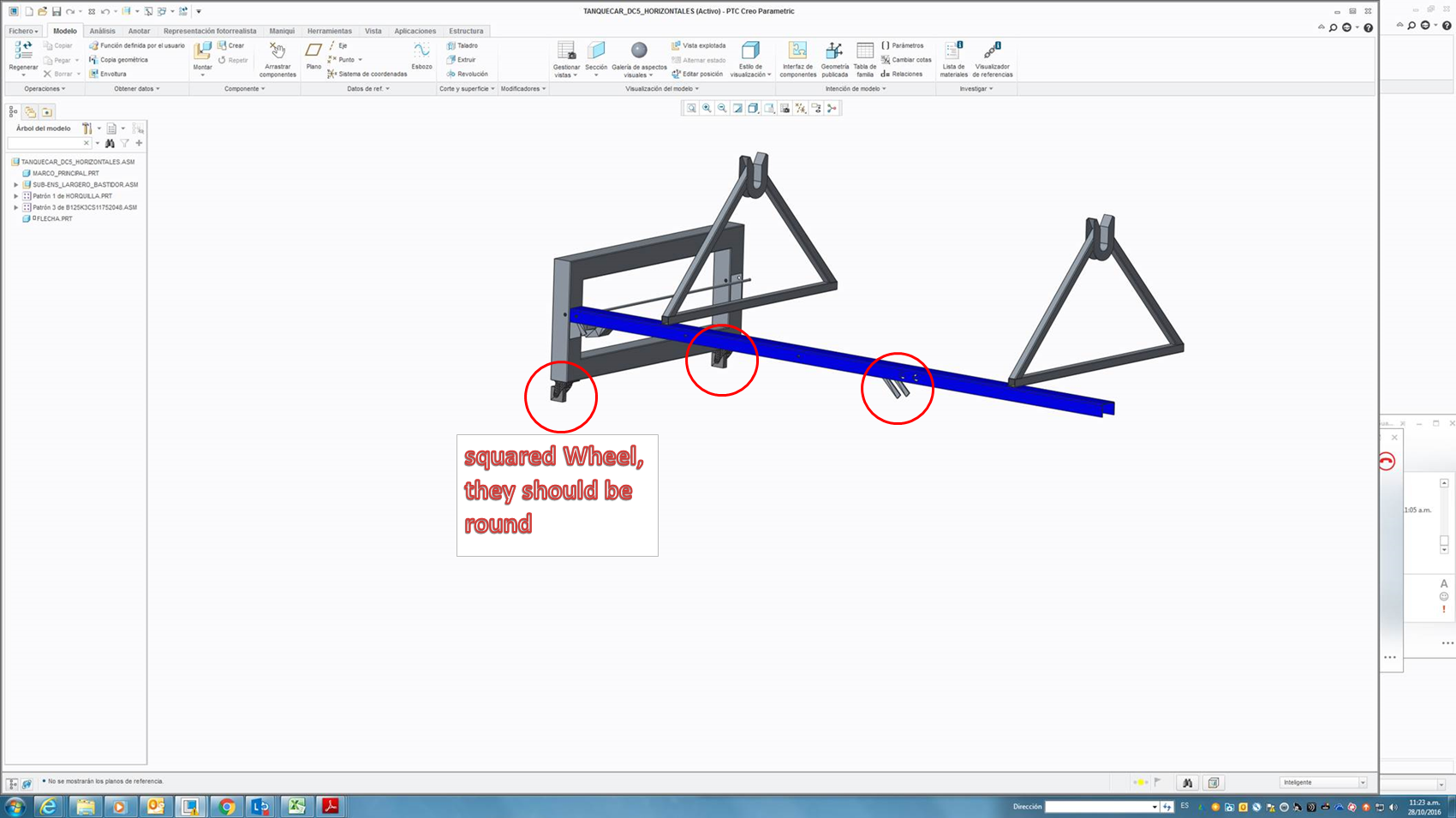
- Mark as New
- Bookmark
- Subscribe
- Mute
- Subscribe to RSS Feed
- Permalink
- Notify Moderator
That looks like a level of detail problem.
Go to FILE - OPTIONS - MODEL DISPLAY tab, then turn off the "use level of detail for the shaded model when manipulating the view"
Try it after that and see if you still have the problem.
- Mark as New
- Bookmark
- Subscribe
- Mute
- Subscribe to RSS Feed
- Permalink
- Notify Moderator
Thank you So much MR
Best Regards
EliasM

