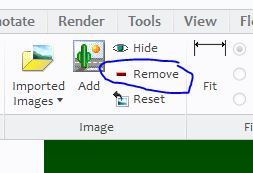Community Tip - Learn all about PTC Community Badges. Engage with PTC and see how many you can earn! X
- Community
- Creo+ and Creo Parametric
- 3D Part & Assembly Design
- Re: Can't remove an image from a model
- Subscribe to RSS Feed
- Mark Topic as New
- Mark Topic as Read
- Float this Topic for Current User
- Bookmark
- Subscribe
- Mute
- Printer Friendly Page
Can't remove an image from a model
- Mark as New
- Bookmark
- Subscribe
- Mute
- Subscribe to RSS Feed
- Permalink
- Notify Moderator
Can't remove an image from a model
I added a few images to my model using View > Model Display > Images > Add
Now I want to remove those images. I tried following PTC's instructions (link below), but I'm stuck at step 2; I can't select an image. Clicking the image in the graphics window does nothing, and when I click the imported images dropdown, it's empty.
Is there any way to get rid of the images from the model? I've tried moving / deleting the source image, but this just shows a gray area where the image used to be and gives a "could not locate image" error.
I'm using Parametric 2.0.
Solved! Go to Solution.
- Labels:
-
Data Exchange
Accepted Solutions
- Mark as New
- Bookmark
- Subscribe
- Mute
- Subscribe to RSS Feed
- Permalink
- Notify Moderator
Hi,
I opened my test assembly and included an image in its sub-assembly. Now I can reproduce your problem, when I activate main assembly. When I activate sub-assembly, I can remove the image.
I guess that you do not know, in which assembly component are your images included. Unfortunately I do not know how to find parent model of the image easily. You have to search all assembly components one by one manually.
Martin Hanák
- Mark as New
- Bookmark
- Subscribe
- Mute
- Subscribe to RSS Feed
- Permalink
- Notify Moderator
Not sure you can see the menu below:
you can then select the image either directly from graphic window or pick it from "Imported Images" and hit "- Remove".
- Mark as New
- Bookmark
- Subscribe
- Mute
- Subscribe to RSS Feed
- Permalink
- Notify Moderator
@BHOoi wrote:
Not sure you can see the menu below:
you can then select the image either directly from graphic window or pick it from "Imported Images" and hit "- Remove".
I'm stuck at step 2; I can't select an image. Clicking the image in the graphics window does nothing, and when I click the imported images dropdown, it's empty.
- Mark as New
- Bookmark
- Subscribe
- Mute
- Subscribe to RSS Feed
- Permalink
- Notify Moderator
Hi,
- activate View tab
- expand Model Display group
- click Images button
- Images tab appears
- select picture
- click Remove button
- click OK button to finish image operations
Martin Hanák
- Mark as New
- Bookmark
- Subscribe
- Mute
- Subscribe to RSS Feed
- Permalink
- Notify Moderator
@MartinHanak wrote:
Hi,
- activate View tab
- expand Model Display group
- click Images button
- Images tab appears
- select picture
- click Remove button
- click OK button to finish image operations
I'm stuck at step 5 in your list; I can't select an image. Clicking the image in the graphics window does nothing, and when I click the imported images dropdown, it's empty.
- Mark as New
- Bookmark
- Subscribe
- Mute
- Subscribe to RSS Feed
- Permalink
- Notify Moderator
Hi,
please attach screenshot to show what is displayed on your monitor.
Martin Hanák
- Mark as New
- Bookmark
- Subscribe
- Mute
- Subscribe to RSS Feed
- Permalink
- Notify Moderator
@MartinHanak wrote:
Hi,
please attach screenshot to show what is displayed on your monitor.
There are two images in the model. The one I'm trying to remove shows as gray because the original file is missing (I have an error message saying "Could not locate image: Capture2.JPG").
I have also tried placing a new image called "Capture2.JPG" in the directory Creo is looking for. When I do this and re-open the model, the new image shows instead of the gray placeholder, but the new image is still not selectable either in the graphics window or the dropdown.
There is also another image in the model that shows up fine (the image file is still in the original directory location), but it is not selectable either.
- Mark as New
- Bookmark
- Subscribe
- Mute
- Subscribe to RSS Feed
- Permalink
- Notify Moderator
Hi,
I opened my test assembly and included an image in its sub-assembly. Now I can reproduce your problem, when I activate main assembly. When I activate sub-assembly, I can remove the image.
I guess that you do not know, in which assembly component are your images included. Unfortunately I do not know how to find parent model of the image easily. You have to search all assembly components one by one manually.
Martin Hanák
- Mark as New
- Bookmark
- Subscribe
- Mute
- Subscribe to RSS Feed
- Permalink
- Notify Moderator
@MartinHanak wrote:
Hi,
I opened my test assembly and included an image in its sub-assembly. Now I can reproduce your problem, when I activate main assembly. When I activate sub-assembly, I can remove the image.
I guess that you do not know, in which assembly component are your images included. Unfortunately I do not know how to find parent model of the image easily. You have to search all assembly components one by one manually.
Yes! That was the problem; the images were attached in a subassembly. When I opened the subassembly instead of the main assembly, the images were selectable and I successfully removed them.
Thanks!