Community Tip - Have a PTC product question you need answered fast? Chances are someone has asked it before. Learn about the community search. X
- Community
- Creo (Previous to May 2018)
- Creo Modeling Questions
- Re: Could you help me on how to make a midpoint in...
- Subscribe to RSS Feed
- Mark Topic as New
- Mark Topic as Read
- Float this Topic for Current User
- Bookmark
- Subscribe
- Mute
- Printer Friendly Page
Could you help me on how to make a midpoint in spline of the sketch?
- Mark as New
- Bookmark
- Subscribe
- Mute
- Subscribe to RSS Feed
- Permalink
- Notify Moderator
Could you help me on how to make a midpoint in spline of the sketch?
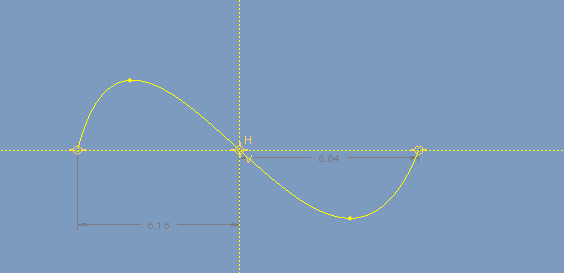
- Mark as New
- Bookmark
- Subscribe
- Mute
- Subscribe to RSS Feed
- Permalink
- Notify Moderator
You've tackled a good oversight on the PTC programmers part.
We "should" be able to manage spline nodes with ease, but NO!
I have had need to manage this and it is not impossible.
Create points along a line with the ratio (relative distances) along the spline that you want.
Create the spline along these points creating a straight line.
Now you can manipulate the spline to your heart's content knowing the nodes will remain in their relative position along the spline.
If there is a better way, I am all ears.
Also remember that you can manage curvature and angle of the spline by creating their dimensions in the sketch.
- Mark as New
- Bookmark
- Subscribe
- Mute
- Subscribe to RSS Feed
- Permalink
- Notify Moderator
Thank you for your replying,and i am very sorry for the late replying.
It could be a possible if i just want to make a midpoint that is half the radio of the postion of the spline,but
what i want another is to make a midpoint that is half of the length of the spline,how? I had tried to make a
reference by adding a midpoint ,which made me put it into prt working,and establishing another sketch to draw the
same spline through "use" and "divide" ,but after that way i can't select the midpoint reference.Also i tried put it
into the styling ,and disabled again.So the next question come up ?Whether it necessary or not,it is hard that
divide the spline into several equal part?I am curioused about that why not put the constraint into it,as the geometry point is,
or add a dialog box which is like the datum point tool that the information of the point in
it.If the x and y postion are enough?
Also i think the angle you told about,but is the angle specific value or just probable?I don't know how to make a specific angle.
Looking forward your replying.I am just learning it.
Thank you very much!
ps:If there are any problems in my English grammar and statement ,please tell me!Also i am learning it.☺
- Mark as New
- Bookmark
- Subscribe
- Mute
- Subscribe to RSS Feed
- Permalink
- Notify Moderator
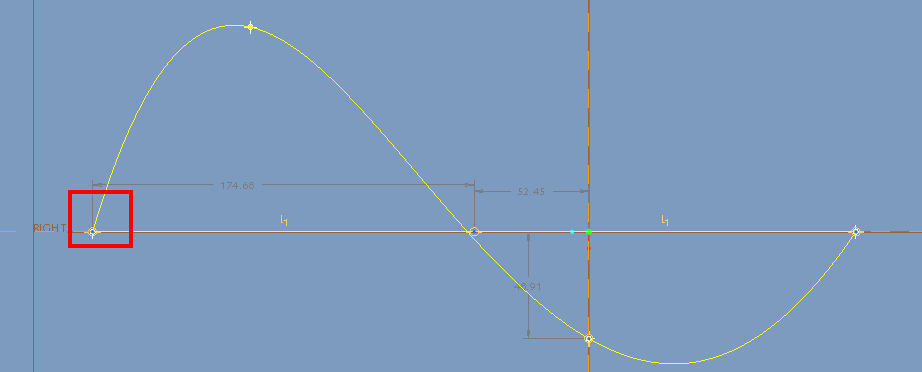
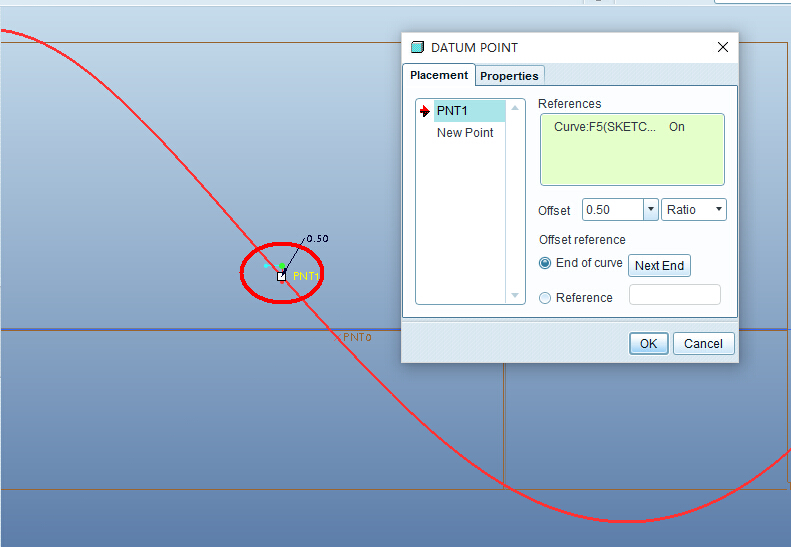

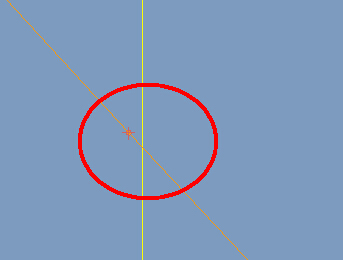
- Mark as New
- Bookmark
- Subscribe
- Mute
- Subscribe to RSS Feed
- Permalink
- Notify Moderator
This might help:
The radius of curvature dimensions are created by clicking the endpoints of the spline. They are only available under certain conditions.
The spline node angle dimensions are created by clicking the spline, the node, and a linear element.
This sketch only has a spline and a centerline and horizontal/vertical datum references.
- Mark as New
- Bookmark
- Subscribe
- Mute
- Subscribe to RSS Feed
- Permalink
- Notify Moderator
Thank you for your reply,sorry for the late replying again.
I think i should have learn more about it,i have tried many times what you have said,but failed,and i want some time to ponder alone.
I want to establish a PRT,which i show in the figure.I make the midpoint in the spline by creating a straight line, i get it which basis the radio of the straight line,but i want to find or construct a midpoint which basis the radio(length) of the spline rather than the straight line.
I add some pictures to add that i could express clearly.
Look forward your reply!
Thank you!
the PRT

the RADIO of the straight line
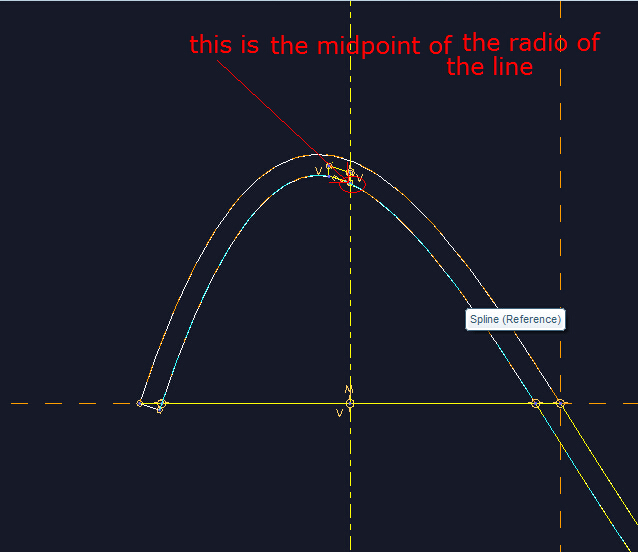
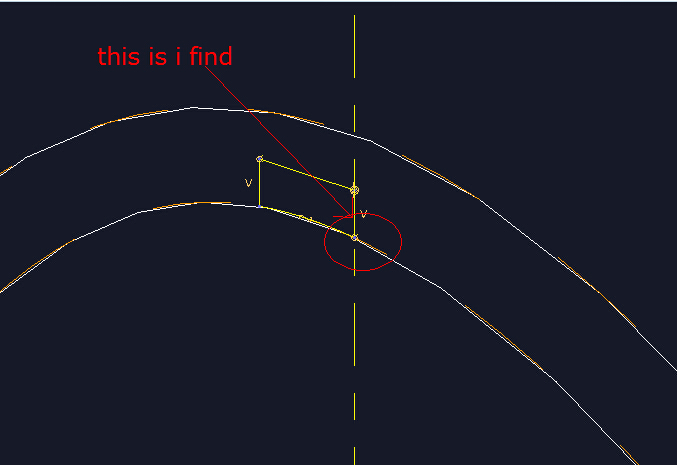
the radio(length) of the spline
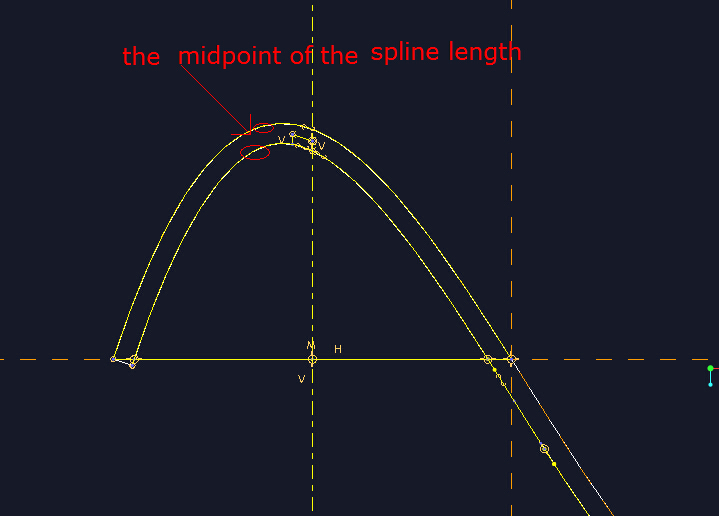
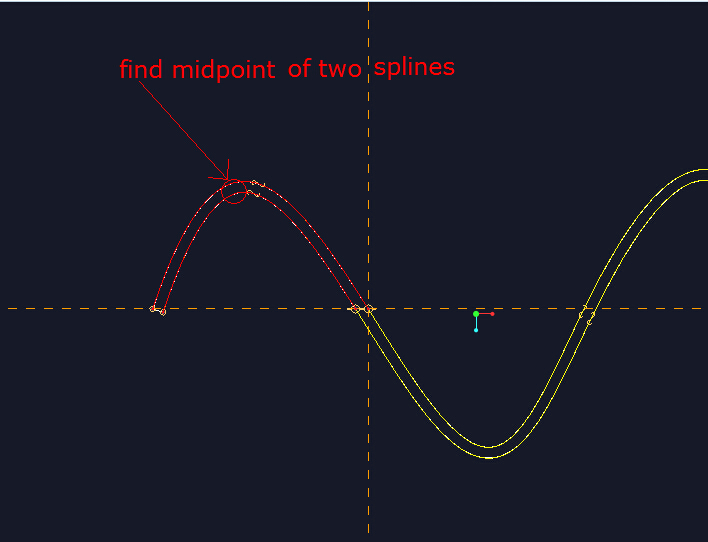
- Mark as New
- Bookmark
- Subscribe
- Mute
- Subscribe to RSS Feed
- Permalink
- Notify Moderator
Antonius Dirriwachter wrote:
You've tackled a good oversight on the PTC programmers part.
We "should" be able to manage spline nodes with ease, but NO!
Id like to have higher order splines in sketchers and not have to use nodes at all ![]() I didn't got your method very well though, do you have a part to share?
I didn't got your method very well though, do you have a part to share?
- Mark as New
- Bookmark
- Subscribe
- Mute
- Subscribe to RSS Feed
- Permalink
- Notify Moderator
If that you want the spline only? I do like this,a little tedious.
first style:
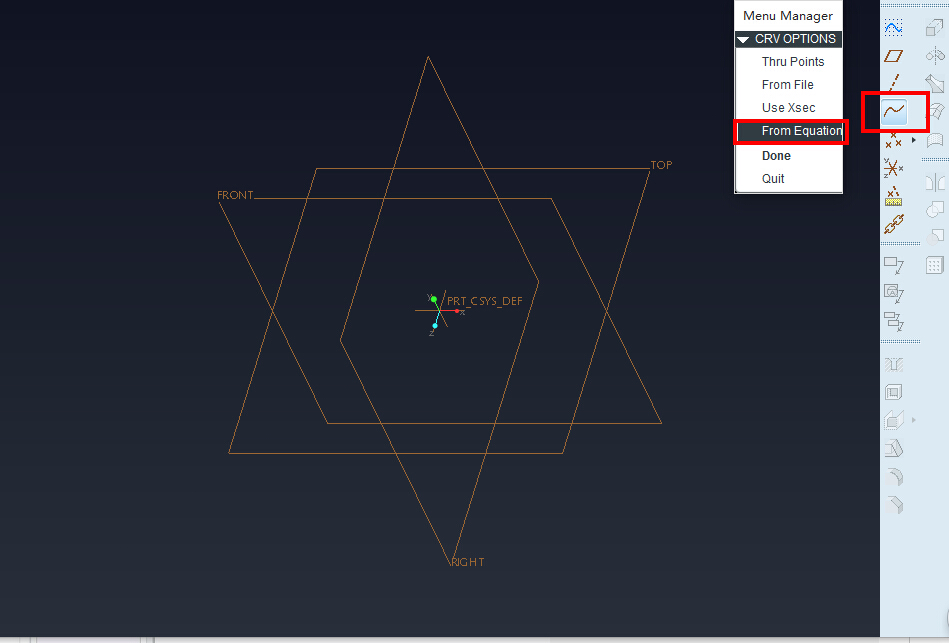
second:

third:
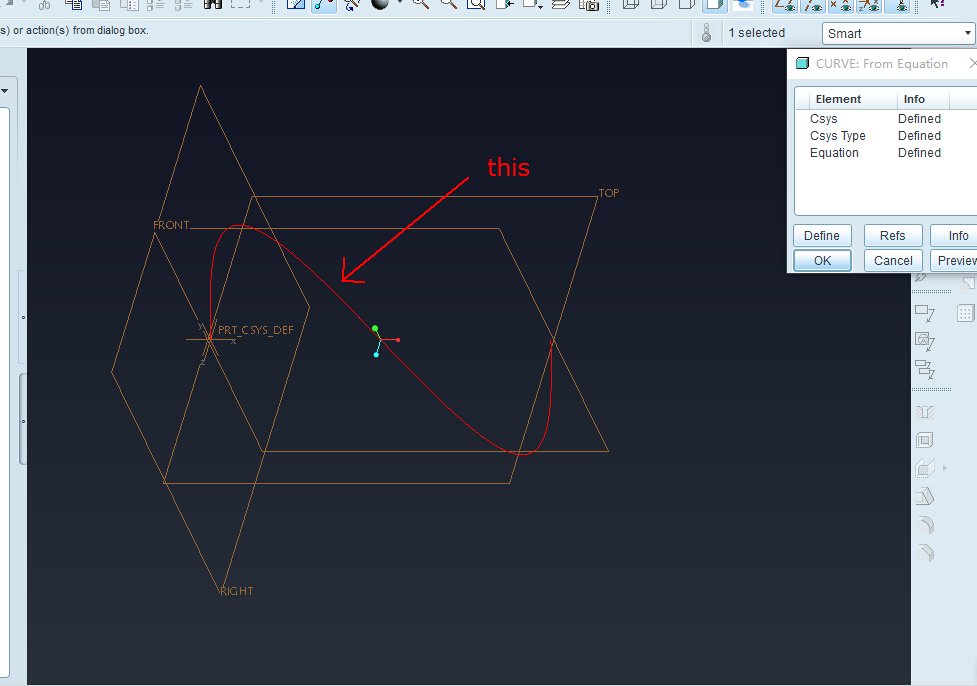
fourth:

five:
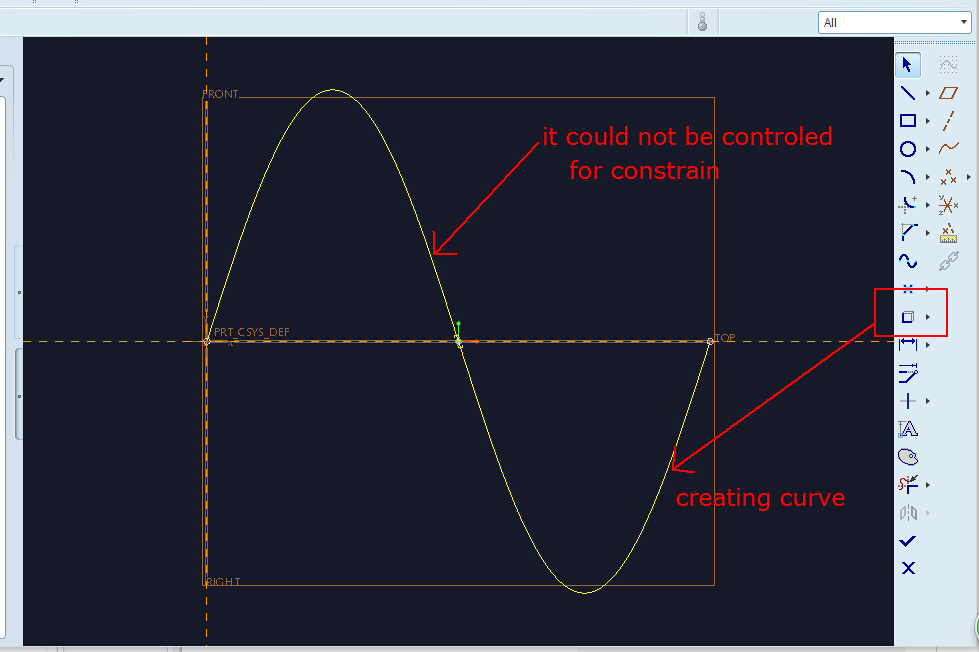
six:
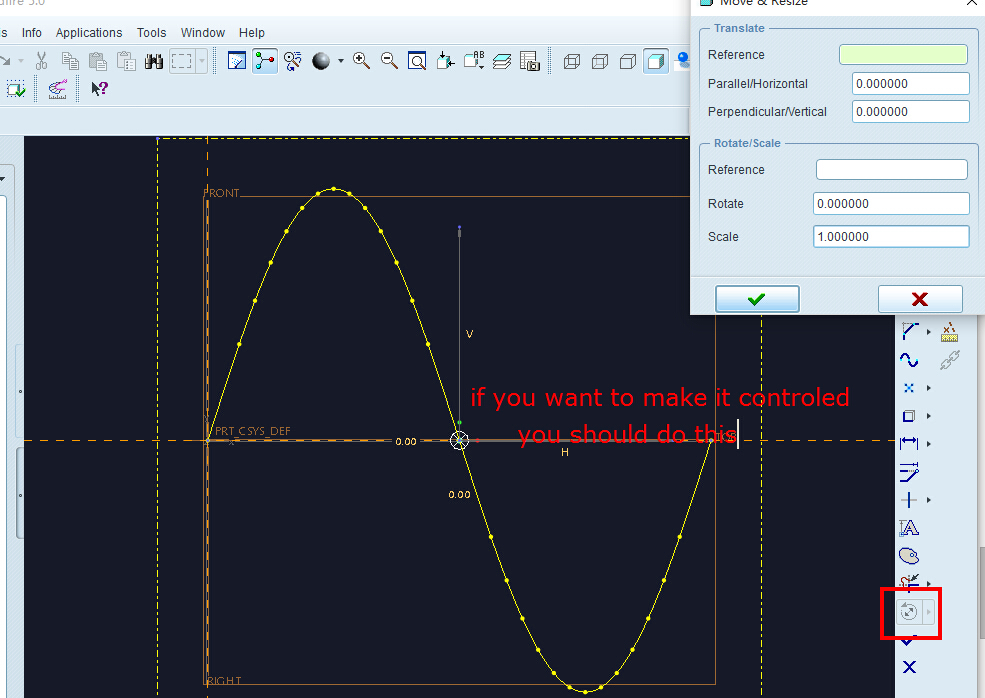
If you have any good ideas,i am all ears for you!
Look forward to replying.
Thank you!
- Mark as New
- Bookmark
- Subscribe
- Mute
- Subscribe to RSS Feed
- Permalink
- Notify Moderator
Thank you for your reply.
I know it is easily to get the midpoint in the PRT mode,but the information about the length of the spline may given at the same time for it could create the midpoint through the Datum Point Tool, which may create the midpoint by line fitting ,and that would calculate the length first, the reason why i do this is that ,have you ever played the game skipping it?When we control the beginning and ending points of the rope(spline),the midpoint of the straight line which connect two points would not changed,but the midpoint of the rope(spline) was changed.And that is I want!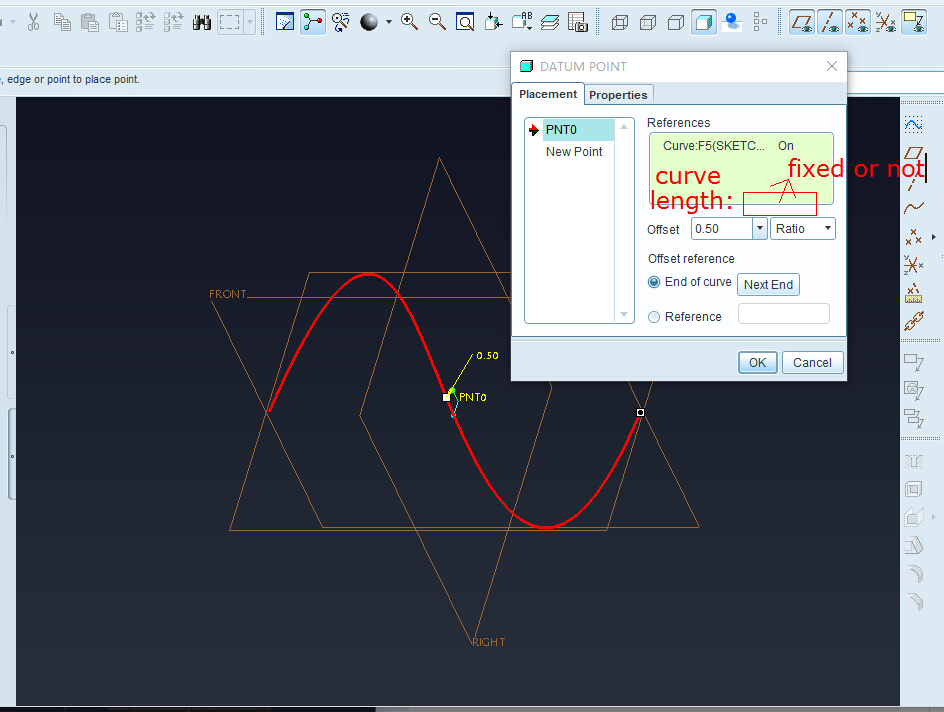
- Mark as New
- Bookmark
- Subscribe
- Mute
- Subscribe to RSS Feed
- Permalink
- Notify Moderator
I will try to make a video of the curve control you do have.
There are two methods to manage splines.
I only learned you can put an angle to interim nodes recently.
If you are looking for a true sine wave, use the equation datum curves.
- Mark as New
- Bookmark
- Subscribe
- Mute
- Subscribe to RSS Feed
- Permalink
- Notify Moderator
The video shows the non-polygon mode of managing a spline in a sketch. You manage the symmetry and the node remains centered.
From what I understand for your purposes, consider patterning 1/2 of the spline by rotating it.
- Mark as New
- Bookmark
- Subscribe
- Mute
- Subscribe to RSS Feed
- Permalink
- Notify Moderator
Thank you for your video.
Let me see if i understand you correctly,you mean i can create a midpoint before create a spline ,Obtaining the curve desired by controlling the parameters .
And we can create a 1/3 point by this way. But the prerequisite that the curve is symmetrical.
Do you think so?
- Mark as New
- Bookmark
- Subscribe
- Mute
- Subscribe to RSS Feed
- Permalink
- Notify Moderator
Correct.
What happens when you create a spline without symmetry control is that the midpoint angle changes and the radius of curvature could be different on each end, and you don't know it because these do not show by default.
A way to test symmetry is to mirror the spline onto itself and see if they match.
If you go into the polygon control mode where you dimension the spline's polygons, it is a little easier to manage symmetry but you loose some of other functionality like radius of curvature. This is my normal way to manage symmetrical curves but I 1st have to define it using the symmetry method.
This is where 2-point curve are easy to manage...
- Mark as New
- Bookmark
- Subscribe
- Mute
- Subscribe to RSS Feed
- Permalink
- Notify Moderator
Thanks Steven.

