- Community
- Creo (Previous to May 2018)
- Creo Modeling Questions
- Re: Creating a 3D model from pictures on a plane
- Subscribe to RSS Feed
- Mark Topic as New
- Mark Topic as Read
- Float this Topic for Current User
- Bookmark
- Subscribe
- Mute
- Printer Friendly Page
Creating a 3D model from pictures on a plane
- Mark as New
- Bookmark
- Subscribe
- Mute
- Subscribe to RSS Feed
- Permalink
- Notify Moderator
Creating a 3D model from pictures on a plane
I saw a video recently where a shell of a car was created in Creo parametric by pulling out shapes from pictures imbedded in the planes. The setup was started with the front, back, top and side planes containing the appropreate pictures. I would also like to do this, but i have no idea how to insert a .jpg image into the respective plane. Can anyone help?
Solved! Go to Solution.
Accepted Solutions
- Mark as New
- Bookmark
- Subscribe
- Mute
- Subscribe to RSS Feed
- Permalink
- Notify Moderator
Matthew,
You can insert the images on datum planes or surfaces using
1. View > Model Display > Images.
2. Add > Select plane or surface > Open image > Ok
- Mark as New
- Bookmark
- Subscribe
- Mute
- Subscribe to RSS Feed
- Permalink
- Notify Moderator
Matthew,
You can insert the images on datum planes or surfaces using
1. View > Model Display > Images.
2. Add > Select plane or surface > Open image > Ok
- Mark as New
- Bookmark
- Subscribe
- Mute
- Subscribe to RSS Feed
- Permalink
- Notify Moderator
I also suggest using bitmap (,bmp) files. They tend to work where other formats tend to fail.
you might also include some scaling features in the images to aid alignment and sizing.
- Mark as New
- Bookmark
- Subscribe
- Mute
- Subscribe to RSS Feed
- Permalink
- Notify Moderator
Brilliant, thanks. Do you also happen to know any tricks in order to get the pictures to line up with each other? I am doing it by eye at the moment and it isn't too bad but it would be nice to draw a edge line on the two perpendicular pictures and 'snap' them together.
- Mark as New
- Bookmark
- Subscribe
- Mute
- Subscribe to RSS Feed
- Permalink
- Notify Moderator
Put a common "dot" in each image that you want to line up with datum planes and other images. Targets if you will.
Put the view flat to the screen and drag the image until your target aligns with datum planes or axes. If all your images are scaled the same, you can use the same scale for your image settings in Creo.
- Mark as New
- Bookmark
- Subscribe
- Mute
- Subscribe to RSS Feed
- Permalink
- Notify Moderator
Yep, that worked wonderfully, thank you.
- Mark as New
- Bookmark
- Subscribe
- Mute
- Subscribe to RSS Feed
- Permalink
- Notify Moderator
Was a picture of snakes? ![]()
- Mark as New
- Bookmark
- Subscribe
- Mute
- Subscribe to RSS Feed
- Permalink
- Notify Moderator
Nah, i'm sick and tired of snakes on these planes.
- Mark as New
- Bookmark
- Subscribe
- Mute
- Subscribe to RSS Feed
- Permalink
- Notify Moderator
![]()
- Mark as New
- Bookmark
- Subscribe
- Mute
- Subscribe to RSS Feed
- Permalink
- Notify Moderator
Snakes on a plane... ![]()
- Mark as New
- Bookmark
- Subscribe
- Mute
- Subscribe to RSS Feed
- Permalink
- Notify Moderator
Hah! ![]()
- Mark as New
- Bookmark
- Subscribe
- Mute
- Subscribe to RSS Feed
- Permalink
- Notify Moderator
Hello,
I like to do this to, start a model form a picture....
"pulling out shapes from picture"???
Do you mean extrude?
Do you have a printscreen??
Thank you for the info,
- Mark as New
- Bookmark
- Subscribe
- Mute
- Subscribe to RSS Feed
- Permalink
- Notify Moderator
To answer your extrude question, yes and no. After playing around with it a bit in some cases it is just fine to extrude of the shape from the plane but for shapes/surfaces that do not stay true to the x-y-z i preffer to use curved lines and the 'style' feature. As for the extrude it is easier to produce the bulk but, harder when adding detail.
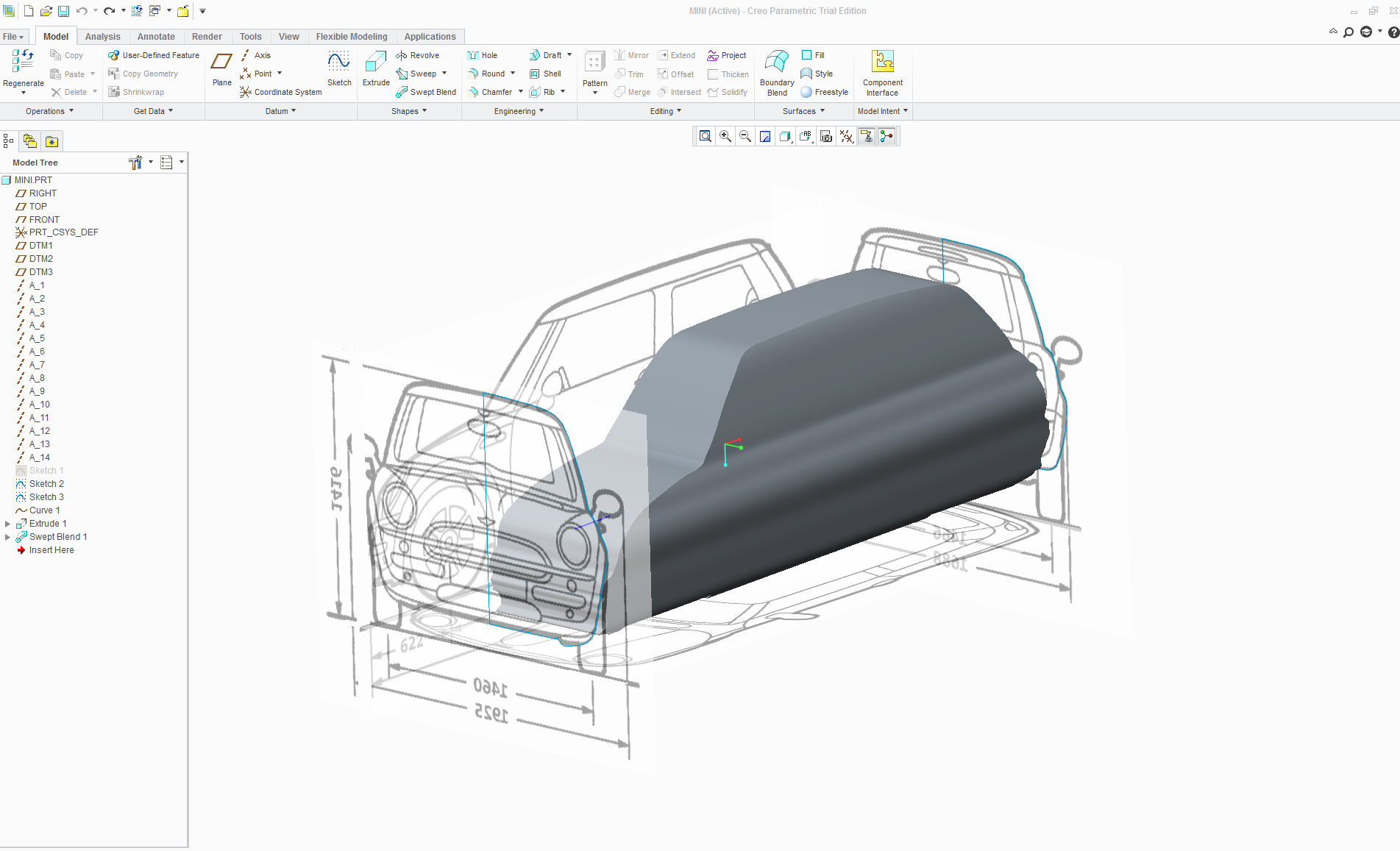
- Mark as New
- Bookmark
- Subscribe
- Mute
- Subscribe to RSS Feed
- Permalink
- Notify Moderator
what does that mean
- Mark as New
- Bookmark
- Subscribe
- Mute
- Subscribe to RSS Feed
- Permalink
- Notify Moderator
Its a pun on a movie... and some other discussions. Sorry, we get a little giddy here from time to time.

