Community Tip - Visit the PTCooler (the community lounge) to get to know your fellow community members and check out some of Dale's Friday Humor posts! X
- Community
- Creo (Previous to May 2018)
- Creo Modeling Questions
- Re: Creo 3 Detail View Question
- Subscribe to RSS Feed
- Mark Topic as New
- Mark Topic as Read
- Float this Topic for Current User
- Bookmark
- Subscribe
- Mute
- Printer Friendly Page
Creo 3 Detail View Question
- Mark as New
- Bookmark
- Subscribe
- Mute
- Subscribe to RSS Feed
- Permalink
- Notify Moderator
Creo 3 Detail View Question
How can I edit the attachment point of my "SEE DETAIL ?" note when I use the ellipse boundary type on the parent view in Creo 3? I've tried right mouse clicking, and there's no option there.
Thanks in advance for your help,
Geoff
Solved! Go to Solution.
- Labels:
-
Parametric
Accepted Solutions
- Mark as New
- Bookmark
- Subscribe
- Mute
- Subscribe to RSS Feed
- Permalink
- Notify Moderator
I see Edit Attachment there, whether I'm in Layout or Annotate or Sketch tab, so I don't know what's different about your case (other than that I'm running a more recent version, which seems unlikely to be the cause). If you file an SPR, should be simple to figure it.
- Mark as New
- Bookmark
- Subscribe
- Mute
- Subscribe to RSS Feed
- Permalink
- Notify Moderator
RMB with the mouse over the leader line for Edit Attachment.
- Mark as New
- Bookmark
- Subscribe
- Mute
- Subscribe to RSS Feed
- Permalink
- Notify Moderator
Not seeing it. Do I have to be in a specific ribbon? I'm using M030.
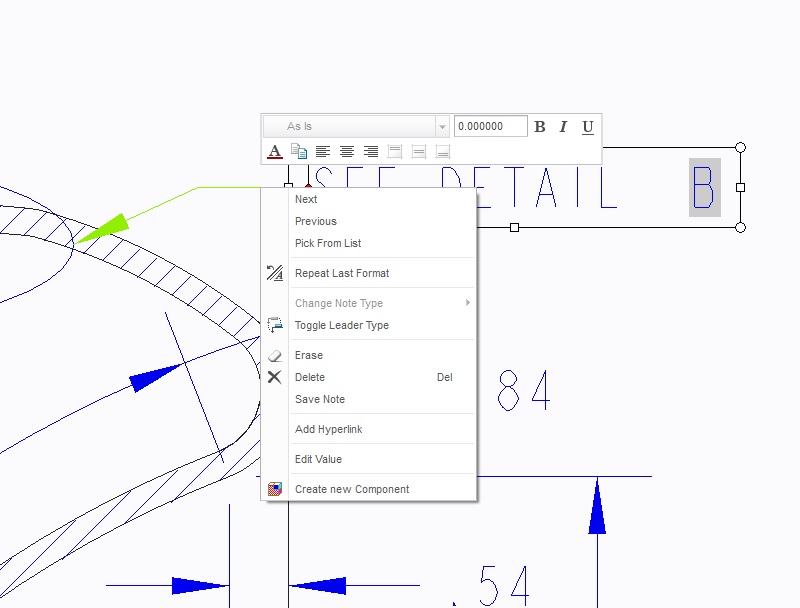
- Mark as New
- Bookmark
- Subscribe
- Mute
- Subscribe to RSS Feed
- Permalink
- Notify Moderator
You're showing the RMB menu for the note. You want the one for the leader. To get this, put your mouse over the angled line that ends in the arrow and RMB (but not over the arrow itself, which will get the arrow's RMB for changing the arrow style).
- Mark as New
- Bookmark
- Subscribe
- Mute
- Subscribe to RSS Feed
- Permalink
- Notify Moderator
All I see is Insert Jog:
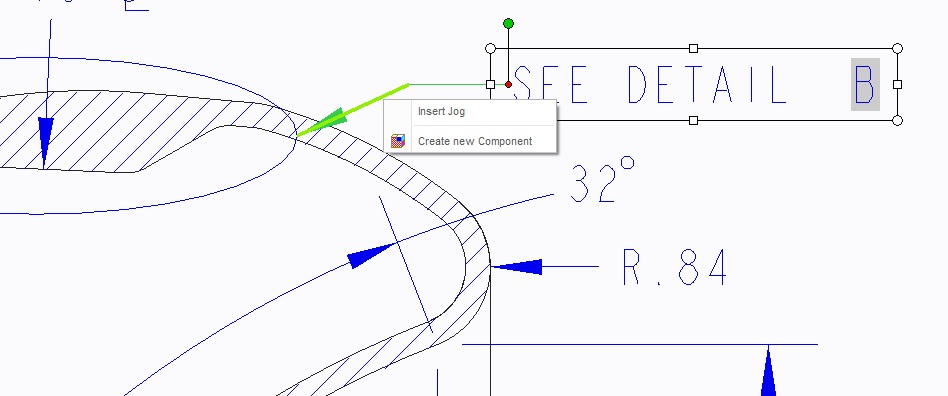
- Mark as New
- Bookmark
- Subscribe
- Mute
- Subscribe to RSS Feed
- Permalink
- Notify Moderator
I see Edit Attachment there, whether I'm in Layout or Annotate or Sketch tab, so I don't know what's different about your case (other than that I'm running a more recent version, which seems unlikely to be the cause). If you file an SPR, should be simple to figure it.
- Mark as New
- Bookmark
- Subscribe
- Mute
- Subscribe to RSS Feed
- Permalink
- Notify Moderator
Upgrading to M070 did the trick. Thanks!
- Mark as New
- Bookmark
- Subscribe
- Mute
- Subscribe to RSS Feed
- Permalink
- Notify Moderator
Geoff,
As an FYI, in the earlier build codes of CP3, you can change the attachment of the arrow on non-circular detail view boundaries via ANNOTATE > ATTACHMENT. It is additional work to switch tabs to change the attachment. If the right click is back in the newer build codes of CP3, that's great.
Regards,
Dan N.
- Mark as New
- Bookmark
- Subscribe
- Mute
- Subscribe to RSS Feed
- Permalink
- Notify Moderator
Ugh, so obvious, and yet, not obvious. Thanks, Dan!

