Community Tip - Did you know you can set a signature that will be added to all your posts? Set it here! X
- Community
- Creo (Previous to May 2018)
- Creo Modeling Questions
- Re: Creo to Solidworks
- Subscribe to RSS Feed
- Mark Topic as New
- Mark Topic as Read
- Float this Topic for Current User
- Bookmark
- Subscribe
- Mute
- Printer Friendly Page
Creo to Solidworks
- Mark as New
- Bookmark
- Subscribe
- Mute
- Subscribe to RSS Feed
- Permalink
- Notify Moderator
Creo to Solidworks
Do anyone know, in what format we need to save the creo template to open it in Solidworks???
Solved! Go to Solution.
Accepted Solutions
- Mark as New
- Bookmark
- Subscribe
- Mute
- Subscribe to RSS Feed
- Permalink
- Notify Moderator
Prabhu,
If you are working with Creo 3.0 and have license Collaboration_Ext_SolidWorks, you can Save the data as Solidworks data (.sldprt or .sldasm)
Check article at https://support.ptc.com/appserver/cs/view/solution.jsp?n=CS184567
For earlier versions you may try using global translates .iges or .step
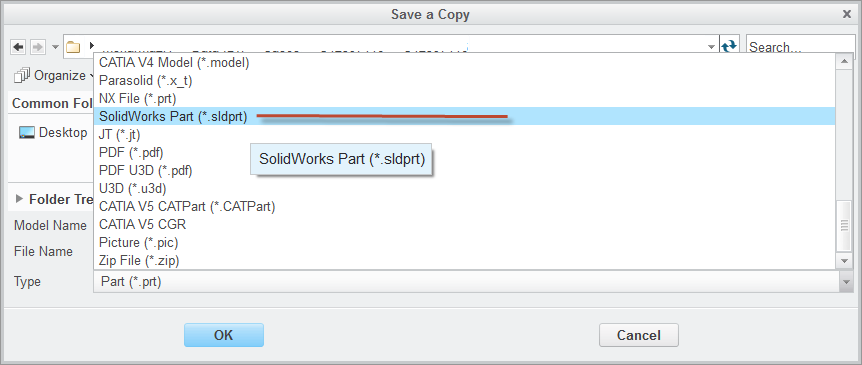
- Mark as New
- Bookmark
- Subscribe
- Mute
- Subscribe to RSS Feed
- Permalink
- Notify Moderator
Prabhu,
If you are working with Creo 3.0 and have license Collaboration_Ext_SolidWorks, you can Save the data as Solidworks data (.sldprt or .sldasm)
Check article at https://support.ptc.com/appserver/cs/view/solution.jsp?n=CS184567
For earlier versions you may try using global translates .iges or .step
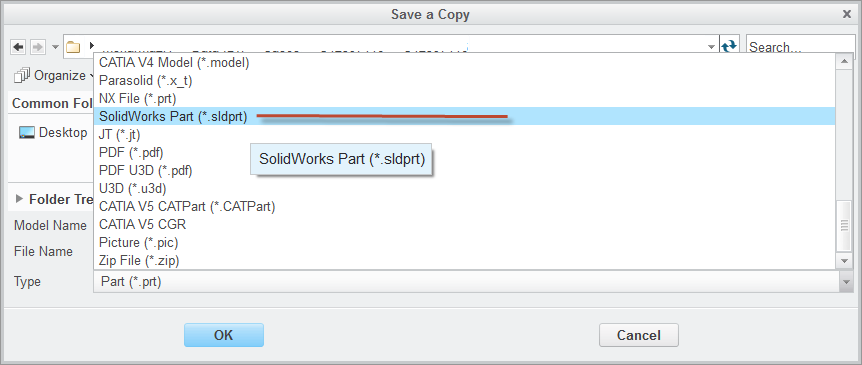
- Mark as New
- Bookmark
- Subscribe
- Mute
- Subscribe to RSS Feed
- Permalink
- Notify Moderator
Prabhu,
Does the information in last reply answer your question?
- Mark as New
- Bookmark
- Subscribe
- Mute
- Subscribe to RSS Feed
- Permalink
- Notify Moderator
Good day!
I am working with Creo 3.0 and have license Collaboration_Ext_SolidWorks.
When I save my Assembly unit in CreO as Solidworks.sldasm, open this file in Solid Works, so I get unit without any solid geometry, but only basic planes, like in this picture. Please, help me, how can I translate my unite from Creo to Solid Works? Thanks in advance.
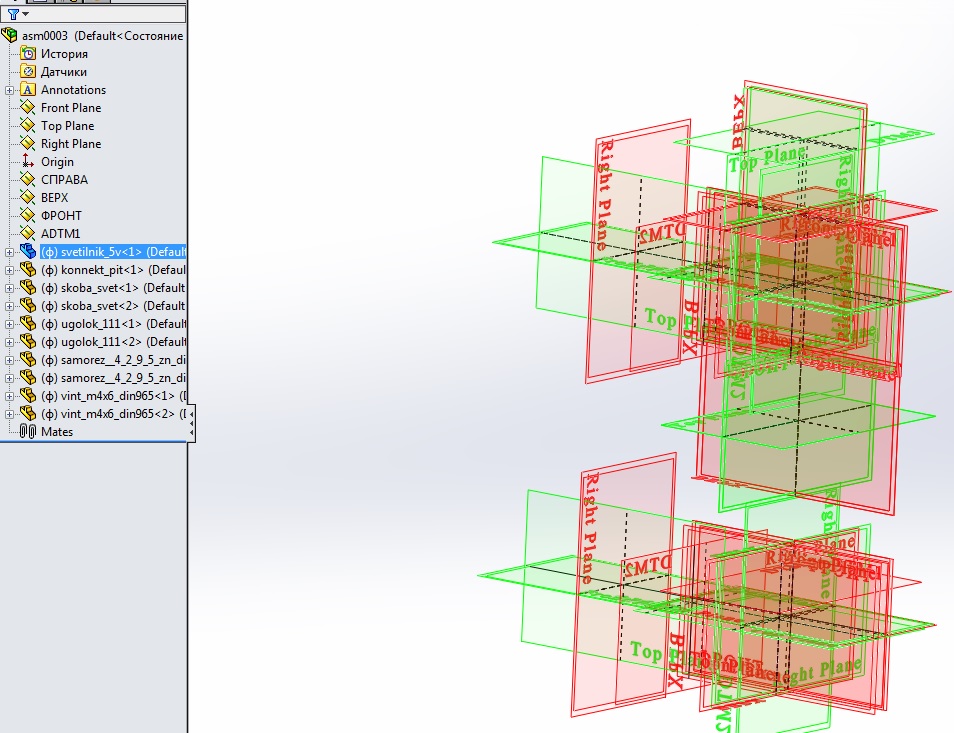
- Mark as New
- Bookmark
- Subscribe
- Mute
- Subscribe to RSS Feed
- Permalink
- Notify Moderator
Hi Olimpiya,
You should repost this as it's own question instead of a reply to an existing post. You will likely get much better help.

