Community Tip - Visit the PTCooler (the community lounge) to get to know your fellow community members and check out some of Dale's Friday Humor posts! X
- Community
- Creo (Previous to May 2018)
- Creo Modeling Questions
- Customize ribbon flyouts or "icon splits"
- Subscribe to RSS Feed
- Mark Topic as New
- Mark Topic as Read
- Float this Topic for Current User
- Bookmark
- Subscribe
- Mute
- Printer Friendly Page
Customize ribbon flyouts or "icon splits"
- Mark as New
- Bookmark
- Subscribe
- Mute
- Subscribe to RSS Feed
- Permalink
- Notify Moderator
Customize ribbon flyouts or "icon splits"
How does one move ribbon commands that reside in a flyout menu or "icon split"? I can't seem to move the "paste special" command. I know I could add it to the quick access bar but I simply want to show it on the main ribbon.
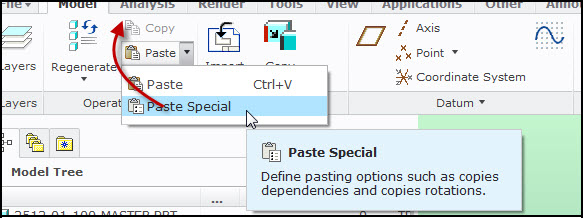
Solved! Go to Solution.
- Tags:
- ribbon_interface
Accepted Solutions
- Mark as New
- Bookmark
- Subscribe
- Mute
- Subscribe to RSS Feed
- Permalink
- Notify Moderator
You cannot modify the default tabs so you would have to make your own Model tab, hide the original, and you can customize to your heart's content. Or you can just make a "My Tab" tab and add the commands you want.
- Mark as New
- Bookmark
- Subscribe
- Mute
- Subscribe to RSS Feed
- Permalink
- Notify Moderator
You cannot modify the default tabs so you would have to make your own Model tab, hide the original, and you can customize to your heart's content. Or you can just make a "My Tab" tab and add the commands you want.
- Mark as New
- Bookmark
- Subscribe
- Mute
- Subscribe to RSS Feed
- Permalink
- Notify Moderator
Thanks. That's unfortunate.
- Mark as New
- Bookmark
- Subscribe
- Mute
- Subscribe to RSS Feed
- Permalink
- Notify Moderator
Yes it is. Your welcome ![]()

