Community Tip - Stay updated on what is happening on the PTC Community by subscribing to PTC Community Announcements. X
- Community
- Creo (Previous to May 2018)
- Creo Modeling Questions
- Re: Dual Dimensions Overlapping
- Subscribe to RSS Feed
- Mark Topic as New
- Mark Topic as Read
- Float this Topic for Current User
- Bookmark
- Subscribe
- Mute
- Printer Friendly Page
Dual Dimensions Overlapping
- Mark as New
- Bookmark
- Subscribe
- Mute
- Subscribe to RSS Feed
- Permalink
- Notify Moderator
Dual Dimensions Overlapping
First time posting...I have turned on the dual dimensions, inch as primary and metric as secondary...when set as ISO tol display and secondary units below, I am getting an overlap when dims aren't nominal. Any idea on how to fix this? Thanks in advance!
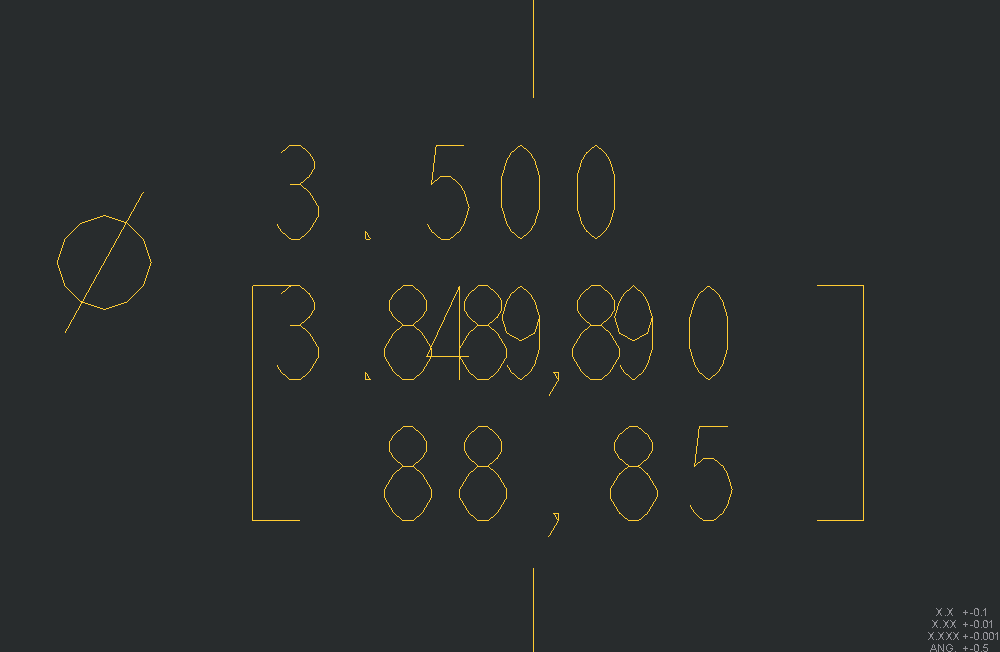
Solved! Go to Solution.
Accepted Solutions
- Mark as New
- Bookmark
- Subscribe
- Mute
- Subscribe to RSS Feed
- Permalink
- Notify Moderator
Jamie,
This was due to bug (reproducible in legacy drawing) which has already been corrected. For legacy drawings you need to set the drawing option update_drawing 2076321.
1. Open drawing
2. Add drawing option update_drawing and value as 2076321
3. Regenerate and save drawing.
- Mark as New
- Bookmark
- Subscribe
- Mute
- Subscribe to RSS Feed
- Permalink
- Notify Moderator
Welcome to the forum, Jamie.
I might suggest reporting this to customer support. It cannot be the 1st time this has been reported.
Apparently this is specific to limit dimensions.
Of course, you can change the MM value to show to the right of the inch dimension in dimension's properties.
- Mark as New
- Bookmark
- Subscribe
- Mute
- Subscribe to RSS Feed
- Permalink
- Notify Moderator
I am having this same problem and have applied the setting listed here. It changed nothing for me.
The dimension is within a note, in my case. I don't know if that changes the fix or not.
- Mark as New
- Bookmark
- Subscribe
- Mute
- Subscribe to RSS Feed
- Permalink
- Notify Moderator
Jamie,
This was due to bug (reproducible in legacy drawing) which has already been corrected. For legacy drawings you need to set the drawing option update_drawing 2076321.
1. Open drawing
2. Add drawing option update_drawing and value as 2076321
3. Regenerate and save drawing.

