Community Tip - Have a PTC product question you need answered fast? Chances are someone has asked it before. Learn about the community search. X
- Community
- Creo+ and Creo Parametric
- 3D Part & Assembly Design
- Edge Display not working for swept blend
- Subscribe to RSS Feed
- Mark Topic as New
- Mark Topic as Read
- Float this Topic for Current User
- Bookmark
- Subscribe
- Mute
- Printer Friendly Page
Edge Display not working for swept blend
- Mark as New
- Bookmark
- Subscribe
- Mute
- Subscribe to RSS Feed
- Permalink
- Notify Moderator
Edge Display not working for swept blend
I have a swept blend creating an internal taper that I need to dimension in the drawing. To do so, I need to show these lines as hidden.
I am trying to do so using the Edge Display function, and this works for other internal edges, but for the swept blend, it only shows one edge (see pictures). This carries through to the exported PDF - only one edge is shown
Any ideas why this is?
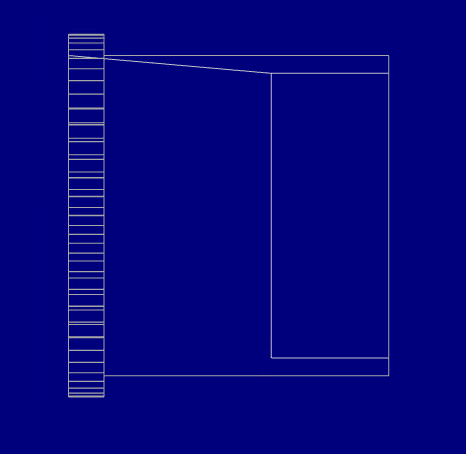
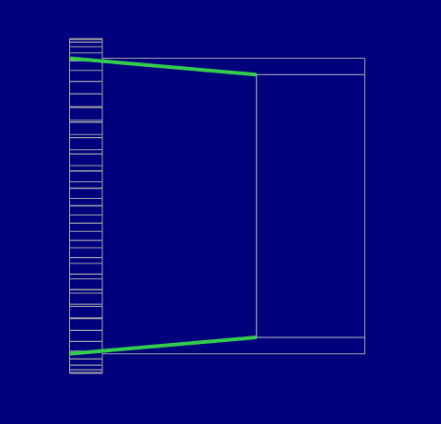
Thanks in advance.
Solved! Go to Solution.
- Labels:
-
2D Drawing
Accepted Solutions
- Mark as New
- Bookmark
- Subscribe
- Mute
- Subscribe to RSS Feed
- Permalink
- Notify Moderator
I could reproduce the problem. Not sure how to get it so show with the edge display though.
Maybe cut a x-section or use hidden line display in the view?
- Mark as New
- Bookmark
- Subscribe
- Mute
- Subscribe to RSS Feed
- Permalink
- Notify Moderator
Can you share the part file?
- Mark as New
- Bookmark
- Subscribe
- Mute
- Subscribe to RSS Feed
- Permalink
- Notify Moderator
Sure. I've attached a copy with all our corporate stuff stripped out.
Interestingly, I noticed when checking that the problem still occurs with this part, that in the drawing this occurs on the 'Top' view, but not the 'Front'
Is this something to do with the way swept blends segments the circle so it can be swept?
- Mark as New
- Bookmark
- Subscribe
- Mute
- Subscribe to RSS Feed
- Permalink
- Notify Moderator
I could reproduce the problem. Not sure how to get it so show with the edge display though.
Maybe cut a x-section or use hidden line display in the view?
- Mark as New
- Bookmark
- Subscribe
- Mute
- Subscribe to RSS Feed
- Permalink
- Notify Moderator
It is not a recommended practice to dimension to hidden lines, so creating a section is the most workable approach.
As to why these lines aren't showing up (and since I'm unable to open the file you posted) I would guess that it's a flaw in the discovery of the silhouette start. Perhaps a small change to the part accuracy would help out. An alternative would be to rotate the failed view around the axis by a small amount to move the evaluation.
- Mark as New
- Bookmark
- Subscribe
- Mute
- Subscribe to RSS Feed
- Permalink
- Notify Moderator
Thanks for the point about it not being recommended practice. Unfortunately, I've picked up the CREO mantle after our Mech designer was made redundant. The last time I did any CAD was when I did my degree 30 years ago, so I'm having to relearn a lot. I do still have my copies of "Engineering Drawing Practice for Schools and Colleges" though...
A section is the way to go, I think
- Mark as New
- Bookmark
- Subscribe
- Mute
- Subscribe to RSS Feed
- Permalink
- Notify Moderator
Drawings are by far the worst part of Creo. Good luck.
Based on your model, I would use a x-section to detail it.
- Mark as New
- Bookmark
- Subscribe
- Mute
- Subscribe to RSS Feed
- Permalink
- Notify Moderator
Thanks. I have done a X-section, and all looks good.
![]()
- Mark as New
- Bookmark
- Subscribe
- Mute
- Subscribe to RSS Feed
- Permalink
- Notify Moderator


